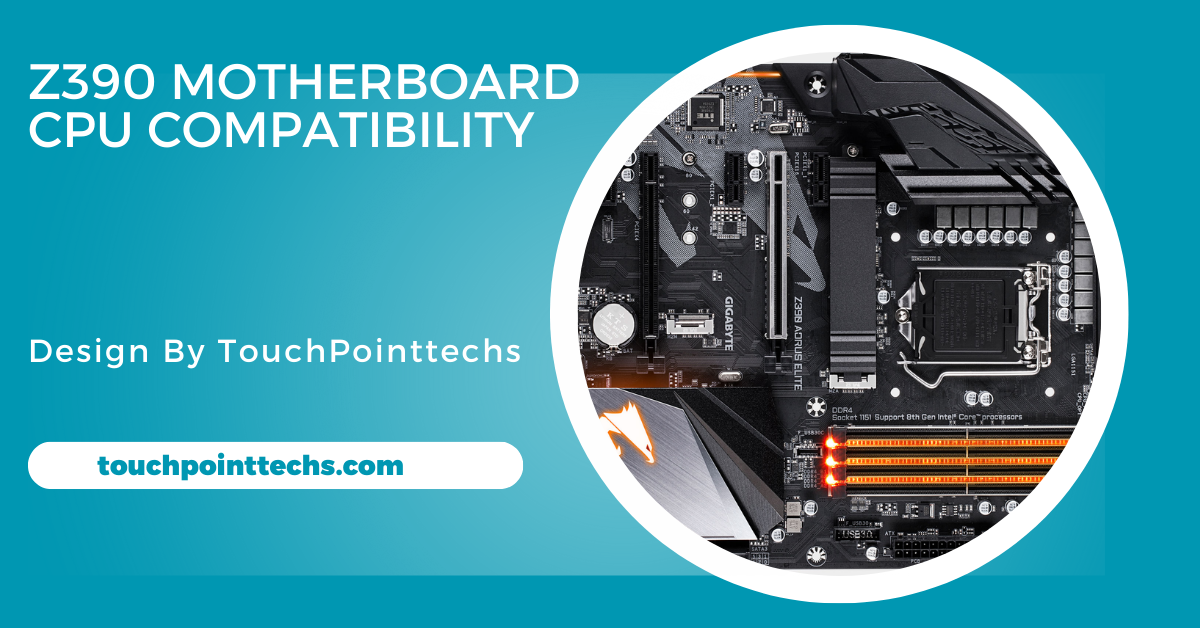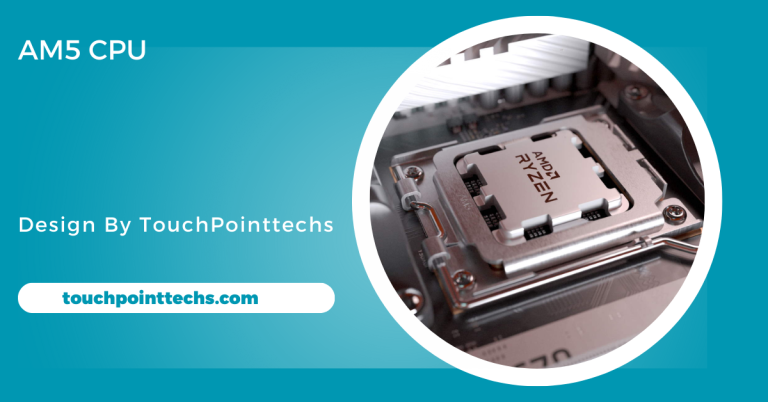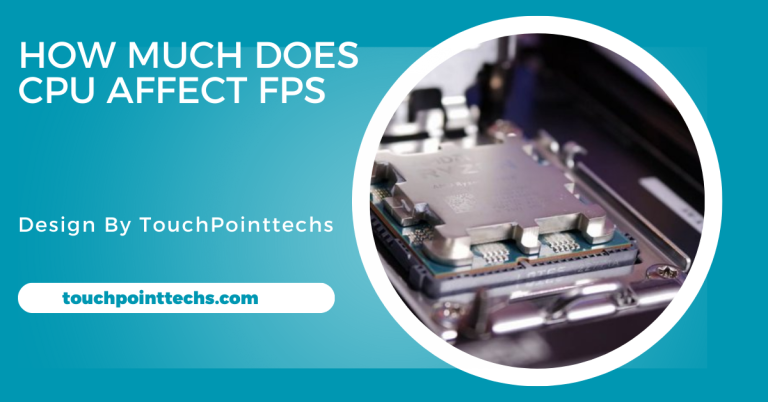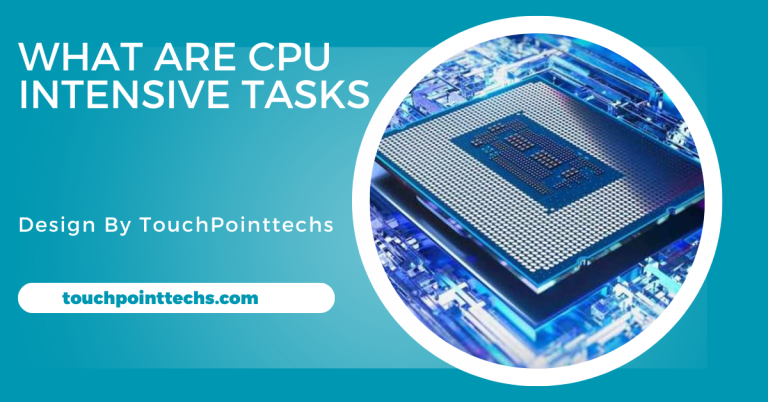Z390 Motherboard Cpu Compatibility – Complete Guide to 8th and 9th Gen Intel CPU Compatibility!
The Z390 motherboard supports Intel 8th and 9th generation CPUs but is not compatible with 10th or 11th generation processors.
The Z390 chipset is one of the most popular choices for Intel processors, especially among gaming enthusiasts and PC builders. Understanding its compatibility with different CPUs is essential for anyone looking to build or upgrade a PC.
In this article, we will explore the Z390 motherboard CPU compatibility to help you make an informed decision.
Table of Contents
What is the Z390 Motherboard?
The Z390 motherboard is a chipset developed by Intel for its 8th and 9th generation processors. Released in 2018, it became a favorite for its high-performance capabilities and advanced features. The Z390 motherboard supports a range of processors, making it versatile and widely used in both gaming and professional setups.
Key Features of Z390 Motherboards:
- Overclocking Support: One of the key features is the ability to overclock unlocked Intel processors (denoted with a “K”).
- Multiple USB Ports: It supports USB 3.1 Gen 2 for fast data transfer.
- Wi-Fi Integration: Some Z390 motherboards come with built-in Wi-Fi, providing an all-in-one solution.
- SATA and M.2 Support: The Z390 supports multiple storage options, including SATA and M.2 SSDs.
Z390 Motherboard CPU Compatibility:
The Z390 motherboard is designed to work with Intel’s 8th and 9th generation Core processors. This means that it supports CPUs like the Intel Core i3, i5, i7, and i9 from these generations. Let’s explore the specifics of which CPUs are compatible.
1. Compatibility with 8th Generation Intel Processors
The Z390 motherboard is fully compatible with Intel’s 8th generation Coffee Lake processors. These processors include:
- Intel Core i3-8100
- Intel Core i5-8400
- Intel Core i7-8700K
- Intel Core i5-8600K
If you have an 8th generation processor, it will work seamlessly with the Z390 motherboard. These CPUs are great for everyday tasks, gaming, and even light video editing.
2. Compatibility with 9th Generation Intel Processors
The Z390 was primarily designed for Intel’s 9th generation Coffee Lake Refresh processors, including:
- Intel Core i5-9600K
- Intel Core i7-9700K
- Intel Core i9-9900K
- Intel Core i3-9100
These processors offer improved performance compared to the 8th generation, especially in multi-core tasks. If you are building a gaming or professional editing rig, a 9th generation CPU paired with a Z390 motherboard would be an excellent choice.
3. Overclocking Compatibility
One of the standout features of the Z390 chipset is its overclocking capabilities. Unlocked CPUs, marked with a “K” (e.g., Intel Core i7-9700K), can be overclocked on a Z390 motherboard. This allows users to push their CPU’s performance beyond its default settings, making the Z390 an ideal choice for enthusiasts who want to maximize performance.
Best CPUs for Overclocking on Z390:
- Intel Core i9-9900K: This is one of the best CPUs for overclocking on a Z390 motherboard, offering up to 5.0 GHz with proper cooling.
- Intel Core i7-9700K: Another excellent overclocking option, this CPU is great for high-performance gaming and demanding applications.
How to Check CPU Compatibility with Z390 Motherboard?
Before purchasing a CPU for your Z390 motherboard, it’s important to ensure compatibility. Here’s a simple checklist to follow:
Check the Socket Type:
The Z390 motherboard uses the LGA 1151 socket, which is compatible with Intel’s 8th and 9th generation CPUs. Ensure that the processor you are considering supports the LGA 1151 socket.
BIOS Version:
In some cases, you may need to update your motherboard’s BIOS to ensure compatibility with newer processors. Most modern Z390 motherboards come with updated BIOS, but it’s always a good idea to check before installing your CPU.
Overclocking Features:
If you plan to overclock your CPU, ensure that you are selecting an unlocked processor (e.g., i7-9700K). The Z390 chipset fully supports overclocking, so choosing the right CPU is crucial for taking advantage of this feature.
Best CPUs for Z390 Motherboards:
Choosing the right CPU for your Z390 motherboard depends on your needs, whether you are a gamer, content creator, or casual user. Below are some of the best CPUs for Z390 motherboards.
Intel Core i9-9900K:
The Intel Core i9-9900K is one of the most powerful processors compatible with the Z390 motherboard. It offers 8 cores and 16 threads, making it perfect for gaming, video editing, and multi-tasking.
- Cores: 8
- Threads: 16
- Base Clock: 3.6 GHz
- Boost Clock: 5.0 GHz
Intel Core i7-9700K:
The Intel Core i7-9700K is another excellent option, especially for gamers. It offers high performance in both single-core and multi-core tasks and is easily overclocked on a Z390 motherboard.
- Cores: 8
- Threads: 8
- Base Clock: 3.6 GHz
- Boost Clock: 4.9 GHz
Intel Core i5-9600K
For those looking for a more budget-friendly option, the Intel Core i5-9600K is a great choice. It offers 6 cores and 6 threads, making it perfect for gaming and everyday computing.
- Cores: 6
- Threads: 6
- Base Clock: 3.7 GHz
- Boost Clock: 4.6 GHz
Z390 Motherboard and Future Compatibility:
As Intel moves towards newer generations of processors, it’s important to note that the Z390 chipset does not support Intel’s 10th or 11th generation processors. These newer CPUs use a different socket (LGA 1200) and are designed for the Z490 and Z590 chipsets. Therefore, if you’re planning to upgrade to a newer Intel processor in the future, you will need to switch to a different motherboard.
Upgrading Considerations:
If you are currently using an 8th or 9th generation processor and are thinking about upgrading, the Z390 motherboard still offers excellent performance. However, if you plan to move to Intel’s latest generation processors, you may need to look at the Z490 or Z590 chipsets.
FAQ’s
1. What CPUs are compatible with the Z390 motherboard?
The Z390 motherboard is compatible with Intel’s 8th and 9th generation processors, such as the Core i3, i5, i7, and i9 series.
2. Does the Z390 motherboard support overclocking?
Yes, the Z390 motherboard supports overclocking for unlocked Intel processors like the i7-9700K and i9-9900K.
3. Can I use Intel 10th generation processors with the Z390 motherboard?
No, Intel 10th generation processors require the LGA 1200 socket, which is supported by Z490 and newer chipsets.
4. What is the best CPU for gaming with a Z390 motherboard?
The Intel Core i7-9700K and i9-9900K are excellent choices for gaming on a Z390 motherboard.
5. Do I need to update the BIOS to use a 9th generation CPU on Z390?
In some cases, you may need to update the BIOS for full compatibility with 9th generation processors.
Conclusion
In conclusion, the Z390 motherboard offers solid compatibility with Intel’s 8th and 9th generation processors, making it ideal for gamers and professionals. Its support for overclocking and versatile features ensures strong performance. However, it is not compatible with Intel’s 10th and 11th generation CPUs, requiring future upgrades to newer motherboards for those processors.