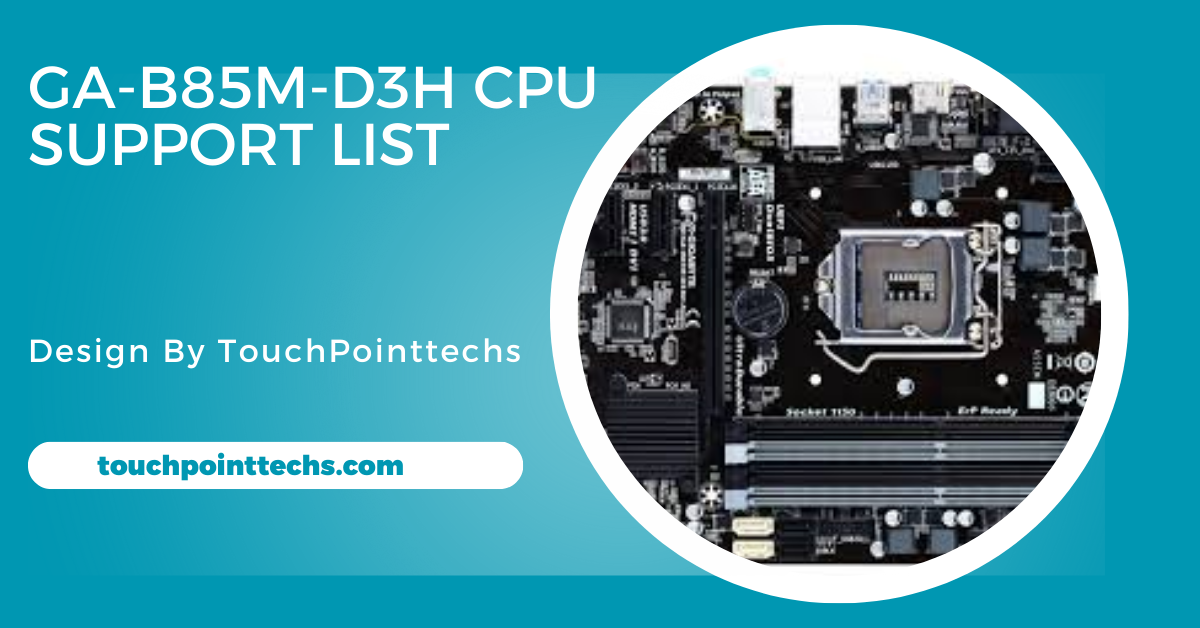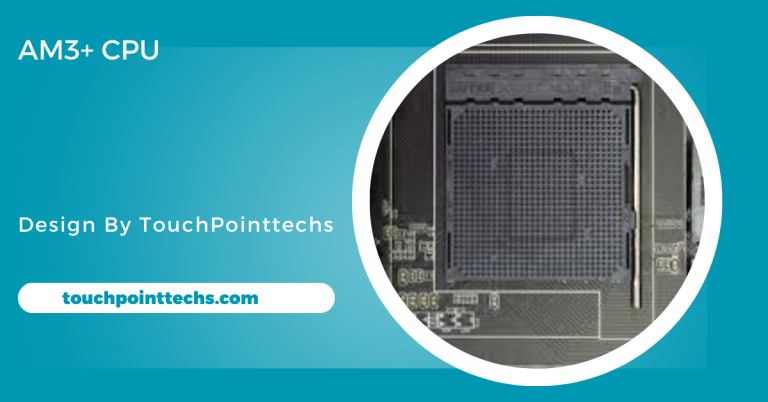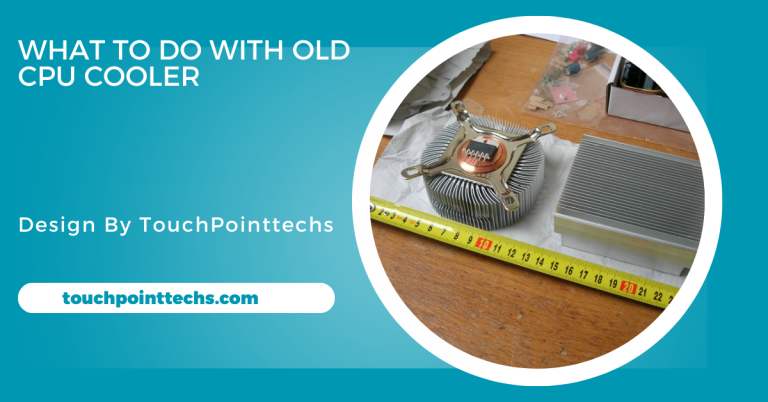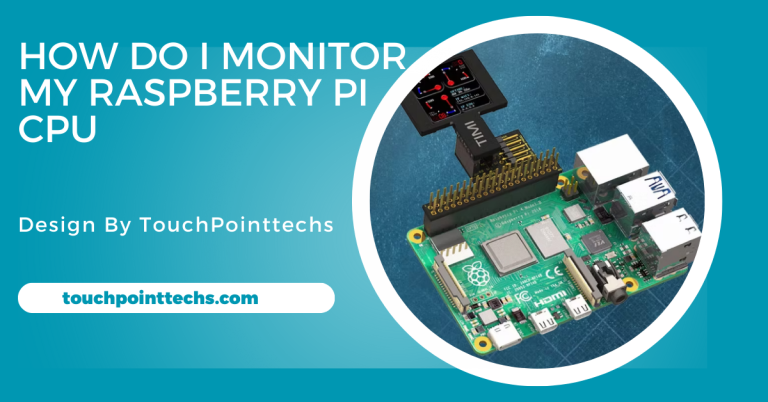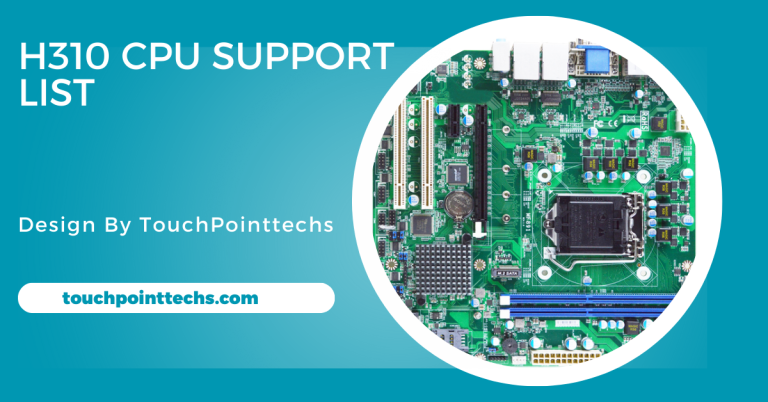Ga-B85m-D3h Cpu Support List – A Complete Guide!
The GA-B85M-D3H motherboard supports Intel CPUs from the fourth and fifth generations, including Core i7, i5, i3, Pentium, and Celeron. It’s a reliable option for building or upgrading PCs.
In this article, we will explore the CPU support list for the GA-B85M-D3H motherboard, detailing the processors that work well with it and other important features of the motherboard.
Table of Contents
What is the GA-B85M-D3H Motherboard?
The GA-B85M-D3H is a Micro ATX motherboard produced by GIGABYTE. It supports Intel processors and is part of the B85 chipset family. This motherboard is ideal for users who want a solid foundation for their computers, whether for gaming, office work, or general use. The GA-B85M-D3H is designed to support a variety of Intel CPUs, which makes it a versatile option for many users.
Key Features of the GA-B85M-D3H Motherboard:
- Micro ATX Form Factor: The Micro ATX size is compact, making it easy to fit into smaller cases while still offering good expansion options.
- Intel B85 Chipset: The B85 chipset supports a range of Intel processors, providing excellent stability and performance for everyday computing tasks.
- Multiple USB Ports: The motherboard comes with several USB 3.0 and USB 2.0 ports for connecting various peripherals, enhancing connectivity options.
- High-Quality Audio: With high-definition audio capabilities, the GA-B85M-D3H delivers a great sound experience for gaming and media consumption.
- Durable Build Quality: GIGABYTE is known for producing motherboards with high-quality components, ensuring durability and longevity.
GA-B85M-D3H CPU Support List:
The GA-B85M-D3H motherboard supports a range of Intel CPUs, particularly those from the fourth and fifth generation of Intel processors. Here’s a detailed list of CPUs compatible with the GA-B85M-D3H motherboard:
Intel Core i7 Processors:
Intel Core i7-4790K:
- Cores: 4
- Threads: 8
- Base Clock: 4.0 GHz
- Turbo Boost Clock: 4.4 GHz
Intel Core i7-4790:
- Cores: 4
- Threads: 8
- Base Clock: 3.6 GHz
- Turbo Boost Clock: 4.0 GHz
Intel Core i5 Processors:
Intel Core i5-4690K:
- Cores: 4
- Threads: 4
- Base Clock: 3.5 GHz
- Turbo Boost Clock: 3.9 GHz
Intel Core i5-4690:
- Cores: 4
- Threads: 4
- Base Clock: 3.5 GHz
- Turbo Boost Clock: 3.9 GHz
Intel Core i5-4570:
- Cores: 4
- Threads: 4
- Base Clock: 3.2 GHz
- Turbo Boost Clock: 3.6 GHz
Intel Core i3 Processors:
Intel Core i3-4370:
- Cores: 2
- Threads: 4
- Base Clock: 3.8 GHz
Intel Core i3-4150:
- Cores: 2
- Threads: 4
- Base Clock: 3.5 GHz
Intel Pentium Processors:
Intel Pentium G3450:
- Cores: 2
- Threads: 4
- Base Clock: 3.4 GHz
Intel Pentium G3220:
- Cores: 2
- Threads: 4
- Base Clock: 3.0 GHz
Intel Celeron Processors:
Intel Celeron G1850:
- Cores: 2
- Threads: 2
- Base Clock: 2.9 GHz
Intel Celeron G1840:
- Cores: 2
- Threads: 2
- Base Clock: 2.8 GHz
How to Choose the Right CPU for GA-B85M-D3H:
When selecting a CPU for your GA-B85M-D3H motherboard, consider the following factors to ensure you make the best choice for your needs:
Performance Requirements:
Think about what you will be using your computer for. If you need it for everyday tasks like web browsing, document editing, and media playback, a Core i3 or Pentium processor will be sufficient. For gaming or more demanding applications, consider a Core i5 or i7 processor for better performance.
Budget Considerations:
Prices for CPUs can vary significantly. Determine your budget before choosing a processor. Core i3 processors are generally more affordable than i5 and i7 models, making them a good choice for budget builds.
Future Upgradability:
If you plan to upgrade your system in the future, consider investing in a more powerful CPU. While the GA-B85M-D3H supports a range of processors, newer CPUs may not be compatible if you decide to upgrade your motherboard later.
Power Consumption:
Check the thermal design power (TDP) of the CPU you are considering. Processors with lower TDPs consume less power, which can lead to lower electricity bills and less heat generation in your PC case.
Integrated Graphics:
If you don’t plan to use a dedicated graphics card, ensure that the CPU you choose has integrated graphics. Many Intel processors, especially Core i3, i5, and i7 models, come with built-in graphics, which can handle basic gaming and multimedia tasks.
Installing the CPU on the GA-B85M-D3H Motherboard:
If you decide to install a CPU on the GA-B85M-D3H motherboard, follow these steps:
Prepare Your Workspace:
Make sure you have a clean, static-free workspace. You may want to use an anti-static wrist strap to avoid damaging components with static electricity. Ensure that your work area is well-lit, as this will help you see the small components and connectors clearly.
Gather Your Tools:
You will need a Phillips screwdriver to install the CPU and the motherboard. Keep other components, such as RAM and the power supply, nearby for the build process. Having a small container for screws can also help keep everything organized and prevent loss.
Open the CPU Socket:
Carefully lift the CPU socket lever on the GA-B85M-D3H motherboard. This lever secures the CPU in place. Once the lever is lifted, you can place the CPU into the socket. Be gentle when lifting the lever, as excessive force could damage the motherboard.
Align the CPU:
Align the CPU with the socket, ensuring that the notches on the CPU match the notches in the socket. Carefully place the CPU into the socket without forcing it. Once in place, lower the socket lever to secure the CPU. Make sure that the CPU is seated evenly to avoid any misalignment issues.
Install CPU Cooler:
After the CPU is securely in place, install a CPU cooler according to the manufacturer’s instructions. Proper cooling is essential to maintain optimal CPU performance. Check that the cooler’s fan is oriented correctly to provide airflow in the right direction, usually towards the rear of the case.
Complete the Build:
Once the CPU and cooler are installed, you can continue building your PC by installing RAM, graphics cards, and other components. Make sure to connect all necessary power cables. After installing everything, double-check that all connections are secure and tidy to promote good airflow within the case.
FAQ’s
1. What types of CPUs are compatible with the GA-B85M-D3H motherboard?
The GA-B85M-D3H supports various Intel CPUs, including Core i7, i5, i3, Pentium, and Celeron processors, catering to different performance needs.
2. How do I choose the right CPU for my GA-B85M-D3H?
Consider your performance requirements, budget, future upgrade options, power consumption, and the need for integrated graphics when selecting a CPU.
3. What is the form factor of the GA-B85M-D3H motherboard?
The GA-B85M-D3H is a Micro ATX motherboard, offering a compact design that fits smaller cases while providing good expansion options.
4. Does the GA-B85M-D3H support overclocking?
Yes, it supports overclocking with specific Intel CPUs, particularly K-series models, but ensures proper cooling and power supply for stability.
5. What should I do if I plan to upgrade my CPU in the future?
Invest in a higher-performance CPU now, and check compatibility with future motherboards, as newer CPUs may not work with the GA-B85M-D3H.
Conclusion
In conclusion, the GA-B85M-D3H motherboard is an excellent choice for users looking to build or upgrade their PCs. With support for a wide range of Intel CPUs from the fourth and fifth generations, it offers flexibility for various computing needs. Additionally, its robust features, including multiple USB ports and high-quality audio, make it a reliable option for both casual and demanding users.