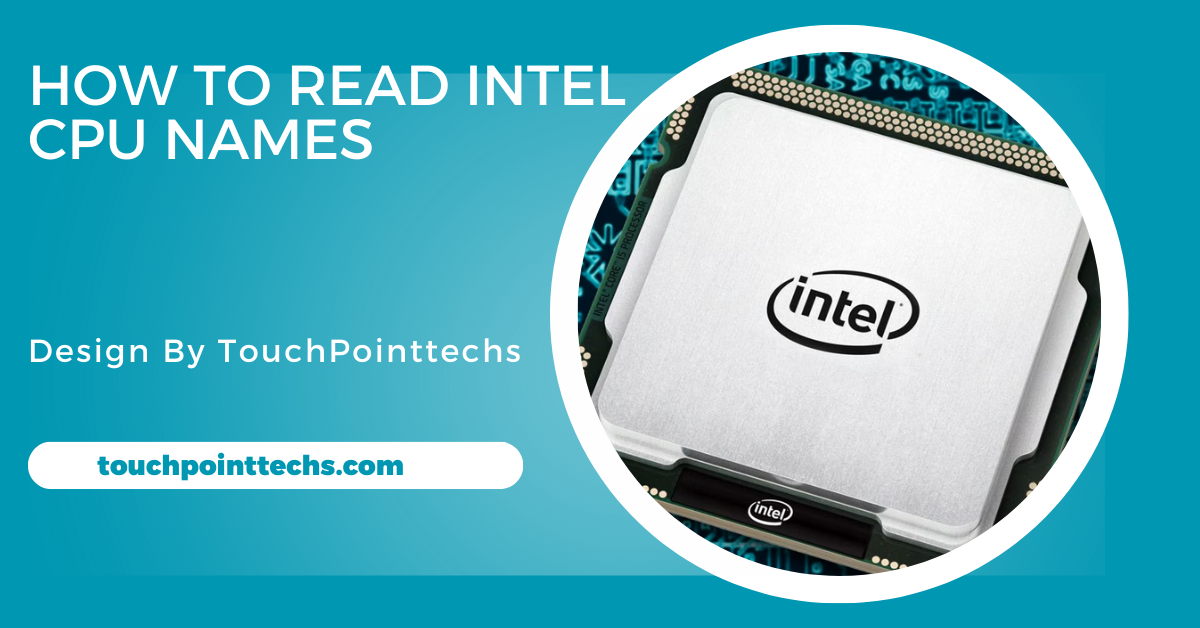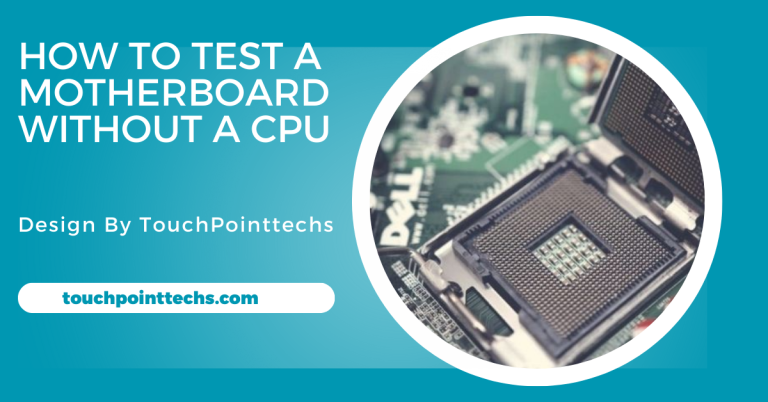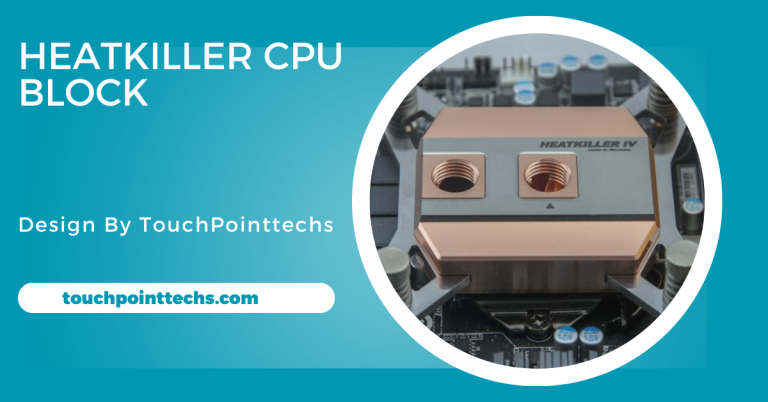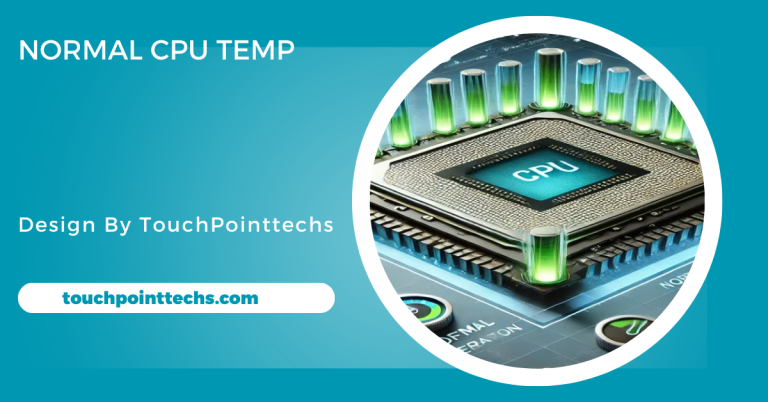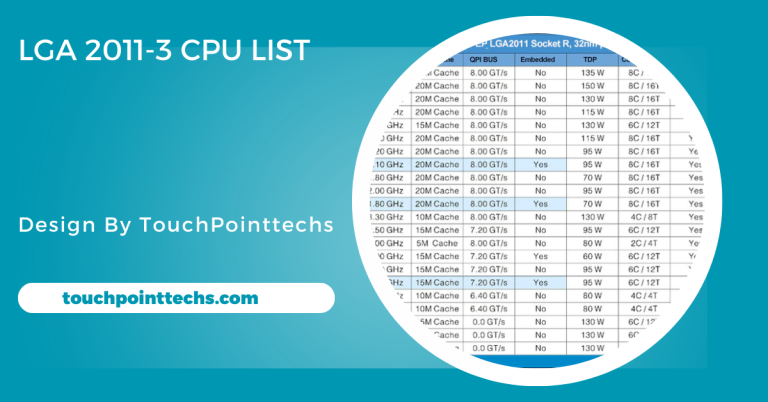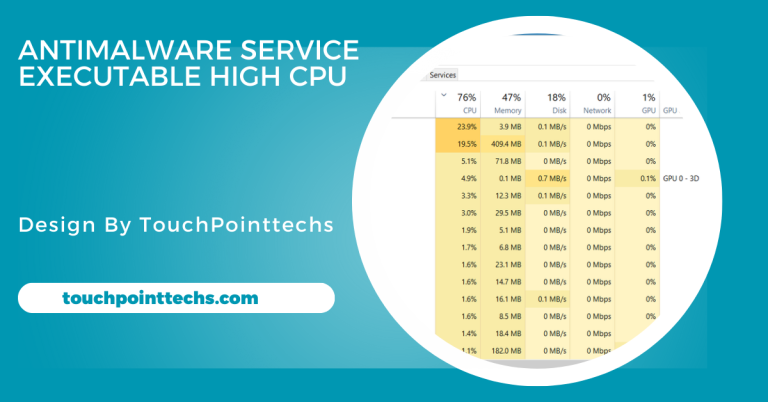How To Read Intel Cpu Names – A Complete Guide!
Intel CPU names reveal important details about performance and generation, helping you choose the right CPU without overspending.
In this article, we’ll break down the meaning behind Intel CPU names in a simple and easy-to-understand way.
Table of Contents
What Are Intel CPUs?
Before we dive into how to read Intel CPU names, let’s briefly discuss what Intel CPUs are. A CPU (Central Processing Unit) is the brain of your computer. It performs all the calculations and processes needed for your programs to run. Intel is one of the top companies that manufacture CPUs, and their processors are widely used in laptops, desktops, and servers.
Understanding Intel CPU Naming Structure:
Intel uses a structured naming system for its CPUs, combining letters and numbers to convey important information about performance, generation, and features. For example, the name Intel Core i7-10700K breaks down into parts that reveal its capabilities. Understanding this naming structure helps you make informed decisions when choosing the right CPU for your needs.
Part 1: Intel Core Brand
The first part of the name, “Intel Core,” refers to the type or brand of the processor. Intel has several CPU brands, such as:
- Intel Core: Common for laptops and desktops.
- Intel Pentium: An older, less powerful processor.
- Intel Celeron: Low-end processors for basic tasks.
- Intel Xeon: Designed for servers and workstations.
In most modern consumer computers, you’ll likely see the Intel Core series, which includes Core i3, Core i5, Core i7, and Core i9.
Part 2: Processor Series (i3, i5, i7, i9)
Next, we have the processor series number, like i3, i5, i7, or i9. This number indicates the level of performance.
- Core i3: Basic performance, good for simple tasks like web browsing and office work.
- Core i5: Mid-range performance, great for gaming and multitasking.
- Core i7: High-performance, excellent for gaming, video editing, and demanding applications.
- Core i9: Top-of-the-line performance, used for professional workstations and gaming.
Part 3: Generation Number
The generation number comes next. In our example Intel Core i7-10700K, the first one or two digits (10) indicate the processor generation.
Intel releases new generations of processors regularly. For example:
- 8th Generation: Identified by a number like 8700.
- 9th Generation: Starts with a number like 9700.
- 10th Generation: Starts with 10700.
Each new generation improves performance, power efficiency, and features.
Part 4: SKU or Model Number
Following the generation, you have a three-digit model number. In our example Intel Core i7-10700K, the number 700 is the model. Higher numbers generally mean better performance within the same processor series. For example:
- i7-10700 is faster than i7-10600 but slower than i7-10900.
Part 5: Letters at the End (Suffix):
At the end of Intel CPU names, you often find one or more letters, called the “suffix.” These letters provide more details about the processor’s features. Here are some common suffixes:
- K: Unlocked for overclocking, meaning you can increase the processor’s speed manually.
- H: High-performance graphics, often found in laptops.
- U: Ultra-low power consumption, used for thin laptops.
- T: Power-efficient desktop CPU with lower power usage.
- F: Requires a dedicated graphics card (no integrated GPU).
For example:
- i7-10700K: The K means it’s unlocked for overclocking.
- i7-10700F: The F means it needs a separate graphics card.
Intel Processor Families:
Now that we understand the structure of Intel CPU names, let’s explore Intel’s different processor families. Each family is designed for a specific purpose.
Intel Core Processors:
The Intel Core processors are the most common CPUs found in personal computers and laptops. The Core series includes i3, i5, i7, and i9, and each level offers different performance for different needs:
- i3: Basic computing tasks.
- i5: Moderate gaming and multitasking.
- i7: Advanced tasks like gaming, video editing, and software development.
- i9: Extreme tasks like 3D rendering and professional gaming.
Intel Pentium and Celeron Processors:
Intel Pentium and Celeron processors are designed for budget computers. They are less powerful than the Intel Core processors and are best for basic tasks like browsing the web, watching videos, and word processing.
Intel Xeon Processors:
The Intel Xeon series is designed for servers and workstations that handle heavy workloads like database management, 3D rendering, and machine learning. These processors have more cores and support for ECC (Error-Correcting Code) memory, making them ideal for professional environments
Choosing the Right Intel CPU for Your Needs:
With so many options in the market, selecting the right Intel CPU can be overwhelming. The best choice depends on how you plan to use your computer. This guide breaks down the ideal processor for different types of users, from casual web browsing to professional tasks.
For Basic Use (Web Browsing, Office Work):
For basic tasks like web browsing, streaming videos, and using office applications, an Intel Core i3 or Pentium processor is more than sufficient. These CPUs are affordable and provide a smooth experience for casual users. They are ideal for students or individuals who don’t require intensive computing power but want reliable everyday performance.
For Gaming and Multitasking:
If you’re into gaming, video editing, or multitasking between different applications, a Core i5 processor is a solid choice. It offers good performance for most modern games and multitasking needs without overheating.
However, for more graphically demanding games or advanced video editing, upgrading to a Core i7 will significantly improve performance and smoothness.
For Professional Work and Heavy Tasks:
For professional tasks like 3D rendering, software development, or heavy video editing, the Core i9 processor offers top-tier performance with more cores and better speeds. It can easily handle large workloads and multiple tasks simultaneously.
For the most demanding professional applications, especially in server environments or complex simulations, Intel Xeon processors provide exceptional processing power and stability.
Why Intel Uses These Names:
Intel uses this structured naming system to give consumers an easy way to understand the processor’s capabilities at a glance. Each part of the name reflects key details such as performance level, generation, and unique features like overclocking or enhanced efficiency.
By decoding these names, customers can make informed decisions, ensuring that they purchase a processor tailored to their specific needs without unnecessary guesswork.
Benefits of Knowing How to Read Intel CPU Names:
Learning to interpret Intel CPU names empowers you to make smarter choices when buying or upgrading your system. Instead of simply relying on price or marketing, you can assess the specific features, performance levels, and generation differences to select the best CPU for your tasks.
This knowledge can save you money by preventing overspending on features you might not need while ensuring you get the performance you’re looking for.
Avoiding Confusion When Buying:
When browsing for a new processor, the sheer number of Intel CPUs on the market can be overwhelming. Knowing how to read CPU names helps cut through the confusion by allowing you to easily compare models.
This skill ensures you won’t accidentally buy an outdated or underpowered processor, and you’ll be able to focus on the CPU that fits both your performance needs and your budget.
FAQ’s
1. What does the Intel Core brand mean?
The “Intel Core” brand refers to a series of processors, including i3, i5, i7, and i9, with increasing levels of performance for different computing tasks.
2. How can I tell the generation of an Intel CPU?
The generation of an Intel CPU is indicated by the first one or two digits in the model number. For example, in Intel Core i7-10700K, “10” refers to the 10th generation.
3. What does the letter at the end of Intel CPU names signify?
The letter at the end, like “K,” “H,” or “U,” represents specific features like overclocking, high performance, or low power consumption.
4. Which Intel processor should I choose for gaming?
For gaming, a Core i5 or i7 is recommended. If you’re into more advanced gaming, choose a processor with a “K” suffix for overclocking.
5. What are Intel Xeon processors used for?
Intel Xeon processors are designed for servers and workstations, handling heavy tasks like 3D rendering, database management, and machine learning.
Conclusion
In conclusion, understanding Intel CPU names is essential for making informed decisions when selecting a processor for your computer. By breaking down the naming structure, you can easily identify the performance level, generation, and specific features of each CPU. This knowledge empowers you to choose the right Intel CPU that meets your needs and budget while avoiding unnecessary expenses.