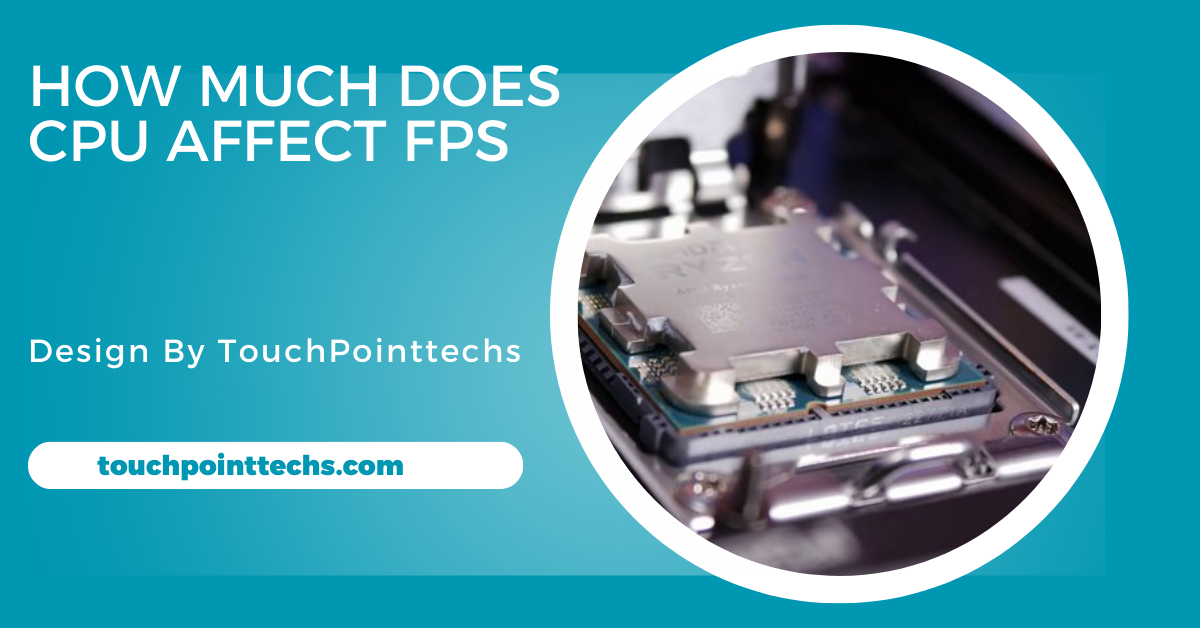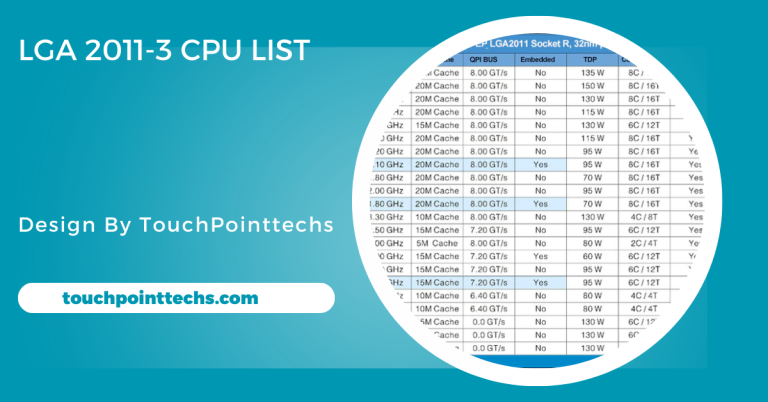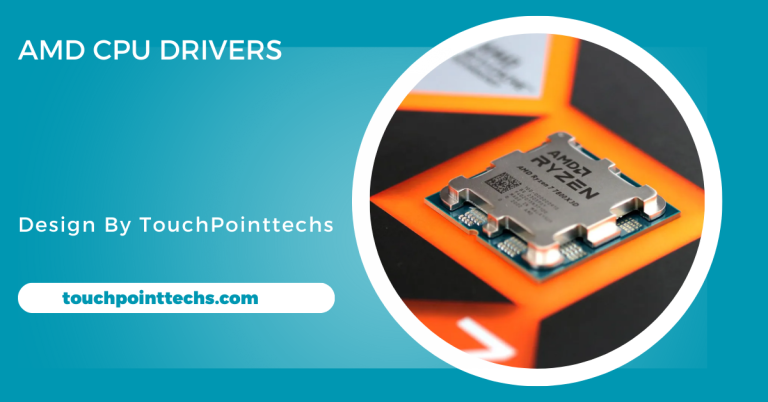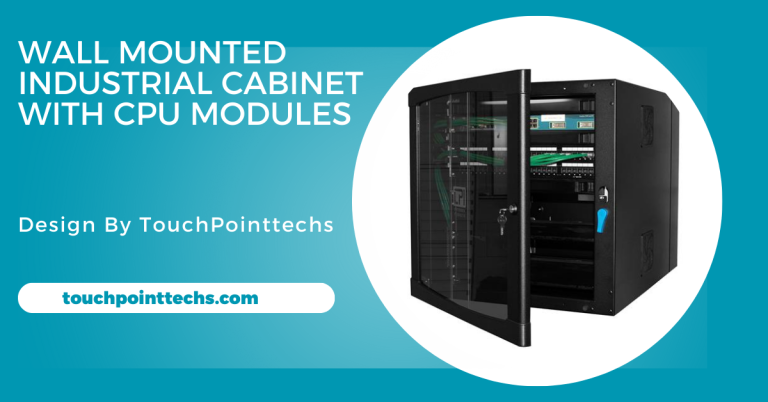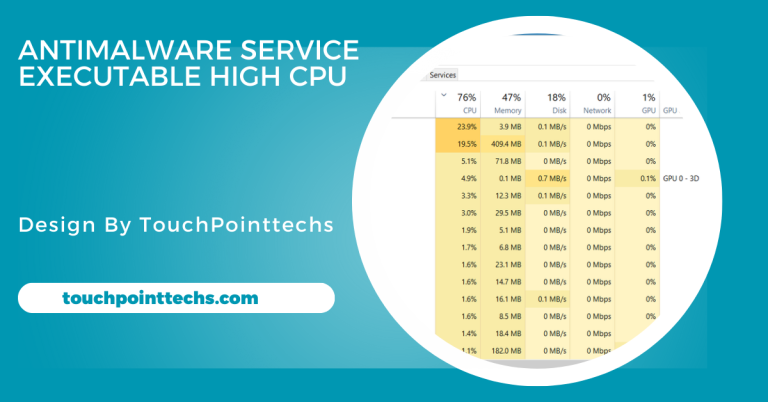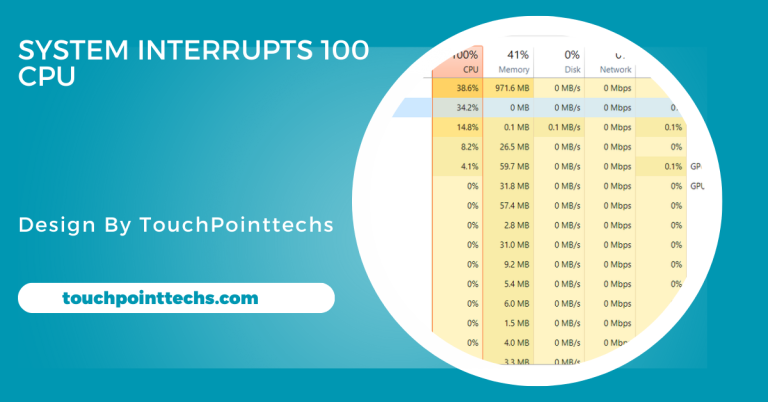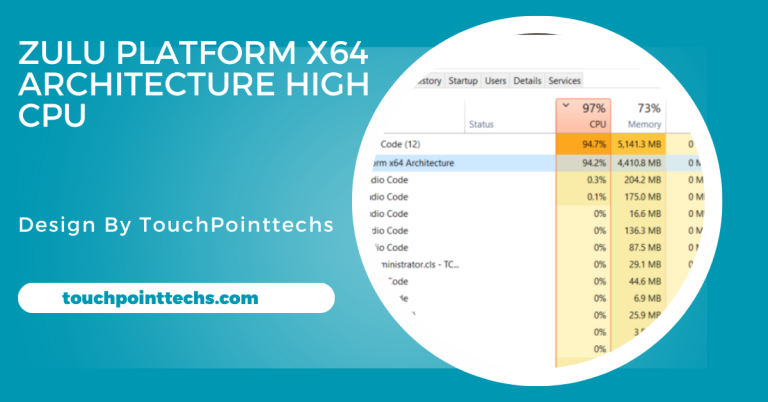How Much Does Cpu Affect Fps – A Complete Guide!
The CPU plays a vital role in determining FPS, particularly in CPU-intensive games. A slower CPU can bottleneck performance, leading to lower FPS.
In this article, we will explain how the CPU impacts FPS, why it matters, and what you can do to get the best performance from your system.
Table of Contents
What is FPS?
FPS stands for Frames Per Second, and it measures how many images (or frames) your computer can display every second when you’re playing a game. A higher FPS means smoother gameplay, while lower FPS can cause stuttering and lag. For most games, having 60 FPS is considered good, but some players aim for even higher rates, like 120 FPS or more.
How Does the CPU Work?
The Central Processing Unit (CPU) is the brain of your computer, managing instructions from the operating system and applications, including video games. It handles AI calculations, physics simulations, and game logic. While the Graphics Processing Unit (GPU) deals with visuals, the CPU is crucial for ensuring a smooth gaming experience by efficiently processing essential game tasks.
Why Does the CPU Affect FPS?
Your CPU directly impacts FPS, especially in CPU-intensive games. These are games where many tasks are offloaded to the CPU rather than the GPU. For example, open-world games with lots of characters, objects, and calculations rely heavily on the CPU. If your CPU is not fast enough, it will bottleneck the GPU, which means the GPU won’t be able to perform to its full potential, lowering your FPS.
CPU vs. GPU: Which Is More Important for FPS?
In gaming, both the CPU and GPU are vital but serve different roles. The GPU renders graphics, while the CPU processes game instructions. If the CPU is slow, the GPU waits for it, reducing FPS. Conversely, a powerful CPU paired with a weak GPU will struggle to deliver high-quality graphics, even if the CPU performs well, affecting overall gameplay.
How the CPU Affects FPS:
The CPU’s impact on FPS varies depending on several factors, such as the game being played, the resolution, and the overall system setup. Here’s how the CPU can influence FPS:
Game Engine Demands:
Some game engines are more CPU-bound, meaning they require a significant amount of processing power from the CPU to manage game mechanics, AI, and physics. In these cases, a powerful CPU can directly improve FPS.
For example, open-world games with lots of moving elements and NPCs (non-playable characters) often rely heavily on the CPU. An outdated or weak CPU may bottleneck the performance, lowering FPS, even if you have a powerful GPU.
Resolution and Settings:
The resolution at which you play your games can influence the load on your CPU and GPU.
- Low Resolutions (720p, 1080p): At lower resolutions, your CPU may be the limiting factor, especially in CPU-heavy games. This is because the GPU isn’t being pushed to its full potential, making the CPU a more significant bottleneck.
- High Resolutions (1440p, 4K): At higher resolutions, the GPU takes on more of the workload, meaning the CPU’s impact on FPS decreases. This is because the GPU needs to work harder to render more pixels, and the CPU’s influence becomes less pronounced.
Bottlenecking:
A bottleneck occurs when one component in your system limits the performance of other components. If you have a high-end GPU but a weak CPU, the CPU may limit the FPS that your system can achieve, as it cannot keep up with the demands of the game.
For example, if your CPU is too slow to handle the game’s processes, it won’t matter how powerful your GPU is—you will still experience lower FPS. In this case, upgrading your CPU can remove the bottleneck and increase your FPS.
Multitasking:
Modern games benefit from CPUs with more cores and threads, especially for multitasking. If you are gaming while streaming or running background applications, a CPU with higher core counts (such as an Intel i7 or AMD Ryzen 7) can help maintain stable FPS. The CPU needs to handle not just the game, but also other tasks like encoding the stream or running additional software.
How to Tell if Your CPU is Affecting FPS?
Task Manager or Performance Monitor: While gaming, open Task Manager (Ctrl + Shift + Esc) to monitor CPU usage. If your CPU usage stays consistently near 100%, while your GPU usage is much lower, it likely points to a CPU bottleneck. This means your CPU is working too hard to keep up with your GPU, causing a drop in FPS and overall performance issues during gameplay.
In-game settings:
Lower the game’s resolution or graphics settings to check if your CPU is the limiting factor. If FPS doesn’t improve even after lowering these settings, it indicates that the CPU is struggling to process data fast enough to match the GPU. This CPU bottleneck can prevent the system from achieving higher frame rates, regardless of the changes made to the graphical settings.
Benchmark tests:
Using benchmarking tools like 3DMark can help identify whether your CPU or GPU is affecting performance. These tests provide a breakdown of how each component performs, revealing if the CPU is holding back your GPU. If benchmark results show that the CPU is underperforming, it confirms that it’s affecting your FPS and limiting your overall gaming experience.
Ways to Improve FPS With a Better CPU:
If you suspect that your CPU is limiting your FPS, here are some ways you can improve it:
- Upgrade Your CPU: The most direct way to boost FPS in CPU-heavy games is to upgrade to a more powerful CPU. Look for processors with more cores and higher clock speeds.
- Overclocking: Overclocking involves increasing the clock speed of your CPU to boost performance. While this can improve FPS, it also generates more heat, so make sure you have adequate cooling.
- Optimize In-game Settings: Lower settings like draw distance, shadow quality, or physics detail. These elements require more processing power from the CPU.
- Background Processes: Close unnecessary programs running in the background. Apps like web browsers or media players can consume CPU resources and affect gaming performance.
Best CPUs for Gaming to Improve FPS:
Intel Core i9-13900K: The Intel Core i9-13900K is one of the top CPUs for gaming, featuring high clock speeds and 24 cores (8 performance, 16 efficiency cores). It offers excellent single-thread and multi-thread performance, making it ideal for high-end gaming and multitasking. Its ability to handle demanding games and workloads ensures smooth, high FPS even in the most graphically intense titles.
AMD Ryzen 9 7950X:
The AMD Ryzen 9 7950X delivers outstanding multi-threading performance, with 16 cores and 32 threads. This makes it perfect for gamers who also handle resource-intensive tasks like video editing or 3D rendering. It excels in both gaming and productivity, offering excellent FPS in games while maintaining strong performance in demanding applications, making it a versatile option for power users.
Intel Core i5-13600K:
The Intel Core i5-13600K is a great mid-range option for gaming enthusiasts. With 14 cores (6 performance, 8 efficiency cores), it provides solid gaming performance at a more affordable price point. It’s a great choice for gamers looking to improve FPS without breaking the bank, handling most modern games smoothly and efficiently when paired with a good GPU.
AMD Ryzen 5 7600X:
The AMD Ryzen 5 7600X is a budget-friendly CPU that still delivers impressive gaming performance. With 6 cores and 12 threads, it is well-suited for gamers looking for good FPS on a budget. Paired with a strong GPU, the Ryzen 5 7600X can handle modern games at high settings, offering excellent value for those looking to upgrade their gaming rig.
FAQ’s
1. What does FPS stand for?
FPS stands for Frames Per Second, which measures how many images your computer displays each second during gameplay. Higher FPS leads to smoother gameplay, while lower FPS can cause lag.
2. How does the CPU affect FPS in gaming?
The CPU affects FPS by handling tasks like AI, physics, and game logic. In CPU-intensive games, a weak CPU can bottleneck the GPU, leading to reduced FPS.
3. What are CPU-dependent games?
CPU-dependent games are those that rely heavily on CPU processing, such as strategy, simulation, and open-world games. They require more calculations, making a powerful CPU essential for smooth performance.
4. How can I tell if my CPU is bottlenecking my FPS?
You can check CPU usage in Task Manager while gaming. If CPU usage is near 100% and GPU usage is low, your CPU is likely bottlenecking FPS.
5. What are some good CPUs for improving FPS?
Top CPUs for gaming include the Intel Core i9-13900K, AMD Ryzen 9 7950X, Intel Core i5-13600K, and AMD Ryzen 5 7600X, offering varying performance for different budgets.
Conclusion
In summary, the CPU plays a crucial role in determining FPS, particularly in CPU-intensive games. A powerful CPU can prevent bottlenecks, allowing the GPU to perform optimally. If the CPU is weak, it may limit FPS, even with a strong GPU. To achieve smooth gameplay, it’s important to balance both the CPU and GPU capabilities effectively.