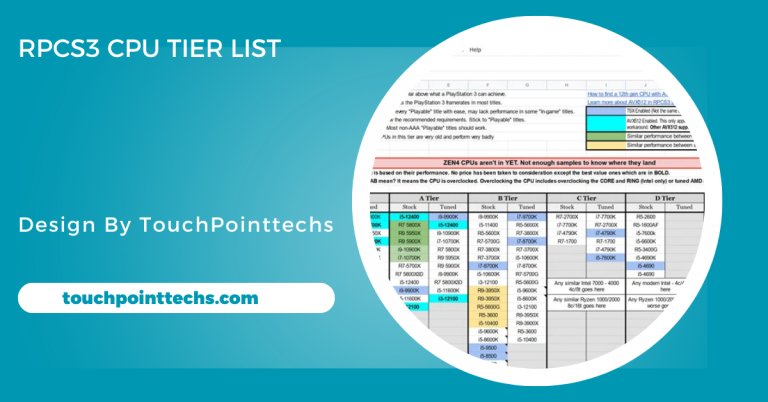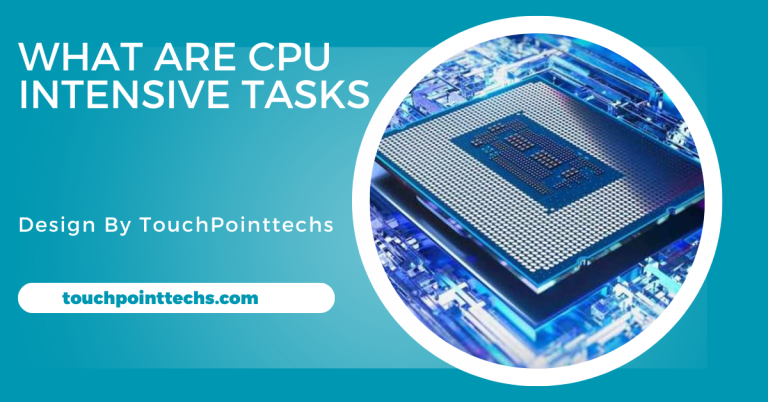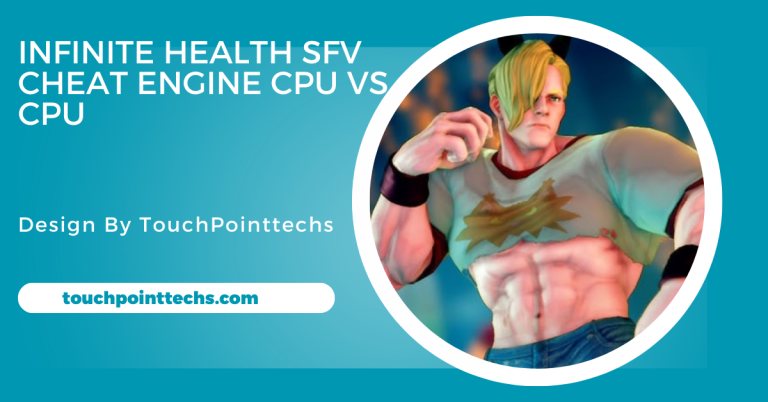What Cpu To Pair With 4090 – Our Expert Recommendations!
For optimal performance with the RTX 4090, consider CPUs like the Intel Core i9-13900K or AMD Ryzen 9 7950X, ensuring compatibility and avoiding bottlenecks.
In this article, we will discuss the best CPUs to pair with the RTX 4090, ensuring you get the most out of your setup.
Table of Contents
Understanding the RTX 4090
What is the RTX 4090?
The RTX 4090 is part of NVIDIA’s GeForce RTX 40 series and is designed for high-performance gaming, 3D rendering, and other resource-intensive tasks. It features advanced technologies such as ray tracing and AI-enhanced graphics, making it an excellent choice for gamers and professionals alike.
Why is CPU Compatibility Important?
When pairing a CPU with a powerful GPU like the RTX 4090, it’s essential to ensure that the CPU does not bottleneck the performance. A bottleneck occurs when one component (in this case, the CPU) is unable to keep up with the performance of another (the GPU).
This can lead to reduced frame rates and overall performance. Therefore, selecting a CPU that matches the power of the RTX 4090 is crucial for optimal performance.
Best CPUs to Pair with the RTX 4090:
Intel Core i9-13900K:
Overview:
The Intel Core i9-13900K is one of the top choices for pairing with the RTX 4090. This CPU features 24 cores and 32 threads, offering excellent multitasking capabilities. It can handle heavy gaming loads and demanding applications with ease.
Performance:
- Gaming: The i9-13900K provides outstanding gaming performance, allowing you to run games at high settings with smooth frame rates.
- Content Creation: Its high core count makes it suitable for video editing and 3D rendering tasks.
AMD Ryzen 9 7950X:
Overview:
The AMD Ryzen 9 7950X is another excellent option for pairing with the RTX 4090. With 16 cores and 32 threads, this CPU is designed for high-performance computing. It is known for its strong single-core and multi-core performance.
Performance:
- Gaming: The Ryzen 9 7950X delivers exceptional gaming performance, making it ideal for high-resolution gaming.
- Productivity: Its powerful architecture is perfect for content creators and professionals who need a capable CPU for demanding tasks.
Intel Core i7-13700K:
Overview:
If you’re looking for a slightly more budget-friendly option, the Intel Core i7-13700K is an excellent choice. It features 16 cores and 24 threads, providing solid performance for gaming and multitasking.
Performance:
- Gaming: The i7-13700K can handle gaming at high settings and offers good frame rates when paired with the RTX 4090.
- Versatility: This CPU is suitable for various tasks, including gaming, streaming, and productivity work.
AMD Ryzen 7 7700X:
Overview:
The AMD Ryzen 7 7700X is a great mid-range option for those who want solid performance without breaking the bank. With 8 cores and 16 threads, it is capable of handling most gaming and productivity tasks effectively.
Performance:
- Gaming: The Ryzen 7 7700X provides good gaming performance, especially in popular titles.
- Value: It offers excellent performance for its price, making it a great option for budget-conscious gamers.
Factors to Consider When Choosing a CPU:
Core Count:
When selecting a CPU, the number of cores is important. More cores can enhance multitasking and performance in demanding applications. However, for gaming, having a higher clock speed may be more advantageous than simply increasing core count. Aim for a balance that suits your usage, focusing on both core count and speed.
Clock Speed:
Clock speed, measured in gigahertz (GHz), indicates how quickly a CPU processes data. Generally, higher clock speeds lead to better performance, particularly in gaming scenarios. Look for CPUs with both high base and boost clock speeds to maximize performance. This ensures your CPU can handle demanding tasks and deliver smooth gameplay experiences.
Compatibility:
Compatibility between the CPU and motherboard is crucial. Check the socket type and chipset to ensure a proper fit. For instance, the Intel Core i9-13900K needs an LGA 1700 socket, while the AMD Ryzen 9 7950X requires an AM5 socket. Ensuring compatibility helps avoid potential performance issues or installation difficulties.
Budget:
Your budget significantly impacts your CPU choice. While high-end CPUs provide excellent performance, many mid-range options offer great value without compromising much on capability. Set a clear budget and identify CPUs within that range that meet your performance needs. This ensures you make a wise investment without overspending on unnecessary features.
Building Your System:
Motherboard Selection:
Choosing the right motherboard is vital for your PC build. Ensure it supports your selected CPU and has features like PCIe 4.0 or 5.0 for future upgrades. Additionally, look for motherboards with robust VRM cooling to ensure stability during demanding workloads, helping maintain performance and longevity for your components.
Cooling Solutions:
High-performance CPUs generate considerable heat, making effective cooling essential. Invest in a quality cooling solution to keep your CPU at optimal temperatures during operation. Options include liquid coolers or high-quality air coolers. Effective cooling not only enhances performance but also prolongs the lifespan of your CPU and other components.
Power Supply:
Selecting a suitable power supply unit (PSU) is critical for powering your CPU and GPU. The RTX 4090 demands significant power, so ensure your PSU has a high wattage rating and good efficiency. This helps maintain stability and prevents potential issues during heavy loads, ensuring your system runs smoothly and reliably.
Key Factors to Consider:
Performance:
When selecting a CPU for the RTX 4090, it’s crucial to focus on performance. Look for processors with high clock speeds and a greater number of cores. This combination is essential for efficiently managing demanding tasks and multi-threaded applications, such as gaming and video editing. A powerful CPU will ensure that your system runs smoothly, maximizing the capabilities of the RTX 4090.
Compatibility:
Compatibility is a vital factor when choosing a CPU for your setup. Ensure that the CPU matches your motherboard’s chipset and socket type. Most modern CPUs utilize the AM5 socket for AMD processors or the LGA 1700 socket for Intel processors. Confirming compatibility prevents potential installation issues and ensures that all components work together seamlessly for optimal performance.
Price:
Budget considerations play a significant role in selecting the right CPU. High-end processors can come with hefty price tags, so it’s important to balance performance with affordability. Determine your budget range beforehand and identify CPUs that deliver the best value for your needs. This approach ensures that you invest in a capable processor without overspending, allowing for a well-rounded PC build.
FAQ’s
1. What CPU should I pair with the RTX 4090 for gaming?
For gaming, the Intel Core i9-13900K and AMD Ryzen 9 7950X are excellent choices due to their high performance and core counts.
2. Is the Intel Core i7-13700K a good option for the RTX 4090?
Yes, the Intel Core i7-13700K is a solid, budget-friendly option that provides good performance for gaming and multitasking with the RTX 4090.
3. Why is CPU compatibility important with the RTX 4090?
Compatibility ensures that the CPU can keep up with the RTX 4090’s performance, preventing bottlenecks that could reduce frame rates and overall system efficiency.
4. What factors should I consider when choosing a CPU for the RTX 4090?
Consider core count, clock speed, compatibility with your motherboard, and your budget to find a suitable CPU that meets your performance needs.
5. How important is cooling for high-performance CPUs with the RTX 4090?
Cooling is crucial, as high-performance CPUs generate significant heat. Effective cooling solutions help maintain optimal temperatures, ensuring stable performance and longevity of components.
Conclusion
Selecting the right CPU for the RTX 4090 is crucial for maximizing performance. The Intel Core i9-13900K and AMD Ryzen 9 7950X are excellent choices, providing smooth gameplay and effective multitasking. Additionally, it’s essential to consider compatibility with your motherboard, budget constraints, and adequate cooling solutions to ensure your system runs optimally and efficiently.