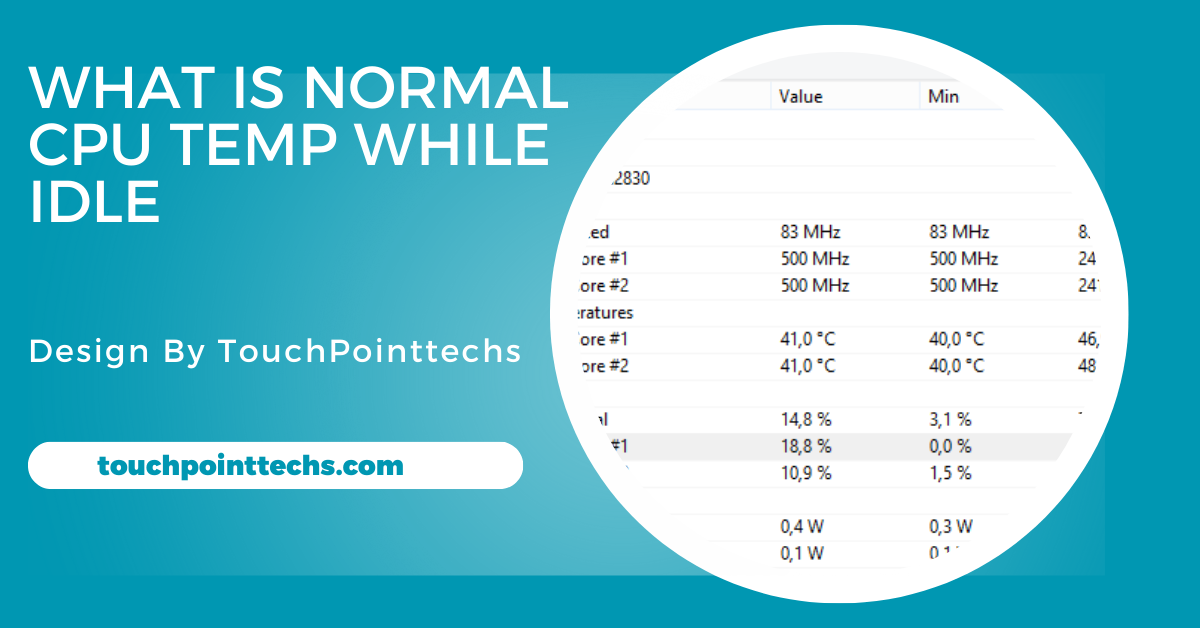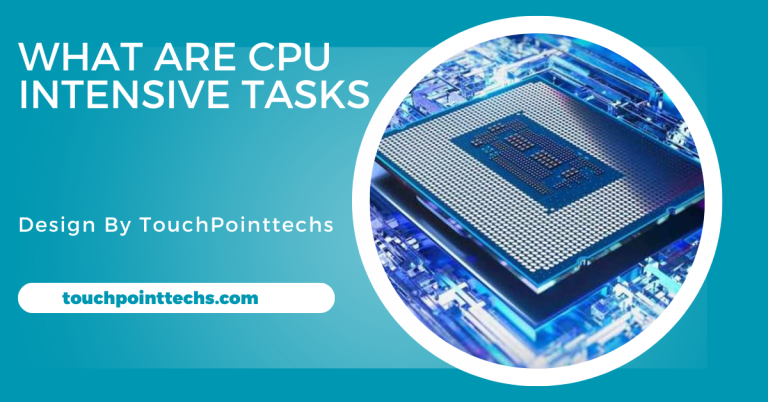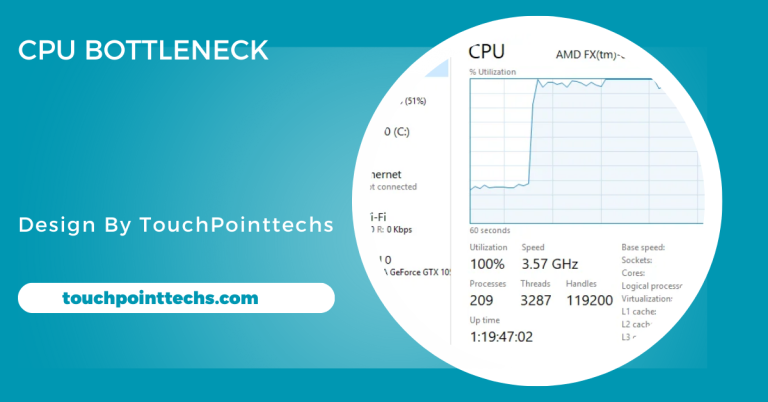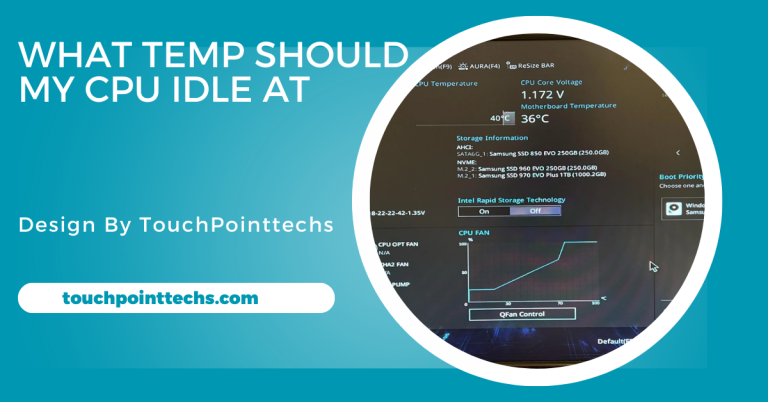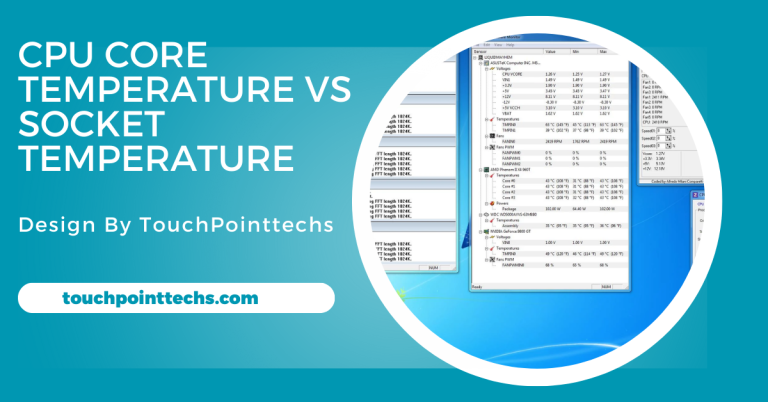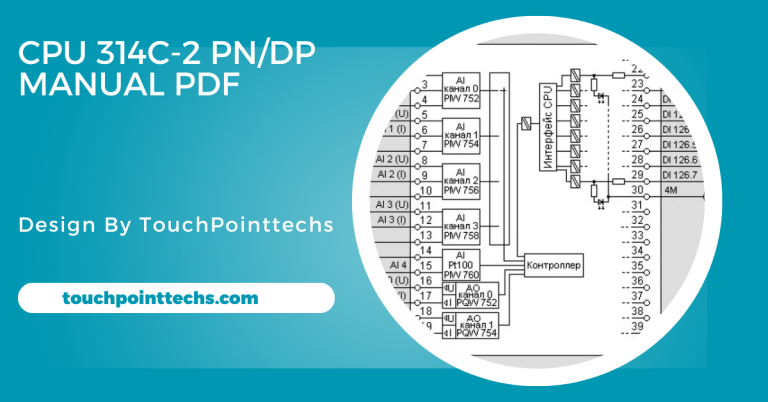What Is Normal Cpu Temp While Idle – A Complete Guide!
A normal idle CPU temperature ranges from 30°C to 45°C, with up to 50°C still acceptable. Keeping the CPU within this range can prevent performance issues and extend its lifespan.
This article explores what is considered a normal CPU temperature while idle, factors influencing temperature, monitoring methods, and tips to maintain safe levels.
Table of Contents
Understanding CPU Temperature:
A CPU’s temperature is vital as it affects the computer’s performance and durability. Heat buildup can reduce efficiency and potentially damage components. Keeping it within an optimal range when idle ensures smoother functioning. By knowing what temperatures are safe, you can keep your computer running efficiently and avoid long-term damage.
What is Considered an Idle State for the CPU?
When the CPU is in an idle state, it performs only essential background tasks and is not under high demand. No major applications or programs are actively running. Idle temperature, which is generally lower, shows how well your CPU cools without load. Monitoring idle temperatures gives a baseline for what’s normal for your device.
What is the Normal CPU Temperature While Idle?
A normal idle CPU temperature typically ranges from 30°C to 45°C (86°F – 113°F), with temperatures up to 50°C (122°F) still considered acceptable. If your CPU temperature exceeds 50°C while idle, this could indicate a cooling issue that needs attention. Always check the specific recommended temperature range for your CPU model to ensure it stays within safe operating levels.
Factors Affecting Idle CPU Temperature:
Type of CPU: Different CPUs have unique temperature tolerances. High-performance CPUs, like those used in gaming or graphic design, generally produce more heat even when idle. These CPUs require better cooling systems to maintain safe temperatures. Basic CPUs, typically found in standard office computers, produce less heat and usually stay cooler when idle.
Cooling System:
The type and quality of the cooling system significantly impact idle CPU temperatures. Air coolers with larger heatsinks, or liquid cooling systems, dissipate heat more effectively than basic fans. Choosing a cooling system appropriate to your CPU’s power and workload can ensure lower idle temperatures and longer system life.
Room Temperature:
Ambient room temperature has a direct impact on CPU temperature. Warmer environments make it harder for your cooling system to keep temperatures down, as it relies on cooler air for heat dissipation. Keeping the room’s temperature moderate can reduce CPU idle heat, leading to more stable overall performance.
Airflow in the Case:
Proper airflow within the computer case is crucial for efficient cooling. When cool air flows through and warm air exits without obstruction, the CPU maintains lower temperatures. Using additional case fans or placing your computer in a well-ventilated area can help prevent heat buildup inside the case.
Dust and Debris:
Dust buildup on fans, vents, and heatsinks reduces cooling efficiency by blocking airflow. Over time, this accumulation raises CPU temperatures, even when idle. Regular cleaning prevents dust-related overheating, keeping your CPU cooler and your system components safe from damage caused by prolonged exposure to high heat.
How to Monitor CPU Temperature:
- BIOS/UEFI: Accessing the BIOS or UEFI settings during startup allows you to view the CPU temperature in real-time. This method provides an accurate reading of the CPU temperature at a low system load. Regularly checking the BIOS temperature readings helps establish a baseline and monitor changes over time for potential cooling issues.
- Software Tools: Software applications like Core Temp, HWMonitor, and Speccy make it easy to monitor CPU temperature without restarting your computer. These tools show real-time temperature readings and track historical data, letting you observe any sudden spikes or increases. Regular monitoring through these programs helps catch and resolve overheating issues early.
Tips to Maintain Safe CPU Temperature:
Clean Dust Regularly:
Regularly dusting the fans, vents, and heatsinks prevents debris from obstructing airflow. Dust can accumulate quickly and restrict cooling, leading to higher idle temperatures. A quick monthly cleaning routine can significantly improve cooling efficiency, helping your CPU stay within a safe temperature range and reducing the risk of overheating.
Improve Airflow:
Ensuring your computer has enough space around it for proper airflow is essential for cooling. Crowded or confined spaces limit airflow, causing heat to build up. Leaving at least a few inches of clearance on each side and positioning your computer away from heat sources can optimize airflow and prevent idle temperatures from rising.
Upgrade Your Cooling System:
If your CPU constantly runs hot, consider upgrading to a more efficient cooling system. High-performance air coolers or liquid cooling solutions are better at dissipating heat, especially for powerful CPUs. Investing in an upgraded cooling system keeps idle and load temperatures lower, enhancing the computer’s overall performance and lifespan.
Check Thermal Paste:
Thermal paste helps transfer heat from the CPU to the heatsink, and it can dry out over time. Replacing it every few years ensures efficient heat transfer, keeping temperatures down. Applying a fresh layer of thermal paste, especially on older systems, is a simple way to improve cooling and keep your CPU within safe temperature limits.
FAQ’s
1. What is a normal CPU temperature while idle?
A normal idle CPU temperature typically ranges from 30°C to 45°C, with up to 50°C still acceptable depending on the model and cooling setup.
2. Why is monitoring idle CPU temperature important?
Monitoring idle CPU temperature helps prevent overheating, ensures optimal performance, and detects potential cooling issues early, prolonging your computer’s lifespan.
3. How does room temperature affect idle CPU temperature?
Higher room temperatures can raise idle CPU temperatures, as the cooling system relies on cooler air. Keeping the room cool aids in maintaining safe CPU temperatures.
4. What are some ways to monitor CPU temperature?
You can monitor CPU temperature via BIOS/UEFI during startup or use software tools like Core Temp, HWMonitor, and Speccy for real-time readings.
5. How can I keep my CPU temperature within a safe range?
Regularly clean dust from fans, improve airflow, upgrade the cooling system, and check thermal paste to maintain a safe CPU temperature.
Conclusion
To keep your CPU in optimal condition, aim for an idle temperature between 30°C and 45°C, with up to 50°C still acceptable. Regular monitoring helps spot any potential overheating. Good airflow, effective cooling, and regular dust cleaning are essential practices. By following these, you can prevent excessive heat buildup, maintain performance, and extend your computer’s lifespan, ensuring it runs efficiently over time.