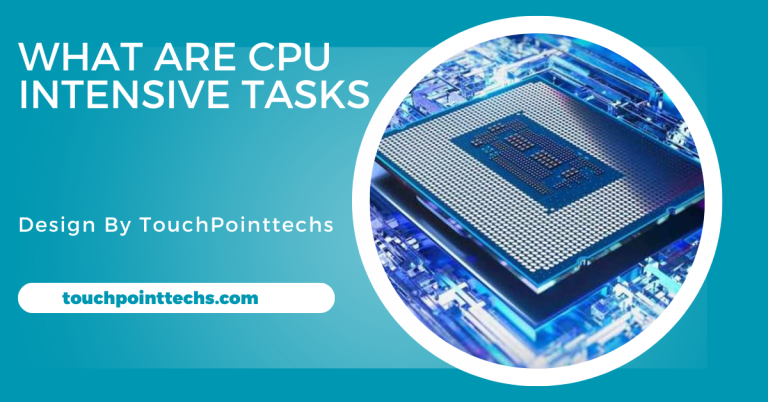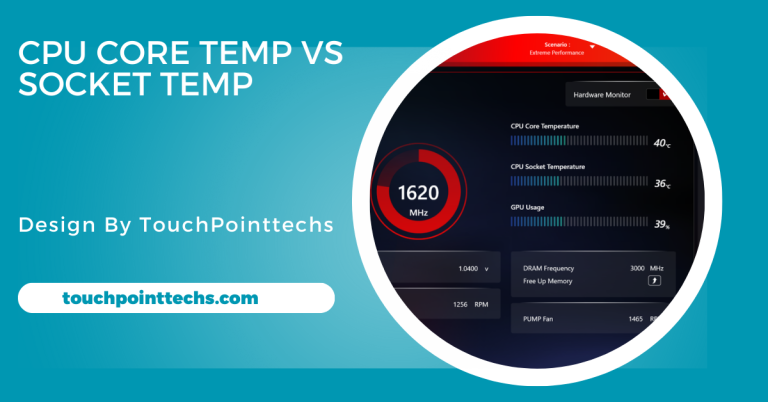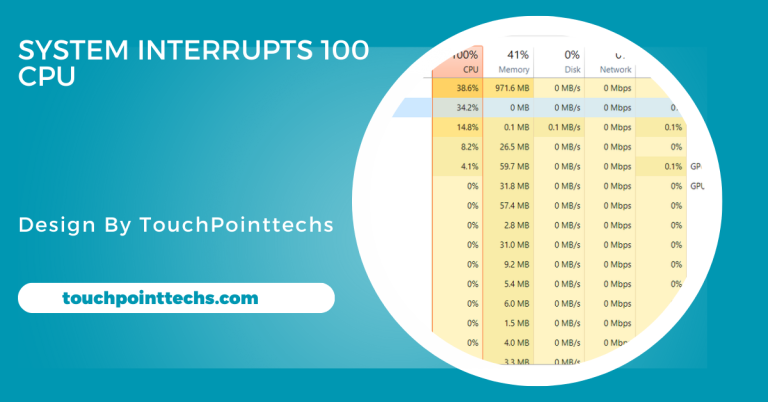What Type Of Thermal Paste For Cpu – A Comprehensive Guide!
CPU thermal pastes vary: metal, ceramic, carbon-based, liquid metal, and silicone. Selection depends on performance, budget, and safety.
This guide will help you understand the different types of thermal pastes available, how to choose the right one for your needs, and tips for proper application.
Table of Contents
Why Is Thermal Paste Important?
Thermal paste, also known as thermal compound or thermal grease, is applied between the CPU and the heatsink to enhance thermal conductivity. Without thermal paste, air pockets between the CPU and heatsink can act as insulators, causing higher temperatures and potential thermal throttling. Proper use of thermal paste ensures maximum heat transfer, allowing your CPU to run at optimal temperatures.
Types of Thermal Paste for CPUs
Thermal pastes can be categorized into several types based on their composition. Here’s an overview of the most common types:
1. Metal-Based Thermal Paste
Composition: Contains metal particles, often silver, aluminum, or other conductive metals.
Performance: Metal-based pastes are known for their high thermal conductivity, which makes them a popular choice among enthusiasts and overclockers.
Pros: Excellent heat transfer capabilities.
Cons: Electrically conductive, meaning any spillage onto the CPU socket or motherboard can cause short circuits.
Recommended Use: Ideal for users seeking top-tier performance and who are experienced with handling computer components.
2. Ceramic-Based Thermal Paste
Composition: Contains ceramic particles such as aluminum oxide or zinc oxide.
Performance: Offers decent thermal conductivity, although not as high as metal-based pastes.
Pros: Non-conductive, making it safe to use without risk of shorting out components.
Cons: Not as efficient in extreme performance scenarios compared to metal-based options.
Recommended Use: Great for general users and those assembling standard PC builds or replacing thermal paste for regular maintenance.
3. Carbon-Based Thermal Paste
Composition: Uses carbon particles, often in the form of carbon nano-particles or other similar structures.
Performance: Provides excellent thermal conductivity that rivals, and sometimes exceeds, metal-based pastes.
Pros: Non-conductive and safe to apply, with a long lifespan and high performance.
Cons: Generally more expensive than ceramic-based pastes.
Recommended Use: Perfect for enthusiasts, gamers, and overclockers who want reliable, high-performing thermal paste with no electrical conductivity risk.
4. Liquid Metal Thermal Paste
Composition: A liquid alloy, typically composed of metals like gallium and indium.
Performance: Offers the highest thermal conductivity among all paste types.
Pros: Superior heat transfer capabilities, making it ideal for extreme cooling solutions.
Cons: Conducts electricity and can corrode aluminum components. Requires careful application and is not suitable for all types of heatsinks.
Recommended Use: Best for advanced users looking to push their cooling to the extreme, such as those who use custom liquid cooling or overclock extensively.
5. Silicone-Based Thermal Paste
Composition: Often found in stock coolers and budget applications.
Performance: Basic heat transfer capabilities, adequate for non-intensive applications.
Pros: Inexpensive and easy to apply.
Cons: Lower thermal conductivity compared to other types.
Recommended Use: Suitable for low-performance systems or temporary solutions.
How to Choose the Right Thermal Paste for Your CPU
When selecting a thermal paste, consider the following factors:
1. Performance Needs
If you’re building a gaming rig or a workstation that runs demanding applications, opt for metal or carbon-based thermal paste. For everyday computing, ceramic-based paste should suffice.
2. Application Safety
If you’re not experienced with applying thermal paste, avoid metal-based and liquid metal pastes due to their electrical conductivity. Opt for non-conductive options like ceramic or carbon-based pastes.
3. Budget
Thermal pastes vary in price. While liquid metal and carbon-based pastes are typically more expensive, they offer superior performance. Choose a paste that fits your budget and performance needs.
4. Lifespan
Some thermal pastes, especially high-quality carbon-based and ceramic-based types, can last for several years. Liquid metal pastes, while high-performing, may require more frequent reapplications.
Tips for Proper Application of Thermal Paste
- Clean the Surface: Before applying new thermal paste, clean off any old paste with isopropyl alcohol and a lint-free cloth.
- Use an Appropriate Amount: A pea-sized drop in the center of the CPU is usually sufficient. Applying too much can lead to thermal inefficiency.
- Spread Evenly: While some prefer to let the heatsink pressure spread the paste, others may use a small tool to spread it evenly.
- Secure the Heatsink Properly: Attach the heatsink evenly and ensure it’s properly seated to avoid air gaps.
FAQ’s
1. How often should I replace thermal paste on my CPU?
Most thermal pastes last 2-5 years. Replace it if you notice temperature increases or during major system maintenance.
2. Is more thermal paste better?
No, excessive paste can hinder heat transfer and may spill onto other components, especially if it’s conductive.
3. Can I use toothpaste as a substitute for thermal paste?
While toothpaste might work temporarily, it’s not a reliable substitute due to its rapid drying and poor thermal conductivity.
4. Do pre-applied thermal pastes on stock coolers work well?
Pre-applied pastes are generally sufficient for basic tasks but replacing them with higher-quality paste can improve cooling.
5. What happens if I don’t use thermal paste on my CPU?
Without thermal paste, heat transfer between the CPU and heatsink is inefficient, leading to overheating and potential damage.
6. Can I mix different types of thermal paste?
No, mixing pastes can result in uneven thermal conductivity and reduced performance.
7. What’s the best way to remove old thermal paste?
Use isopropyl alcohol (at least 90%) and a lint-free cloth or paper towel to clean the CPU and heatsink.
8. Is liquid metal paste safe for all heatsinks?
No, liquid metal can corrode aluminum heatsinks. It’s best used with copper or nickel-plated heatsinks.
Conclusion
Choosing the right thermal paste is vital for keeping your CPU cool and ensuring smooth operation. Whether you’re an avid gamer, an overclocking enthusiast, or a regular PC user, understanding the types of thermal pastes and their applications will help you make an informed choice. Always apply thermal paste carefully and follow best practices for the best cooling results.