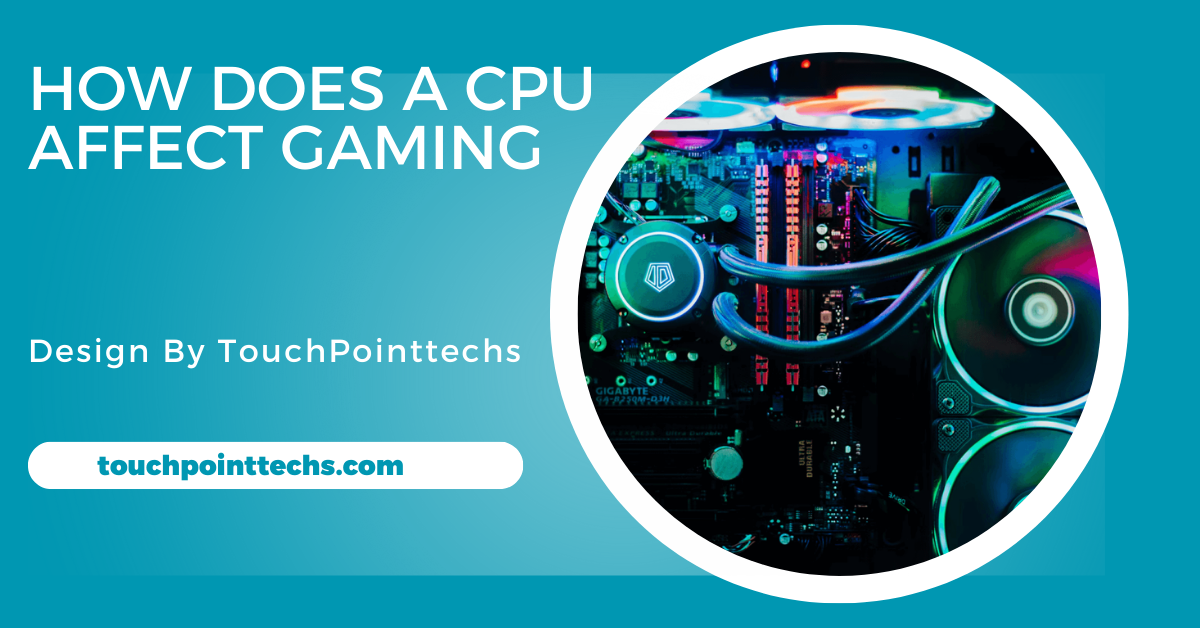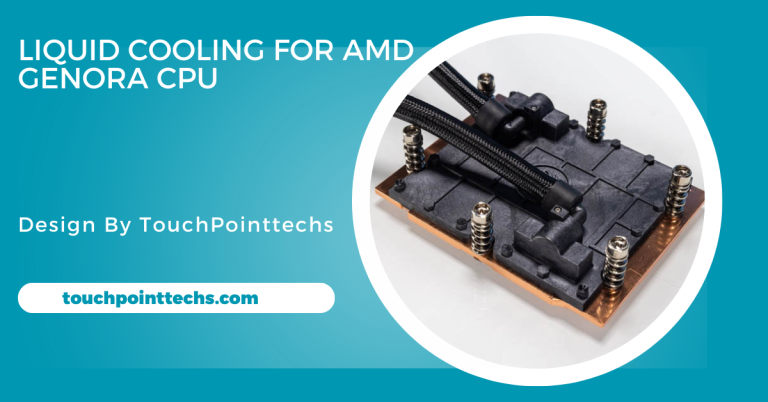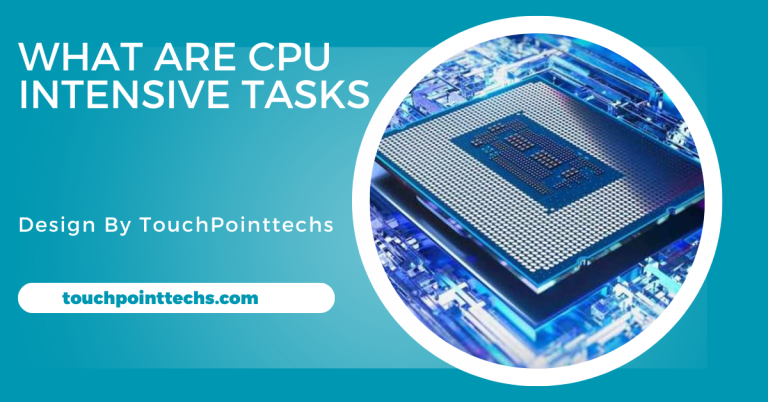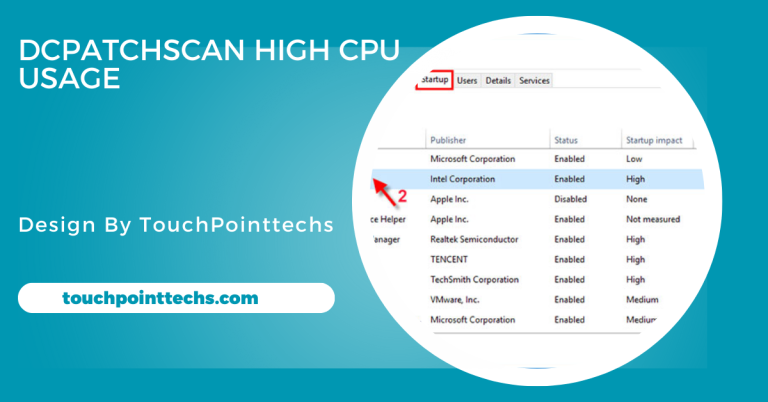How Does A Cpu Affect Gaming – From Open World To Vr Games!
A CPU affects gaming by managing AI, game logic, and background tasks, impacting frame rates and gameplay smoothness. Strong CPUs boost performance, especially in VR.
In this article, we’ll explain the connection between the CPU and gaming, covering everything you need to know to make the best choice for your gaming setup.
Table of Contents
Understanding the Role of a CPU in Gaming:
What is a CPU?
A CPU, or Central Processing Unit, is the core processor in a computer, handling essential data processing, calculations, and instructions. In gaming, it manages tasks like game physics, artificial intelligence (AI), and background functions that make games run smoothly. While the GPU handles graphics, the CPU is responsible for everything else, making it a crucial part of the gaming experience for responsiveness and overall performance.
How Does the CPU Work in Games?
During gameplay, the CPU and GPU work together to create a seamless experience. The CPU manages logic-based tasks, such as character movements, enemy AI, and game physics, while the GPU focuses on graphics rendering. By handling these background elements, a high-performance CPU enables smoother gameplay and quicker responses, especially in games with complex interactions or detailed worlds, enhancing the overall gaming experience.
Why CPU Matters in Gaming:
Frame Rate (FPS) and CPU Impact:
Frame rate, measured in frames per second (FPS), affects how smooth gameplay feels. While the GPU is essential for achieving high FPS, the CPU is also crucial, as it sends data to the GPU. A slower CPU can bottleneck this process, causing lower FPS and reduced gameplay quality. A fast CPU, however, supports high FPS, enabling smoother and more immersive gameplay experiences.
Game Physics and AI:
Advanced game physics and AI create realistic effects, like explosions and enemy reactions, which are processed by the CPU. A powerful CPU handles these complex calculations without lag, allowing smooth interactions and realistic game environments. When a game involves heavy action and intricate AI, the CPU ensures these elements run seamlessly, making gameplay more engaging and responsive to player actions.
Open World Games and Large Maps:
In open-world games with large maps, the CPU loads new areas and processes in-game elements in real-time. The CPU’s ability to handle data impacts loading speeds, reducing lag and improving gameplay fluidity. A stronger CPU helps load large maps quickly and handles the vast amount of data required, significantly enhancing the experience in expansive, open-world games by reducing waiting times and lagging.
How to Choose the Right CPU for Gaming:
CPU Clock Speed:
Clock speed, measured in GHz, reflects how quickly a CPU processes instructions. Higher clock speeds mean the CPU can handle more instructions per second, which is crucial for gaming. A faster clock speed ensures quicker game processing, resulting in smoother performance. This can be particularly beneficial for games that require rapid instruction handling, making it an important feature to consider when selecting a gaming CPU.
Number of Cores:
Modern CPUs often have multiple cores, enabling them to manage several tasks simultaneously. Multi-core optimization in games allows these extra cores to boost performance by handling more processes at once. Generally, a quad-core (4 cores) or hexa-core (6 cores) CPU is suitable for gaming, though some high-performance CPUs have even more cores to enhance gameplay, especially in games optimized for multi-core processing.
Single-Thread vs. Multi-Thread Performance:
Threading impacts CPU performance by determining how processes are distributed. Single-threaded performance is critical for games that depend on one main process, while multi-threaded performance helps games that utilize multiple threads. While many games today are optimized for multi-threading, single-thread performance remains essential for smooth and responsive gameplay, especially in titles that prioritize one core process over others.
CPU and GPU: Finding the Right Balance
Avoiding Bottlenecks:
A CPU that can’t keep up with a high-performing GPU creates a “bottleneck,” slowing down the system and affecting frame rates. To avoid this, it’s essential to choose a CPU and GPU that are similar in power, ensuring that neither component limits the other’s potential. Balanced CPU-GPU performance provides a smoother gaming experience and maximizes each part’s capabilities.
CPU and GPU Compatibility:
CPU-GPU compatibility varies by game type, with some games demanding more from the CPU and others from the GPU. Checking game requirements can guide you in selecting compatible components, ensuring that your CPU and GPU work well together without one overpowering the other. Choosing a compatible setup helps deliver peak performance across various game types.
CPU Requirements for Different Types of Games:
Esports and Competitive Games:
In competitive games like “League of Legends” or “Fortnite,” high frame rates and fast responses are essential. For esports titles, a CPU with high clock speeds and strong single-thread performance is more beneficial than high core counts. This setup minimizes lag and maximizes response time, making it ideal for fast-paced, competitive gaming.
Open-World Games and RPGs:
Open-world games like “The Witcher 3” and “Cyberpunk 2077” require the CPU to handle extensive data for AI, physics, and large environments. Such games benefit from multi-threading and multiple cores, as they need continuous data processing to manage vast in-game worlds. A CPU with a higher core count is well-suited for these immersive and demanding RPGs.
VR (Virtual Reality) Gaming:
VR gaming is highly demanding, requiring a powerful CPU and GPU to process real-time visuals smoothly. In VR, any lag can disrupt immersion and cause discomfort, so a CPU with strong multi-threading capabilities is essential. High-end CPUs enhance VR by providing a seamless experience, reducing lag, and maintaining the rapid, fluid responses necessary for virtual environments.
Tips for Improving Gaming Performance with Your CPU:
Overclocking Your CPU:
Overclocking involves increasing your CPU’s clock speed beyond its default settings to boost performance. Many CPUs are built for safe overclocking, but it’s essential to research and understand the risks involved. Overclocking can deliver extra power for gaming but also generates more heat, so a reliable cooling solution, like quality air or liquid cooling, is necessary to prevent overheating during extended gameplay.
Keeping Your CPU Cool:
Heat can decrease CPU performance, especially during long gaming sessions. To keep your CPU cool, invest in effective cooling solutions, such as high-quality air coolers or liquid cooling systems. Proper cooling ensures stable and consistent CPU performance, reducing the risk of throttling, which can occur when the CPU overheats and automatically lowers its speed to prevent damage.
Regular System Maintenance:
Regular system maintenance keeps your CPU running efficiently. Clean up unnecessary files, remove malware, and ensure that your drivers are up to date to prevent performance slowdowns. Managing disk space and system resources ensures your CPU can focus on gaming tasks, helping it operate smoothly and maintain reliable performance across various game types.
Top CPU Choices for Gaming:
Intel Core i5 and i7:
Intel’s Core i5 and i7 processors are favored for gaming due to their balance of clock speed, core count, and cost-effectiveness. These CPUs are ideal for mid- and high-level gaming, delivering strong single-thread performance crucial for competitive gaming. They perform well in titles requiring quick response times, making them popular among serious gamers seeking reliable performance.
AMD Ryzen 5 and Ryzen 7:
AMD’s Ryzen 5 and Ryzen 7 CPUs offer high performance at competitive prices. Known for having more cores than similarly priced Intel processors, Ryzen CPUs handle both single-threaded and multi-threaded tasks effectively, providing great value for gamers who enjoy multi-core optimized games. They’re an excellent choice for those seeking affordability with solid performance across various game genres.
High-End Options: Intel Core i9 and AMD Ryzen 9:
For gamers seeking top-tier performance, high-end CPUs like the Intel Core i9 and AMD Ryzen 9 deliver unmatched power. With numerous cores and high clock speeds, these processors excel in demanding applications, such as VR gaming and high-performance titles. They are ideal for users requiring peak CPU power and smooth performance in graphically intensive and multi-threaded games.
FAQ’S
1. Why is a CPU important for gaming?
The CPU manages game physics, AI, and background tasks, which helps games run smoothly and improves gameplay experience.
2. Does a CPU affect frame rates (FPS) in gaming?
Yes, the CPU sends data to the GPU, affecting FPS. A faster CPU helps maintain high frame rates for smoother gameplay.
3. Is clock speed important for gaming CPUs?
Yes, higher clock speeds improve game processing, which leads to better responsiveness and smoother gaming, especially in fast-paced games.
4. How does the number of cores in a CPU affect gaming?
More cores allow the CPU to handle multiple tasks simultaneously, benefiting games with complex AI and large environments, like open-world games.
5. Should I overclock my CPU for gaming?
Overclocking can boost CPU performance but requires good cooling to prevent overheating during intense gaming sessions.
Conclusion
In conclusion, the CPU significantly impacts gaming by managing game physics, AI, and other background processes essential for smooth gameplay. Choosing the right CPU with an appropriate clock speed, core count, and compatibility with your GPU is key to avoiding bottlenecks and ensuring high frame rates. Whether for competitive gaming or expansive open-world experiences, an optimized CPU enhances responsiveness and immersion, ultimately improving your overall gaming experience.