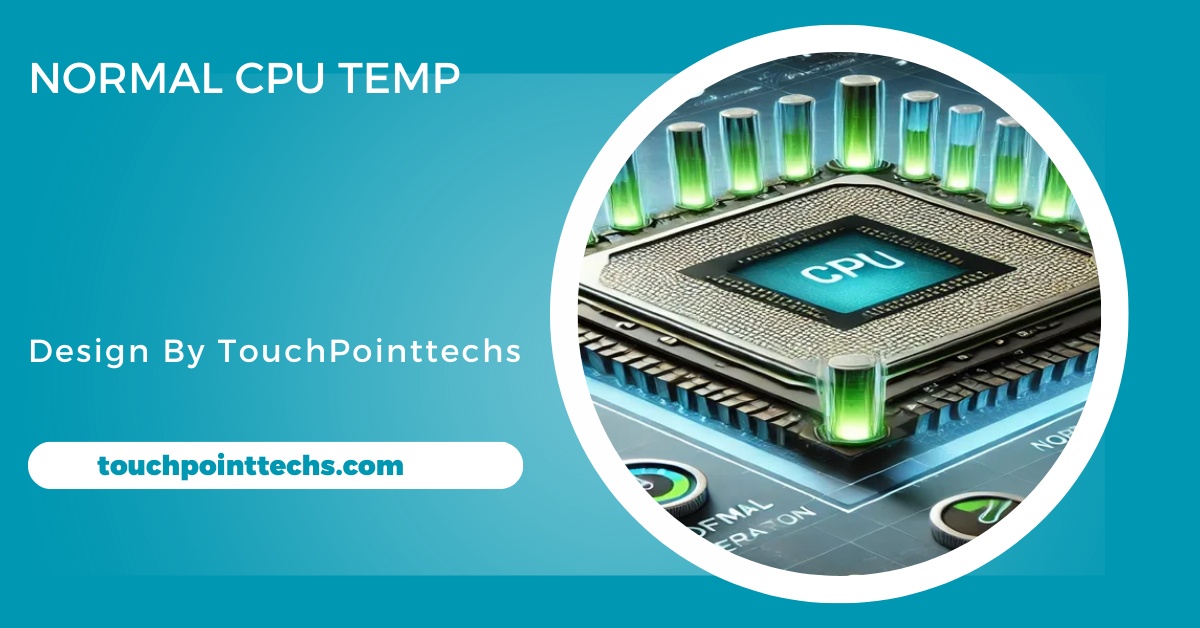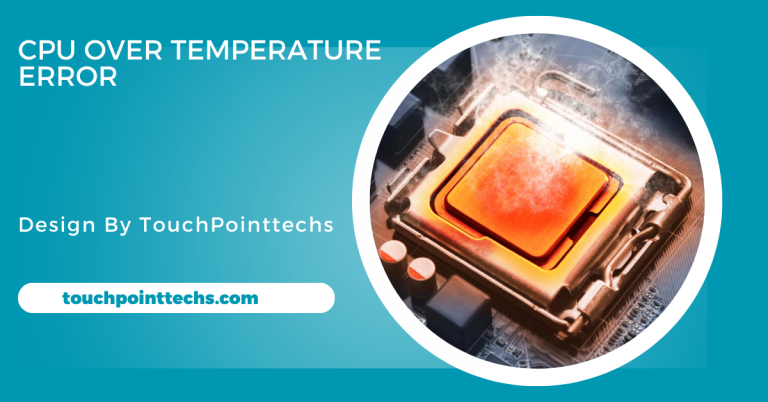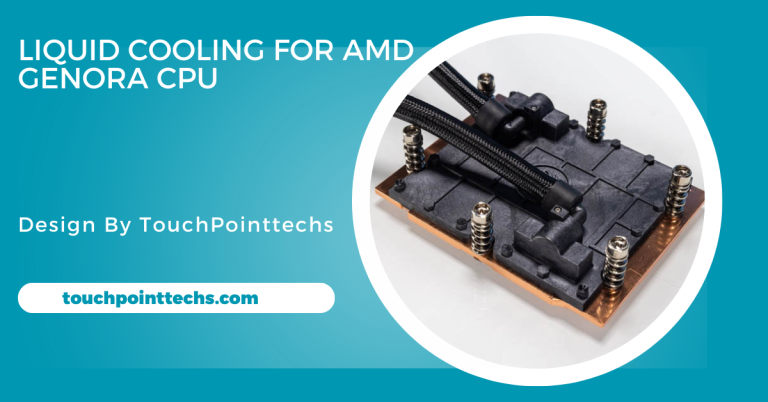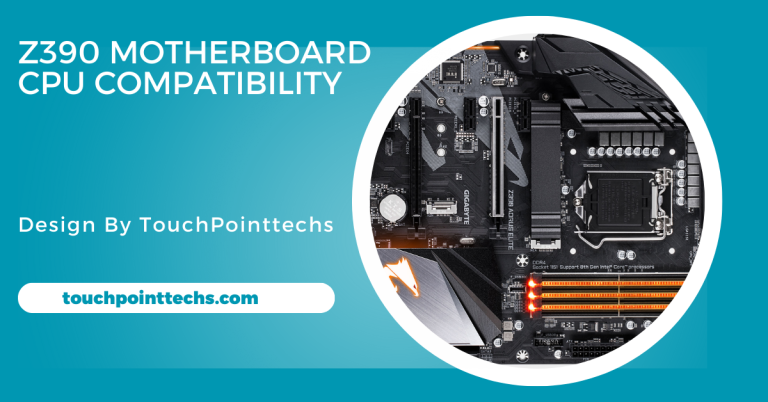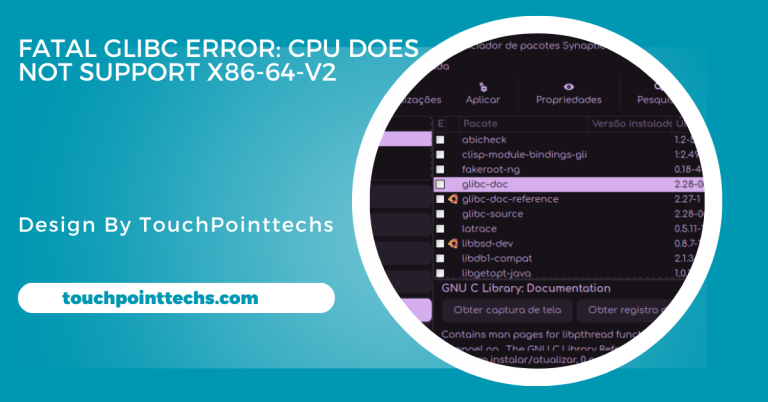Normal Cpu Temp – A Simple And Easy Guide!
Normal CPU temperature ranges from 30°C to 50°C when idle and 60°C to 85°C during heavy tasks, ensuring performance and preventing overheating.
This article will explain what normal CPU temperature means, how to monitor it, and tips to maintain it in an easy-to-understand way.
Table of Contents
What Is a Normal CPU Temp?
The CPU (Central Processing Unit) is the computer’s brain, generating heat while processing tasks. A normal CPU temperature typically ranges from 40°C to 70°C during regular use, depending on the workload and cooling system. Staying within this range ensures optimal performance and prevents overheating. Proper cooling, such as fans or liquid systems, helps maintain these temperatures, extending the CPU’s lifespan and ensuring stability.
Normal CPU Temps for Different Scenarios:
- Idle State: When the CPU is not doing much (e.g., browsing), temperatures should range between 30°C to 50°C.
- Under Load: During heavy tasks like gaming or video editing, temperatures may go up to 60°C to 85°C, depending on your CPU model.
- Maximum Safe Temp: Most CPUs should not exceed 95°C. Anything beyond this can lead to overheating and damage.
Why Is Maintaining Normal CPU Temp Important?
Prevents Overheating:
Keeping the CPU within its normal temperature range protects it from overheating, which can lead to severe hardware damage or performance drops. Overheating may cause the CPU to throttle its speed, leading to system slowdowns, or even force a complete shutdown to avoid permanent damage. Ensuring proper cooling methods can safeguard your computer from these issues and maintain uninterrupted operation.
Enhances Performance:
A well-cooled CPU performs optimally, especially during demanding tasks like gaming, video editing, or multitasking. When the temperature is managed effectively, the CPU operates at its intended speed without the risk of thermal throttling. This stability ensures your computer remains responsive and performs consistently, even under heavy workloads, providing a smoother and more efficient user experience.
Prolongs Lifespan:
Operating at high temperatures over time can degrade your CPU’s internal components, reducing its longevity. By maintaining the CPU within a safe temperature range, you reduce wear and tear on its parts. This ensures your processor remains functional for an extended period, saving you from frequent replacements and protecting your investment in your computer hardware.
How to Check Your CPU Temperature:
Using Built-In Tools:
Many motherboards feature a BIOS or UEFI interface that shows CPU temperature. To access it, restart your computer and press DEL or F2 during boot. Once in the menu, navigate to the hardware monitoring section, where the CPU temperature will be displayed. This is a simple and direct method to monitor your CPU’s heat levels.
Using Monitoring Software:
You can also use software to monitor your CPU temperature in real time:
- Core Temp: A lightweight program offering a simple, easy-to-use interface for CPU temperature monitoring.
- HWMonitor: Provides detailed info on the temperature of various components, including CPU and GPU.
- NZXT CAM: A user-friendly app for monitoring and adjusting CPU and system settings, ensuring optimal performance.
Factors That Affect CPU Temperature:
Workload:
Heavy workloads such as video editing, gaming, or running multiple applications can increase CPU temperature. These tasks demand more processing power, causing the CPU to work harder and generate more heat. The more intensive the task, the higher the temperature can rise. It’s important to monitor CPU temperature during demanding tasks to prevent overheating and ensure smooth performance.
Cooling System:
The efficiency of your cooling system significantly impacts CPU temperature. A high-quality cooling system, whether air or liquid, ensures better heat dissipation, keeping your CPU temperature in check. Air coolers with powerful fans or liquid cooling setups help reduce heat buildup, preventing overheating. An inadequate cooling system can lead to high temperatures, affecting your CPU’s performance and lifespan.
Room Temperature:
The ambient temperature of the room can have a noticeable effect on your CPU’s heat levels. A hotter environment makes it more difficult for the cooling system to dissipate heat, leading to higher CPU temperatures. Keeping your room cool and well-ventilated can help your system maintain optimal operating temperatures. High room temperatures may require more powerful cooling solutions to counteract heat buildup.
Dust Build-Up:
Dust accumulation inside your PC can obstruct airflow and reduce the effectiveness of cooling components. Over time, dust can clog fans, vents, and heatsinks, causing the CPU to overheat. Regularly cleaning your PC to remove dust can improve airflow and cooling efficiency, helping maintain a normal CPU temperature. Preventing dust buildup is essential for long-term system performance and stability.
What Happens If CPU Temp Is Too High?
When your CPU overheats, it can cause several issues:
- Thermal Throttling: The CPU reduces its speed to cool down, leading to slower performance.
- System Crashes: Overheating can make your computer shut down unexpectedly.
- Hardware Damage: Prolonged high temperatures can permanently damage the CPU.
How to Maintain a Normal CPU Temp:
Improve Airflow:
To maintain a normal CPU temperature, make sure your computer case has sufficient ventilation. Add extra fans if needed to improve airflow, which helps cool down the internal components. Additionally, ensure cables are neatly organized and not obstruct airflow. Proper airflow allows the heat inside your PC to escape efficiently, helping your CPU remain at an optimal temperature even during intense workloads.
Clean Your PC:
Dust buildup inside your PC can restrict airflow and cause higher temperatures. Regular cleaning with compressed air can help remove dust from fans, heatsinks, and vents. This prevents overheating and ensures your cooling system works efficiently. It’s important to clean your PC every few months, especially if it’s in a dusty environment. Keeping your system clean will allow your CPU to maintain stable performance.
Use a Good Cooling System:
Investing in a reliable and effective cooling system is crucial to keeping your CPU temperature within a safe range. Air cooling is sufficient for basic systems, but for higher-performance CPUs, liquid cooling is more efficient. Ensure that your cooling solution matches your needs, providing adequate heat dissipation. A good cooling system helps maintain system stability and prevents your CPU from overheating during heavy tasks.
Apply Thermal Paste:
Thermal paste is essential for optimal heat transfer from the CPU to the cooler. Over time, the paste may degrade or dry out, reducing its effectiveness. To maintain normal CPU temperature, replace thermal paste every few years or if you notice high temperatures. A fresh, even layer of thermal paste ensures better thermal conductivity, improving cooling efficiency and helping your CPU maintain its ideal temperature.
Monitor Temperatures:
Regularly monitoring your CPU temperature helps you identify potential overheating issues early. Use software like Core Temp or HWMonitor to track temperatures, especially when running demanding programs like games or video editing software. If temperatures rise above normal levels, consider adjusting your cooling system or cleaning your PC. Keeping a close eye on your CPU temperature ensures that your system operates efficiently and remains stable during heavy use.
Control Room Temperature:
Room temperature plays a significant role in your CPU’s ability to maintain normal temperatures. A hot environment can make it difficult for your PC’s cooling system to work effectively. Use fans or air conditioning to lower the room temperature, especially during the summer or in warmer climates. A cool room enhances the efficiency of your PC’s cooling system and prevents your CPU from overheating.
FAQ’S
1. What is the normal CPU temperature range during idle use?
The normal CPU temperature when idle should be between 30°C and 50°C. Staying within this range ensures that your CPU operates efficiently and doesn’t overheat.
2. How high can CPU temperatures go during gaming?
During gaming or heavy tasks, CPU temperatures may rise to between 60°C and 85°C. These temperatures are typically safe for most CPUs under heavy load and intensive processing tasks.
3. What happens if my CPU temperature exceeds 95°C?
If your CPU temperature exceeds 95°C, it could cause overheating, system instability, or permanent hardware damage. Prolonged high temperatures can degrade CPU components and reduce overall system performance.
4. How can I check my CPU temperature?
You can monitor your CPU temperature using tools like the BIOS/UEFI interface or software such as Core Temp, HWMonitor, or NZXT CAM to track temperature in real-time.
5. How can I reduce my CPU temperature?
To reduce CPU temperature, ensure proper airflow, clean your PC regularly, use efficient cooling systems, replace thermal paste as needed, and monitor temperatures using reliable software like Core Temp.
Conclusion
In conclusion, maintaining a normal CPU temperature is essential for optimal performance, preventing overheating, and prolonging the lifespan of your processor. By monitoring temperatures, improving airflow, cleaning your system regularly, using effective cooling solutions, and applying thermal paste when needed, you can prevent thermal throttling and hardware damage. Proper temperature management ensures smooth operation during demanding tasks and avoids performance issues.