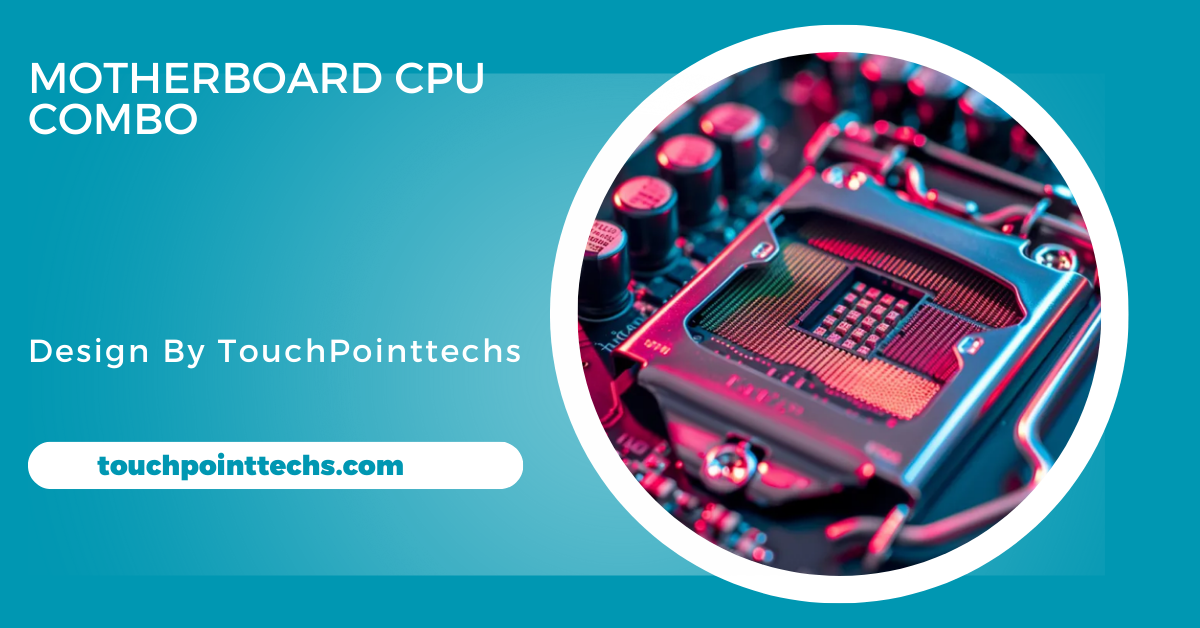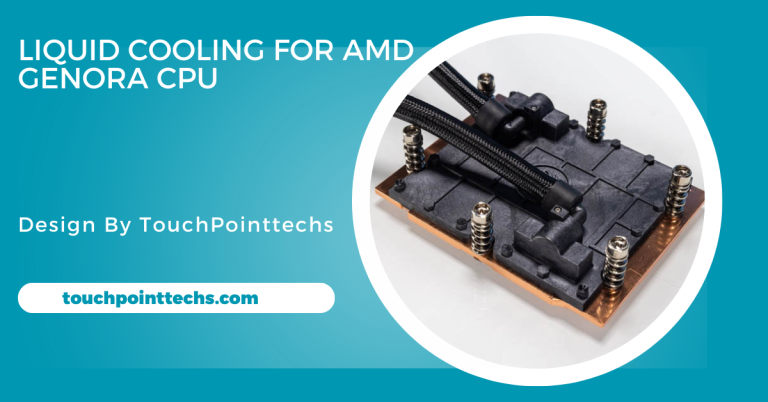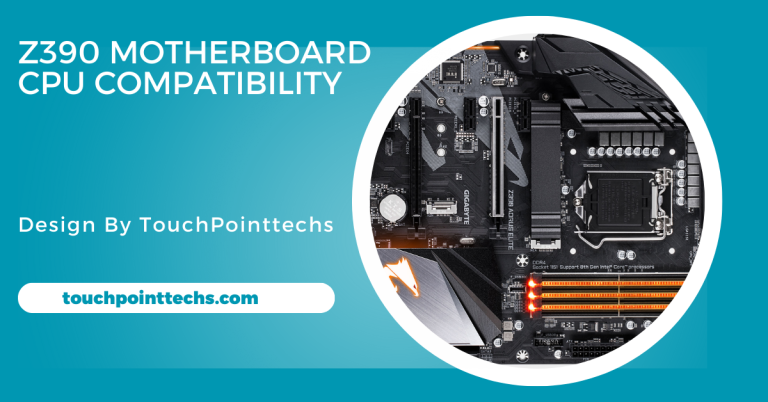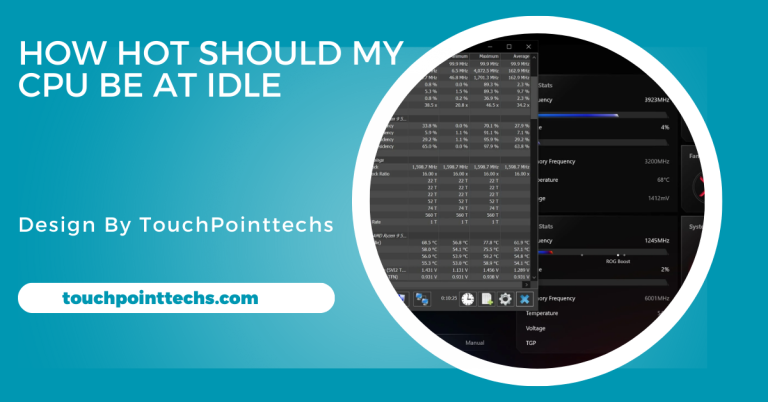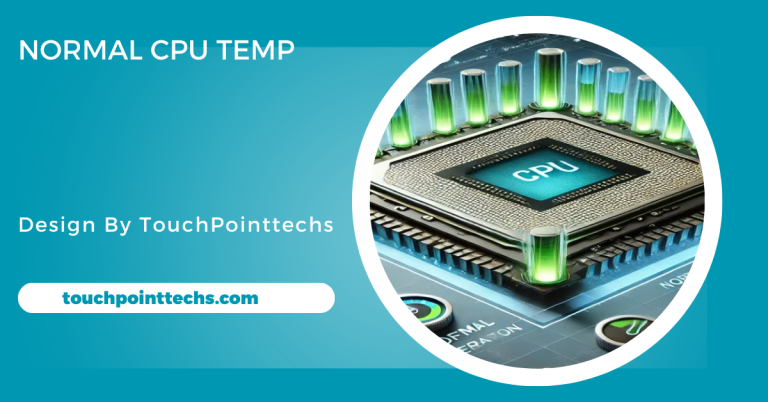Motherboard Cpu Combo – A Complete Guide For Beginners!
A motherboard CPU combo includes a compatible motherboard and CPU, ensuring compatibility, easy setup, cost savings, and reliability, perfect for beginners.
In this article, we will explore everything you need to know about a motherboard CPU combo, including its benefits, how to choose the right one, and why it matters for your overall computer performance.
Table of Contents
What is a Motherboard CPU Combo?
A motherboard CPU combo refers to a bundle that includes both a motherboard and a central processing unit (CPU). The motherboard is the main circuit board of a computer, and it connects all the components together. The CPU is the brain of the computer, responsible for processing instructions and executing tasks.
When buying a motherboard and CPU together, you can be sure that both components are compatible with each other. These combos are typically sold as a package to help customers save time and ensure they pick the right parts for their build.
Why Choose a Motherboard CPU Combo?
Choosing a motherboard CPU combo offers several benefits, especially for beginners. Here are some key reasons why this combination might be the best choice for you:
Compatibility:
A motherboard and CPU combo ensures seamless compatibility between the two components. This eliminates the guesswork involved in selecting a CPU and motherboard that will work together. For first-time builders, it’s especially helpful as the combo is designed to avoid issues like incompatible sockets or chipsets. With everything already paired, you can be confident that your system will function properly right from the start.
Cost-Effective:
Purchasing a motherboard and CPU combo is often a more budget-friendly option than buying the components separately. Manufacturers frequently offer discounts for bundles, allowing you to save money. This can be particularly beneficial for users on a tight budget, as it provides access to high-quality parts without breaking the bank. It’s a great way to stretch your budget while ensuring solid performance.
Ease of Setup:
Motherboard and CPU combos are designed to make the building process easier. With these pre-selected, compatible parts, you don’t need to worry about choosing the right CPU for your motherboard. This makes setup significantly more straightforward, especially for those who are new to building a PC. Everything you need is in one package, which minimizes potential mistakes and helps you get started with ease.
Components of a Motherboard CPU Combo:
To better understand how a motherboard CPU combo works, let’s look at the two components in more detail.
Motherboard:
The motherboard is the foundation of any computer. It houses the CPU, memory, and other components, while also connecting all the parts together. The motherboard provides slots for the RAM, storage devices, and expansion cards, such as graphics cards.
There are several different types of motherboards, each designed for different needs:
- ATX: The standard size, offering many features and expansion options.
- Micro ATX: Smaller than the ATX, with fewer expansion slots but still powerful.
- Mini ITX: Even smaller, ideal for compact builds.
CPU (Central Processing Unit):
The CPU is the most important part of any computer. It processes instructions from programs, controls hardware, and makes decisions for the system. The CPU’s speed and performance will have a significant impact on how fast your computer runs and how well it handles demanding tasks.
CPUs come in two main brands:
- Intel: Known for reliable performance and high clock speeds.
- AMD: Known for offering good value with excellent multi-core performance, making it ideal for gaming and multitasking.
When purchasing a motherboard CPU combo, it’s essential to choose a CPU that fits the motherboard’s socket type. Common socket types include LGA1151, AM4, and LGA1200.
How to Choose the Right Motherboard CPU Combo:
Selecting the right motherboard CPU combo for your needs can be tricky, especially with so many options available. Here are some factors to consider when making your decision:
Determine Your Use Case:
Before buying a motherboard CPU combo, consider what you’ll be using your computer for. Are you building a gaming PC, a workstation for video editing, or just a regular office computer? Different use cases require different types of CPUs and motherboards.
- Gaming: For gaming, you’ll need a high-performance CPU and motherboard with enough PCIe slots for a powerful graphics card.
- Office work: A basic combo with mid-range CPU performance will be enough for everyday tasks.
- Video Editing/Content Creation: Look for combos with higher-end CPUs, especially multi-core processors for handling demanding applications.
CPU Performance:
The CPU’s performance is crucial for the overall speed and efficiency of your computer. CPUs are rated based on their clock speed (measured in GHz) and core count. Higher clock speeds and more cores generally lead to better performance.
- Single: core performance is more important for tasks like gaming.
- Multi: core performance is important for tasks like video rendering, 3D modeling, and multitasking.
Motherboard Features:
Motherboards come with various features that cater to different needs. Here are a few things to look for:
- RAM slots: More RAM slots allow for better multitasking and future upgrades.
- PCIe slots: If you plan on installing a graphics card or other expansion cards, ensure that the motherboard has enough PCIe slots.
- Storage options: Look for motherboards that support both traditional hard drives and faster SSDs.
Socket Compatibility:
Socket compatibility is crucial when choosing a motherboard and CPU. The CPU must match the motherboard’s socket type for proper installation. For instance, an Intel CPU with an LGA1151 socket will only fit into a motherboard with the same socket. Ensuring both components have matching socket types prevents installation issues and ensures the system functions properly.
Benefits of Buying a Motherboard CPU Combo:
There are several advantages to purchasing a motherboard CPU combo. Here are the main benefits:
Saves Time and Effort:
Choosing compatible components individually can be challenging, especially for beginners. A motherboard CPU combo simplifies this process by bundling the components together, saving time and effort. With a combo, there’s no need to research compatibility extensively. This convenience is especially valuable for those building their first PC or for anyone looking to avoid the hassle of matching parts manually.
Optimized Compatibility:
One of the biggest advantages of buying a motherboard CPU combo is guaranteed compatibility. These combos are designed to ensure the CPU and motherboard work seamlessly together. This eliminates the risk of purchasing mismatched parts, making the setup process smoother. With optimized compatibility, users can expect stable performance and fewer technical issues, ensuring their PC operates efficiently right out of the box.
Better Value for Money:
Buying a motherboard CPU combo often provides better value for money. Manufacturers frequently offer discounts or bundle deals, making it more affordable than purchasing components separately. This option is particularly attractive for budget-conscious builders who want quality hardware without overspending. In addition to savings, combos simplify the shopping process, giving buyers more confidence in their purchase.
FAQ’S
1. What is a motherboard CPU combo?
A motherboard CPU combo is a bundle that includes a motherboard and a compatible CPU, simplifying PC building and ensuring compatibility.
2. Why should I buy a motherboard CPU combo?
It saves time, guarantees compatibility, and often costs less than buying the components separately.
3. Can I upgrade components in a motherboard CPU combo?
Yes, but ensure any new component matches the existing motherboard or CPU specifications.
4. What are the main brands for CPUs in combos?
The primary brands are Intel, known for high clock speeds, and AMD, popular for budget-friendly multi-core performance.
5. How do I choose the best combo for my needs?
Consider your use case, budget, CPU performance, and motherboard features like RAM slots and PCIe support.
Conclusion
A motherboard CPU combo is a convenient and cost-effective option for PC builders, especially beginners. It guarantees compatibility between components, simplifies the setup process, and often comes at a better price than purchasing separately. With options tailored to gaming, multitasking, or professional use, the right combo ensures reliable performance and a smooth computing experience.