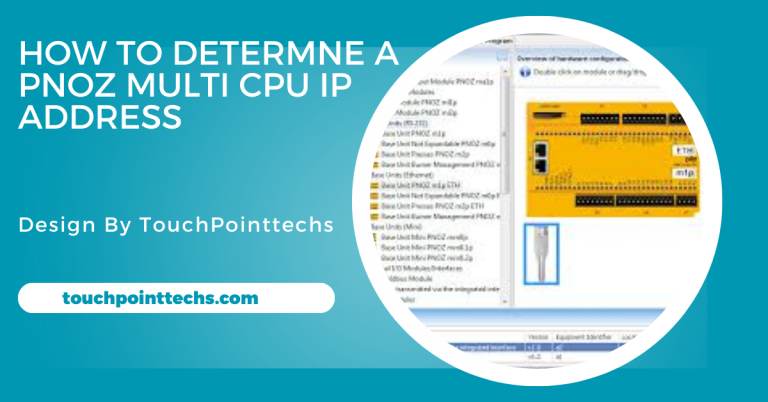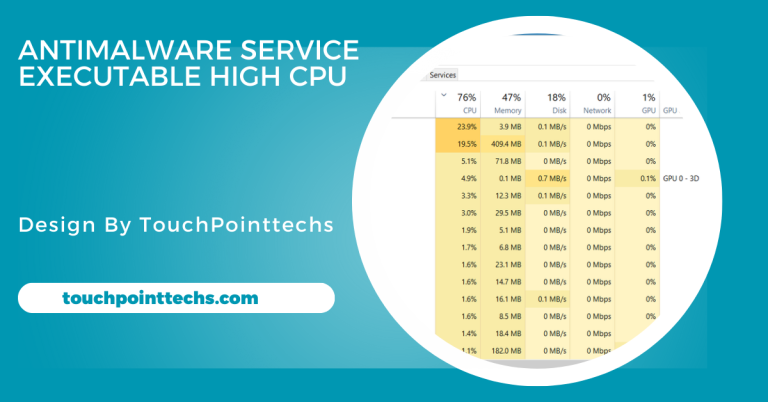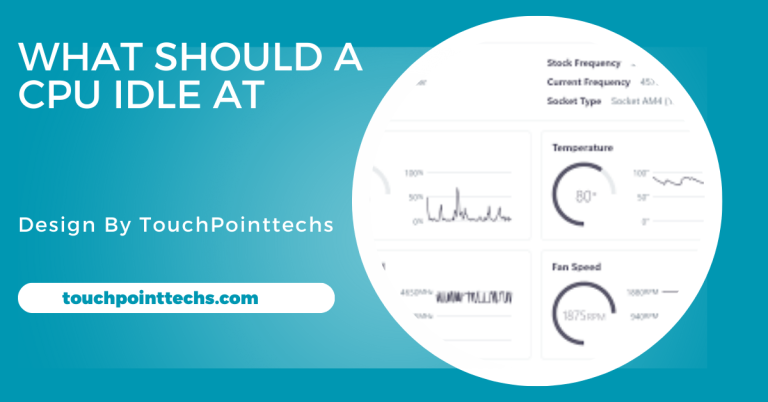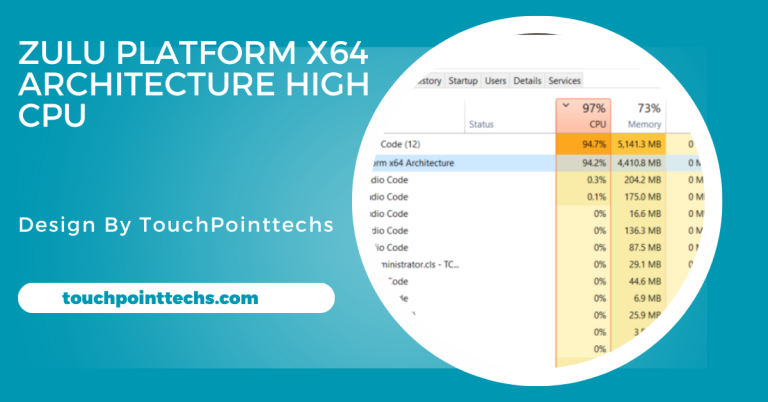Is 4000Rpm Too Low For Cpu Fan – A Comprehensive Guide to Optimizing Fan Speeds!
4000 RPM is typically not too low for a CPU fan; it’s considered high for most users, but its suitability depends on cooling requirements, CPU workload, and noise preferences.
In this article, we will explore what CPU fan speeds mean, when 4000 RPM might be too low (or too high), and how to ensure that your CPU fan is optimized for both cooling performance and noise reduction.
Table of Contents
Understanding CPU Fan RPM:

CPU fan RPM refers to how many times the fan blades complete one full revolution in a minute. The higher the RPM, the faster the fan spins, and typically, more air is moved over the heat sink or radiator to dissipate the heat from the processor.
But speed isn’t the only factor in cooling effectiveness; fan size, airflow design, and the heat generated by the CPU all play a role. Fans in standard CPU coolers generally have RPM ranges between 1000 and 3000.
However, high-performance or specialized fans can exceed 4000 RPM. The ideal RPM will depend on several factors, including your CPU, its usage (gaming, rendering, etc.), and your system’s overall cooling solution.
Is 4000 RPM Too Low or Too High?
When considering if 4000 RPM is too low for a CPU fan, the answer depends on context:
For Standard Users:
For typical users, including gamers, content creators, or those performing light multitasking, 4000 RPM is not too low—it’s actually on the higher end of the spectrum for most CPUs.
Fans running between 2000 to 3000 RPM generally provide adequate cooling for mainstream processors, especially when combined with a well-designed cooling system. At 4000 RPM, a fan would be operating at a relatively high speed, offering good airflow and potentially louder noise.
For Overclockers or High-Performance Systems:
Overclocking pushes the CPU beyond its stock speed, generating significantly more heat. In such cases, fans with higher RPM (4000 or above) may be necessary to prevent the CPU from overheating.
In overclocked or extreme gaming systems, additional cooling methods like liquid cooling or larger heatsinks are often used alongside high-RPM fans to handle the increased thermal load. Therefore, in this case, 4000 RPM could be appropriate or even on the low end depending on how aggressive the overclock is.
Factors That Affect CPU Fan Speed and Performance:
CPU Temperature and Load:
Most modern CPUs have integrated temperature sensors that communicate with the motherboard to adjust fan speeds dynamically. When the CPU is under load (such as during gaming or heavy multitasking), the fan RPM increases to cool the processor effectively.
Conversely, during idle or light tasks, the RPM decreases to reduce noise and wear on the fan. A fan running at 4000 RPM during heavy load is common in high-performance scenarios. However, if your fan constantly runs at 4000 RPM, even when the system is idle, it may indicate that your cooling solution isn’t optimal, or that there’s a configuration issue with your fan control settings.
Also Read: What Cpu Does The Omen 25l Gt15 1075t Have Spec – A Detailed Overview!
Fan Size and Design:
Fans come in various sizes, typically measured in millimeters (mm), such as 80mm, 120mm, and 140mm. Larger fans can move more air at lower RPMs, making them more efficient and quieter than smaller fans.
If you have a 120mm or 140mm fan spinning at 4000 RPM, it might be overkill and result in unnecessary noise. Smaller fans, however, may need to spin faster (3000-5000 RPM) to provide adequate cooling.
Additionally, fans with optimized blade designs or those specifically made for high static pressure (designed to move air through heatsinks or radiators) can cool more effectively at lower RPMs compared to standard fans.
Airflow (CFM) vs. Static Pressure:
A fan’s cooling performance is often defined by two metrics:
- Airflow (measured in CFM – Cubic Feet per Minute): High airflow fans are best for open environments where they need to move large amounts of air.
- Static Pressure: Fans designed for high static pressure are more effective in situations where air needs to be pushed through obstacles like radiators, heatsinks, or tightly packed components.
If you are using a fan optimized for static pressure, even 3000 RPM can be more effective than 4000 RPM on a standard fan because the air is forced through the cooling system more efficiently.
Noise Levels:
One of the main trade-offs with higher fan RPMs is increased noise. A fan running at 4000 RPM can generate a lot of noise, which may become distracting in quiet environments. This is especially true for smaller fans, as they need to spin faster to move enough air, and the higher the RPM, the louder they tend to be.
If noise is a concern, consider adjusting the fan curve or upgrading to a larger, more efficient fan. Some fans are designed to be “silent” even at higher RPMs due to noise-optimized blade shapes and better bearings.
Fan Control: Static vs. Dynamic Speed

Most systems today use PWM (Pulse Width Modulation) to dynamically control fan speeds. This allows the fan to adjust its RPM based on the CPU’s temperature, ensuring that it runs slower when not needed and speeds up during high-demand tasks. This balance helps maintain low noise levels while keeping your CPU cool when under load.
If your fan is running at 4000 RPM constantly, it may indicate that your fan control settings are misconfigured, or the CPU is running hotter than it should be. In such cases, adjusting the fan curve in your BIOS or using third-party software like MSI Afterburner or SpeedFan can help optimize the performance.
How to Monitor and Adjust CPU Fan Speed:
BIOS/UEFI Settings:
Most modern motherboards allow users to configure fan speeds directly from the BIOS/UEFI. You can set custom fan curves, which adjust the fan’s RPM based on the CPU temperature. This is the simplest way to ensure that your fan only runs at higher speeds (such as 4000 RPM) when necessary.
Software Solutions:
Software tools like SpeedFan, HWMonitor, or your motherboard’s utility (like ASUS Fan Xpert or MSI Dragon Center) allow you to monitor and control fan speeds without rebooting into the BIOS.
You can create custom profiles for different scenarios, ensuring quiet operation during idle times and maximum cooling during gaming or rendering.
Also Read: How To Determne A Pnoz Multi Cpu Ip Address – A Step-by-Step Guide!
Temperature Monitoring Tools:
Use monitoring tools like HWMonitor or Core Temp to keep track of your CPU’s temperature and fan RPM. If your CPU remains under 70-75°C during heavy loads, your fan RPM is likely appropriate. However, if temperatures rise above safe thresholds (around 85°C), you may need to increase your fan speed or check your system’s overall cooling solution.
Ideal Fan RPM Based on Usage
- Idle/Light Use (1000-2000 RPM): For basic tasks such as browsing the web or using office software, fan speeds between 1000 and 2000 RPM should provide enough cooling while keeping noise levels low.
- Moderate Gaming/Multitasking (2000-3000 RPM): During gaming or when using more intensive applications, fan speeds in this range can provide sufficient cooling without being overly noisy.
- High-Performance or Overclocking (3000-5000+ RPM): In extreme situations like overclocking or when using high-end hardware under sustained loads, higher fan RPMs are necessary. In these cases, 4000 RPM is a reasonable speed, but more powerful systems might require even faster fan speeds to prevent overheating.
FAQ’s
1. Is 4000 RPM too high for a CPU fan?
No, 4000 RPM is a relatively high speed for most CPU fans and can offer excellent cooling but may generate significant noise.
2. What is the ideal RPM for CPU cooling during gaming?
For gaming, CPU fans typically run between 2000-3000 RPM, offering sufficient cooling without excessive noise.
3. Why is my CPU fan constantly running at 4000 RPM?
If your fan is always at 4000 RPM, it could indicate high CPU temperatures or misconfigured fan control settings.
4. How can I reduce noise from a CPU fan running at high RPMs?
Adjust the fan curve in your BIOS or use fan control software to reduce RPMs when the CPU is under lighter loads to minimize noise.
5. Does fan size affect the RPM required for cooling?
Yes, larger fans can move more air at lower RPMs, making them quieter and more efficient compared to smaller fans at higher speeds.
Conclusion
For most users, 4000 RPM is quite high for CPU cooling and is sufficient for gaming, productivity, and even some overclocking. It provides adequate cooling as long as the noise level and overall system efficiency are acceptable. If CPU temperatures stay below 80°C and fan speeds adjust dynamically, the setup is likely optimal, but high temperatures may require better airflow or additional cooling.