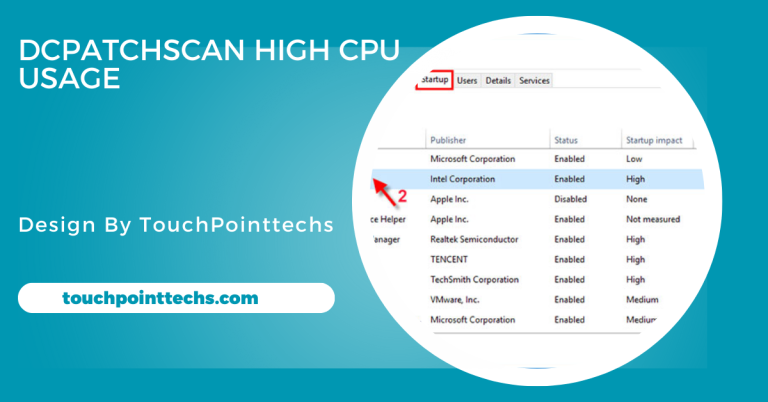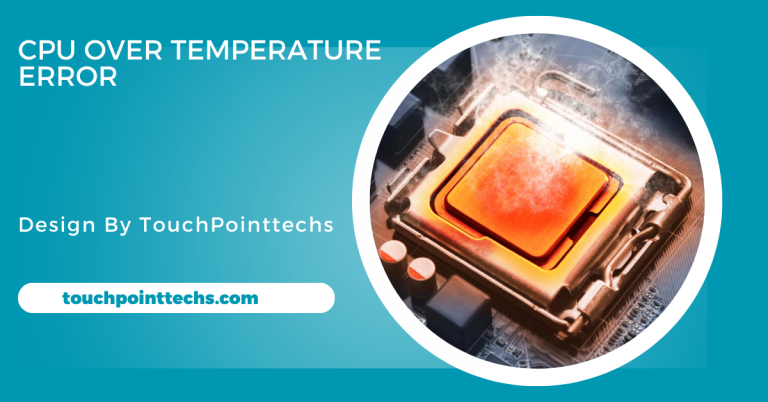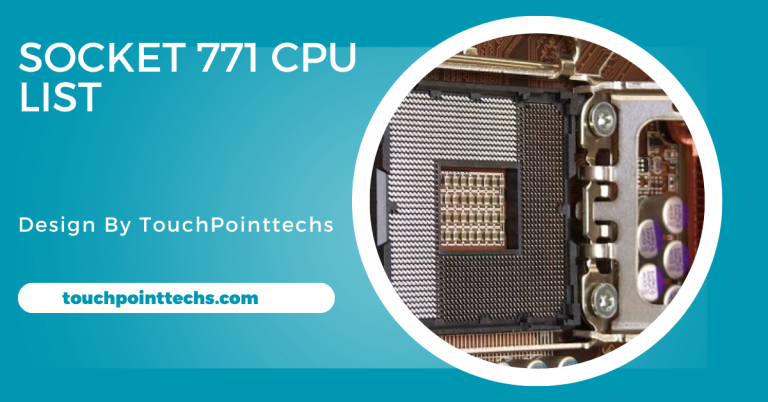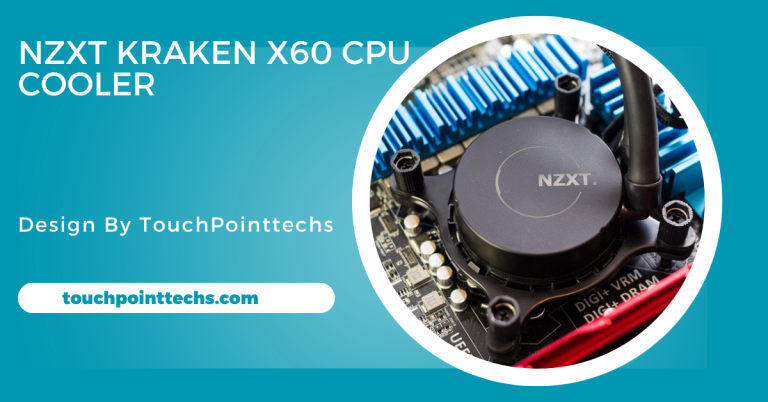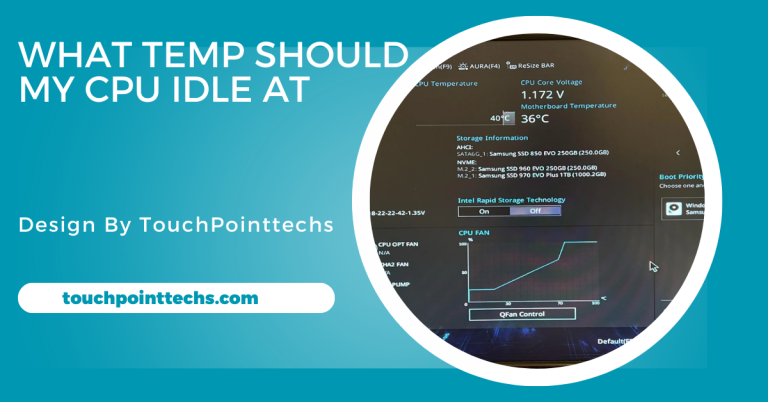Zalman CNPS9X Performa ARGB 61.36 CFM CPU Cooler – A Complete Guide!
The Zalman CNPS9X Performa ARGB 61.36 CFM CPU Cooler offers efficient cooling with strong airflow and customizable ARGB lighting. Its quiet operation makes it perfect for gamers and PC builders alike.
When building a powerful PC, cooling is one of the most important aspects. Keeping your CPU cool helps it run efficiently and extend its lifespan. The Zalman CNPS9X Performa ARGB 61.36 CFM CPU Cooler is one of the best options for those looking to enhance their cooling setup while adding some flair with ARGB lighting.
In this article, we will explore everything you need to know about this cooler.
Table of Contents
Introduction to Zalman CNPS9X Performa ARGB CPU Cooler:
The Zalman CNPS9X Performa ARGB is a popular CPU cooler designed for efficient cooling and aesthetics. This cooler is equipped with an ARGB fan that delivers both excellent airflow and a stylish light display.
The 61.36 CFM (Cubic Feet per Minute) rating means it can move a good amount of air, keeping your system cool during heavy use.Whether you’re a gamer, video editor, or simply using a PC for daily tasks, the Zalman CNPS9X Performa ARGB provides reliable performance for cooling your CPU.
Features of Zalman CNPS9X Performa ARGB:
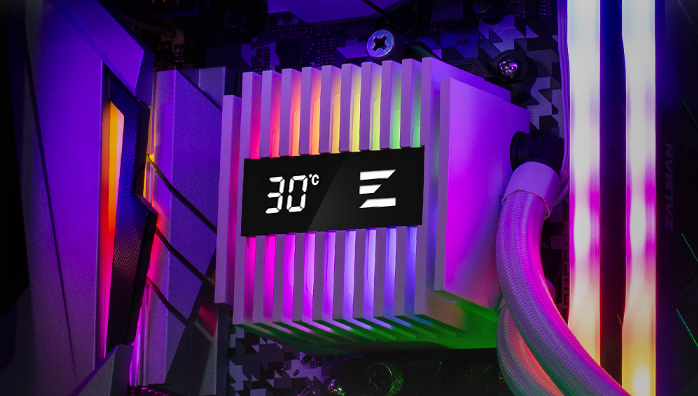
Let’s take a closer look at the key features that make the Zalman CNPS9X Performa ARGB cooler stand out:
ARGB Lighting:
One of the main attractions of this cooler is its ARGB lighting. ARGB (Addressable RGB) allows users to customize the lighting on the fan. You can synchronize the lighting with other components in your system, creating a unified and visually appealing setup. The fan’s lights can cycle through multiple colors, adding a stylish touch to your build.
Strong Airflow with 61.36 CFM:
Airflow is crucial for keeping the CPU cool. The Zalman CNPS9X Performa ARGB has a 61.36 CFM airflow rating, which means it can move a significant amount of air through the system. This helps to dissipate heat more effectively, keeping the temperature of the CPU low even during intensive tasks like gaming or video rendering.
Heatpipe Technology:
To enhance cooling efficiency, the Zalman CNPS9X Performa ARGB uses heatpipe technology. This cooler is equipped with four direct-contact heat pipes, which allow the cooler to efficiently transfer heat away from the CPU. The heat pipes are designed to quickly absorb the heat and distribute it throughout the cooling fins, where the fan can then blow it away.
Quiet Operation:
No one likes a noisy computer. Fortunately, the Zalman CNPS9X Performa ARGB operates quietly, thanks to its hydraulic bearing fan. This type of fan reduces noise while ensuring smooth operation. Even under heavy loads, this cooler maintains low noise levels, making it ideal for quiet PC builds.
Easy Installation:
Zalman has designed this cooler to be easy to install. It supports various CPU sockets, including Intel and AMD processors, making it compatible with a wide range of systems. The installation process is straightforward, with clear instructions included in the package.
Specifications of Zalman CNPS9X Performa ARGB:
Understanding the specifications can help you decide if the Zalman CNPS9X Performa ARGB is the right cooler for your system. Below are some important technical details:
- Fan Size: 92mm
- Airflow: 61.36 CFM
- Noise Level: 26 dBA (max)
- Fan Speed: 600-2000 RPM (PWM Controlled)
- Heatpipes: 4 direct-contact heatpipes
- Bearing Type: Hydraulic bearing
- Compatibility: Intel LGA 1150/1151/1155/1156, AMD AM4/AM3+/AM3/FM2+/FM2/FM1
- Dimensions: 124mm x 75mm x 153mm
- Weight: 500g
These specifications ensure that the cooler offers efficient cooling without taking up too much space inside your PC case.
Also Read: Plc High Cpu Usage – A Detailed Overview!
Performance of Zalman CNPS9X Performa ARGB:
Cooling Capabilities:
The Zalman CNPS9X Performa ARGB is designed to keep your CPU running at optimal temperatures. With its 61.36 CFM airflow, the cooler can handle moderate to high levels of heat, making it a great choice for gaming PCs or workstations.
During extensive gaming sessions or heavy workloads, the cooler ensures that your CPU remains cool, preventing thermal throttling and extending its lifespan.
Noise Levels:
Despite its powerful cooling, the Zalman CNPS9X Performa ARGB is surprisingly quiet. At maximum speed, the fan produces only 26 dBA of noise, which is relatively quiet compared to other coolers in its class. This makes it ideal for users who want a silent build without sacrificing performance.
Thermal Management:
The combination of four heatpipes and a hydraulic bearing fan allows this cooler to effectively manage the heat generated by your CPU. The heatpipes directly contact the CPU, ensuring quick heat transfer, while the fan helps to dissipate this heat. Whether you’re overclocking or running demanding applications, this cooler provides consistent and efficient cooling.
Compatibility with CPUs:
One of the advantages of the Zalman CNPS9X Performa ARGB is its wide compatibility with different CPUs. It supports both Intel and AMD platforms, making it a versatile option for most PC builds.
- Intel Compatibility: The cooler is compatible with Intel sockets like LGA 1150, 1151, 1155, and 1156. This makes it a great option for a wide range of Intel processors, from older generations to more recent ones. Whether you’re using an Intel Core i3, i5, or i7, this cooler can fit your system.
- AMD Compatibility: If you’re using an AMD processor, the Zalman CNPS9X Performa ARGB supports AMD’s popular AM4 socket, as well as older sockets like AM3+ and FM2+. This makes it an excellent choice for users running Ryzen CPUs or older AMD processors.
How to Install the Zalman CNPS9X Performa ARGB:

Installing the Zalman CNPS9X Performa ARGB is a relatively simple process. Here’s a step-by-step guide to help you with the installation:
- Prepare the Area: Before installing the cooler, make sure your CPU is clean and that the thermal paste is applied (if it’s not pre-applied on the cooler). Clean the CPU surface with a soft cloth to remove any previous thermal paste.
- Mount the Cooler: Align the cooler with the CPU socket and gently place it on top. Depending on your CPU type (Intel or AMD), the mounting method may vary. Follow the included manual for your specific CPU socket to secure the cooler to the motherboard.
- Connect the Fan: Once the cooler is mounted, connect the fan’s PWM connector to your motherboard’s CPU fan header. If you want to use the ARGB lighting feature, connect the ARGB cable to the appropriate header on your motherboard or to an external controller.
- Test the Setup: After installation, power on your PC and monitor the fan speed and temperature levels. You can use software like HWMonitor or your motherboard’s BIOS to check that everything is working correctly.
Is the Zalman CNPS9X Performa ARGB Worth It?
For its price and features, the Zalman CNPS9X Performa ARGB is a solid choice for users looking for efficient cooling with a bit of flair. It is ideal for those who want a balance between performance and aesthetics without spending too much. Its 61.36 CFM airflow, ARGB lighting, and quiet operation make it an appealing option for both gamers and general PC users.
Pros and Cons of Zalman CNPS9X Performa ARGB:
Pros:
- Effective Cooling: With its four heat pipes and 120mm fan, it provides efficient cooling to help maintain optimal CPU temperatures.
- Customizable ARGB Lighting: The addressable RGB lighting allows for customizable visual effects, adding a stylish touch to your build.
- Compatibility: Supports a wide range of CPU sockets, including both Intel and AMD, making it versatile for different systems.
- Good Air Flow: The fan can achieve up to 73.4 CFM, which helps with effective heat dissipation.
- Affordable: Offers a balance of performance and aesthetics at a relatively affordable price compared to high-end coolers.
Cons:
- Noise Levels: At higher RPMs, the fan can be quite noisy, reaching up to 30 dBA, which might be bothersome in quiet environments.
- Size: While not overly large, the cooler may still be bulky for compact cases, potentially causing clearance issues with RAM or other components.
- Limited RGB Customization: The ARGB lighting may not be as advanced or customizable as higher-end options, limiting some visual effects.
- Installation Complexity: The installation process might be more complex compared to simpler coolers, especially for those unfamiliar with mounting hardware.
- No Liquid Cooling Option: As an air cooler, it may not provide the same level of cooling performance as high-end liquid coolers, which could be a drawback for overclocking enthusiasts.
FAQs
1. What is the airflow rating of the Zalman CNPS9X Performa ARGB?
The cooler has an airflow rating of 61.36 CFM (Cubic Feet per Minute), which ensures it can move a significant amount of air to keep your CPU cool.
2. Is the Zalman CNPS9X compatible with Intel and AMD CPUs?
Yes, the Zalman CNPS9X Performa ARGB is compatible with various Intel sockets, including LGA 1150/1151/1155/1156, as well as AMD sockets like AM4 and AM3+. This makes it versatile for a wide range of systems.
3. How loud is the Zalman CNPS9X Performa ARGB?
At maximum fan speed, it produces a noise level of up to 26 dBA, making it relatively quiet compared to other coolers. This is beneficial for users who prefer a silent build.
4. Does the cooler have customizable lighting?
Yes, the Zalman CNPS9X features ARGB (Addressable RGB) lighting, allowing users to customize the color and effects to match their PC setup, enhancing the overall aesthetics.
5. Is installation easy for the Zalman CNPS9X?
Yes, the cooler is designed for easy installation with clear instructions included.
6. What fan size is used in the Zalman CNPS9X Performa ARGB?
The cooler features a 92mm fan that delivers strong airflow while maintaining compact dimensions.
7. Is the Zalman CNPS9X Performa ARGB suitable for overclocking?
While it provides good cooling for gaming and general use, it may not match the performance of high-end liquid coolers for extreme overclocking.
Conclusion
The Zalman CNPS9X Performa ARGB is a great CPU cooler that combines effective cooling with customizable ARGB lighting. Its compatibility with various CPU sockets and quiet operation make it ideal for both gamers and everyday users. Despite minor drawbacks, it offers strong performance at an affordable price.