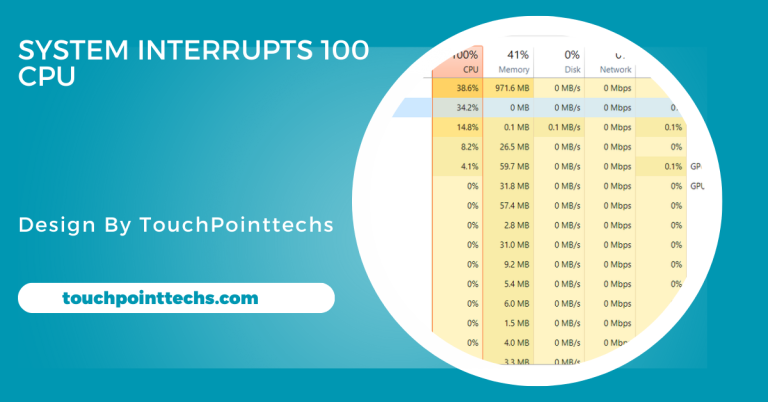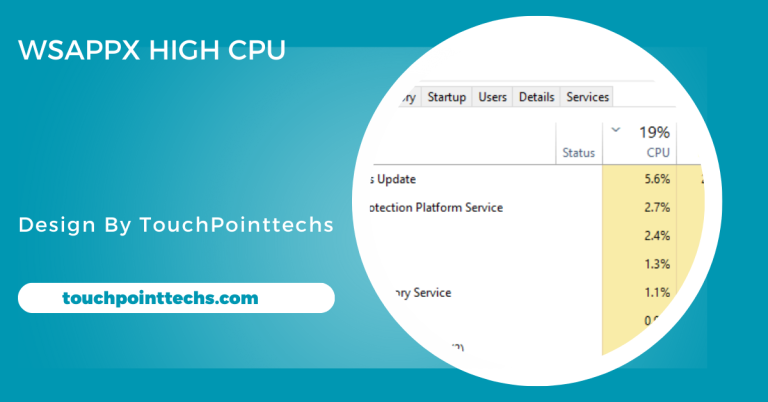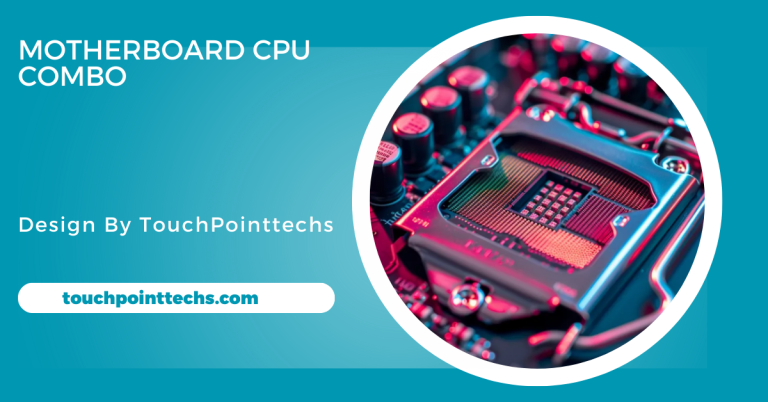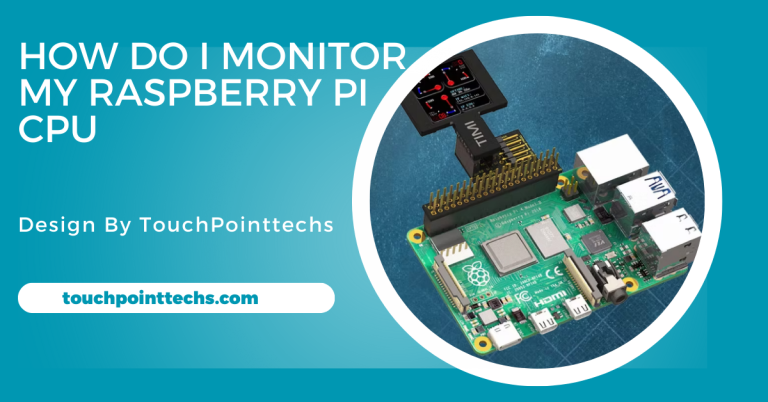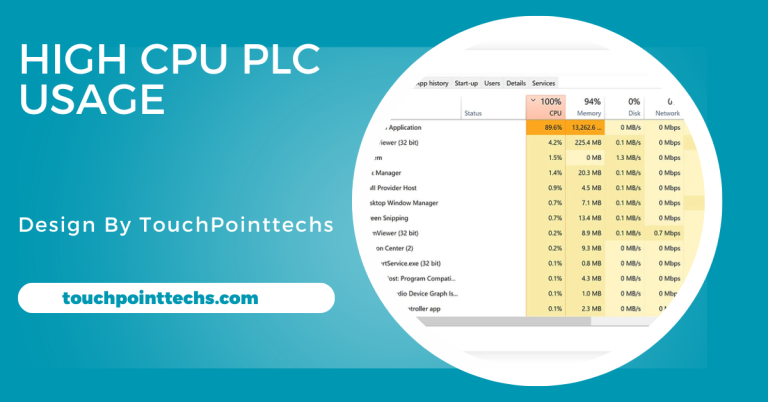ID-COOLING SL360 White CPU Liquid Cooler – A Comprehensive Guide!
The ID-COOLING SL360 White CPU Cooler offers efficient cooling with a 360mm radiator and RGB lighting, compatible with Intel and AMD processors.
In this guide, we will explore the features, benefits, installation process, and maintenance tips for the ID-COOLING SL360 White CPU Liquid Cooler.
Table of Contents
What is the ID-COOLING SL360 White CPU Liquid Cooler?
The ID-COOLING SL360 White CPU Liquid Cooler is a powerful all-in-one (AIO) cooling solution for your computer’s processor. This cooler is specifically designed for users who need efficient cooling in a sleek, white design.
It comes equipped with a 360mm radiator and three 120mm fans, making it ideal for those looking for superior heat dissipation and performance.
ID-COOLING SL360 White CPU Liquid Cooler Detailed Specifications:

The ID-COOLING SL360 White is a high-performance liquid cooler that offers excellent cooling capabilities with an eye-catching white design. It is perfect for users looking for efficient cooling for their CPUs, especially in demanding setups like gaming or overclocking rigs.
Key Features and Detailed Specifications:
1. 360mm Radiator for Superior Cooling:
The 360mm radiator provides a large surface area for heat dissipation, making it highly efficient at cooling high-performance CPUs. The larger radiator size allows for better heat management, keeping the CPU temperature lower during intensive tasks such as gaming, video editing, or running multiple applications at once.
- Cooling Efficiency: The large radiator helps distribute heat more effectively, providing consistent cooling for prolonged periods of use.
2. Triple 120mm High-Performance Fans:
The SL360 White features three 120mm fans, which work together to provide powerful airflow. The fans are optimized for both quiet operation and efficient cooling, ensuring your system remains cool even under heavy workloads.
- Airflow Capacity: Each fan can push up to 62 cubic feet per minute (CFM) of air, allowing for quick heat dissipation from the radiator.
- Fan Speed: The fans operate at speeds ranging from 700 to 1800 RPM, which offers flexibility to choose between low-noise cooling and maximum cooling performance.
3. Adjustable Noise Levels for Quiet Performance:
The ID-COOLING SL360 White maintains a balance between powerful cooling and quiet performance. The noise levels range from 16 dB(A) at low speeds to 35.2 dB(A) at maximum speed. This means that even under full load, the cooler remains relatively quiet, making it ideal for users who prefer a silent PC environment.
Also Read: Zalman CNPS9X Performa ARGB 61.36 CFM CPU Cooler – A Complete Guide!
4. ARGB Lighting for Customization:
The cooler comes with Addressable RGB (ARGB) lighting on both the fans and the water block. The ARGB lighting can be fully customized to match the color scheme of your build. Whether you prefer subtle lighting or vibrant colors, the ARGB system allows for endless customization.
- ARGB Control: The lighting can be controlled through popular motherboard software, allowing users to sync the lighting effects with other RGB components in their system.
5. Wide CPU Compatibility:
The ID-COOLING SL360 White is compatible with a wide range of CPU sockets, making it suitable for both Intel and AMD processors. This makes it a versatile option for various setups.
- Intel Compatibility: LGA 1700, 1200, 115x (1150, 1151, 1155, 1156)
- AMD Compatibility: AM5, AM4
6. Durable and Flexible Tubing:
The cooler is equipped with premium sleeved tubing, which not only enhances durability but also allows for flexible installation. The sleeved design helps prevent leaks and wear, ensuring long-lasting performance.
- Leak-Resistant Design: The tubing is built to prevent leaks, providing peace of mind and long-term reliability.
- Flexible Installation: The flexible tubing makes installation easier, especially in tight spaces within the PC case.
Performance Overview:
Efficient Cooling for Demanding Tasks:

The combination of the 360mm radiator and triple 120mm fans ensures that the ID-COOLING SL360 White can handle high-performance CPUs, particularly when overclocked or under heavy workloads. This makes it an ideal choice for gamers, content creators, and users with demanding setups.
- Overclocking Support: The efficient cooling system allows users to safely overclock their CPUs, pushing them to higher performance levels without risking overheating.
- Improved System Stability: By maintaining lower CPU temperatures, the cooler ensures greater system stability, even during intensive computing tasks.
Quiet Operation for Peaceful Computing:
Despite its powerful cooling capabilities, the ID-COOLING SL360 White maintains quiet operation, with a noise level as low as 16 dB(A) during light tasks. This is important for users who work in quiet environments or for gamers who want to avoid distraction.
Stylish Aesthetic with RGB Customization:
The white color scheme and customizable ARGB lighting make the cooler a great option for users looking to build a stylish and aesthetically pleasing PC. The RGB lighting offers various effects and colors that can be synchronized with other RGB components, giving your system a coordinated and modern look.
Why Choose ID-COOLING SL360 White CPU Liquid Cooler?
When choosing a CPU cooler, there are many options on the market, but the ID-COOLING SL360 White CPU Liquid Cooler stands out due to its blend of efficiency, aesthetics, and performance.
- Superior Cooling Performance: The 360mm radiator, combined with three 120mm fans, provides superior cooling performance, making it a great choice for those using high-end CPUs that generate a lot of heat. Whether you’re overclocking or running intensive applications, the SL360 keeps temperatures under control.
- Stylish Design for PC Builds: For PC enthusiasts and builders, aesthetics are often just as important as performance. The ID-COOLING SL360 comes in an all-white design, which is ideal for those looking to build an eye-catching PC. The sleek design is further enhanced by the inclusion of RGB lighting, allowing users to customize their build’s appearance.
- Quiet and Efficient Operation: One of the key advantages of the ID-COOLING SL360 is its quiet operation. The fans are designed to deliver powerful airflow without producing excessive noise, making this cooler a great option for users who need a quiet workspace or gaming environment.
Also Read: Wall Mounted Industrial Cabinet with CPU Modules – A comprehensive Guide!
How to Install the ID-COOLING SL360 White CPU Liquid Cooler:
Installing the ID-COOLING SL360 White CPU Liquid Cooler is a straightforward process, and this section will guide you through the steps to ensure proper installation.
Step 1 – Preparing Your Case:
Before installation, make sure your PC case is compatible with a 360mm radiator. This is essential as not all cases can accommodate a cooler of this size. Ensure that there is enough space at the top or front of the case to mount the radiator and fans.
Step 2 – Mounting the Radiator:
Once the case is prepared, the next step is to mount the radiator. Align the radiator with the designated mounting spots in your case, usually at the top or front. Secure it with the screws provided in the package.
Step 3 – Installing the Fans:
After mounting the radiator, it’s time to install the three 120mm fans. Attach the fans to the radiator using the screws, ensuring they are positioned correctly for airflow direction.
Step 4 – Connecting the Pump and Fans:
The pump is an essential part of the liquid cooling system. Install the pump onto your CPU using the mounting brackets provided. Once securely mounted, connect the pump to your motherboard’s designated header, typically labeled as “CPU_FAN” or “PUMP.”
Step 5 – Powering the Fans and RGB:
The next step is to power the fans and connect the RGB lighting. Most motherboards have fan headers that you can use to power the fans. For the RGB lighting, you may need to connect the cables to a dedicated RGB header on your motherboard or use an external controller if included.
Step 6 – Finishing Up:
After all connections are made, double-check that everything is secure and that cables are neatly organized to prevent interference with airflow. Once done, power on your system and check for any issues such as fan noise or improper cooling.
Maintenance Tips for the ID-COOLING SL360 White CPU Liquid Cooler:
To ensure your ID-COOLING SL360 White CPU Liquid Cooler continues to perform at its best, regular maintenance is essential. Below are some maintenance tips to keep your cooler in top shape.
- Regular Cleaning: Dust can accumulate in the radiator and fans over time, reducing airflow and cooling efficiency. It’s important to clean your cooler every few months to prevent dust buildup. Use compressed air or a soft brush to clean the radiator and fans.
- Checking for Leaks: While the tubing in the SL360 is designed to be leak-proof, it’s always a good idea to regularly inspect the cooler for any signs of leaks. If you notice any leakage, stop using the system immediately and contact the manufacturer for support.
- Monitoring Performance: It’s also helpful to monitor your CPU temperatures regularly. Most motherboards come with software that allows you to track system temperatures. If you notice any unusual spikes in temperature, it might indicate a cooling issue that needs to be addressed.
FAQ’s
1. What is the cooling capacity of the ID-COOLING SL360 White?
The ID-COOLING SL360 features a 360mm radiator and triple 120mm fans, providing efficient cooling for high-performance CPUs.
2. Is the ID-COOLING SL360 White compatible with AMD processors?
Yes, it is compatible with AMD sockets, including AM4 and AM5.
3. Does the ID-COOLING SL360 White include RGB lighting?
Yes, the cooler includes customizable ARGB lighting for both the fans and water block.
4. How loud is the ID-COOLING SL360 White during operation?
The cooler operates quietly, with noise levels ranging from 16 dB(A) to 35.2 dB(A), depending on fan speed.
5. How do I install the ID-COOLING SL360 White CPU cooler?
Installation involves mounting the radiator, attaching fans, installing the pump, and connecting the power and RGB headers.
Conclusion
The ID-COOLING SL360 White CPU Liquid Cooler offers excellent cooling efficiency and stylish RGB lighting, making it ideal for high-performance setups. Its 360mm radiator and triple fans ensure effective heat dissipation. With quiet operation and easy installation, it’s perfect for gamers and content creators alike.