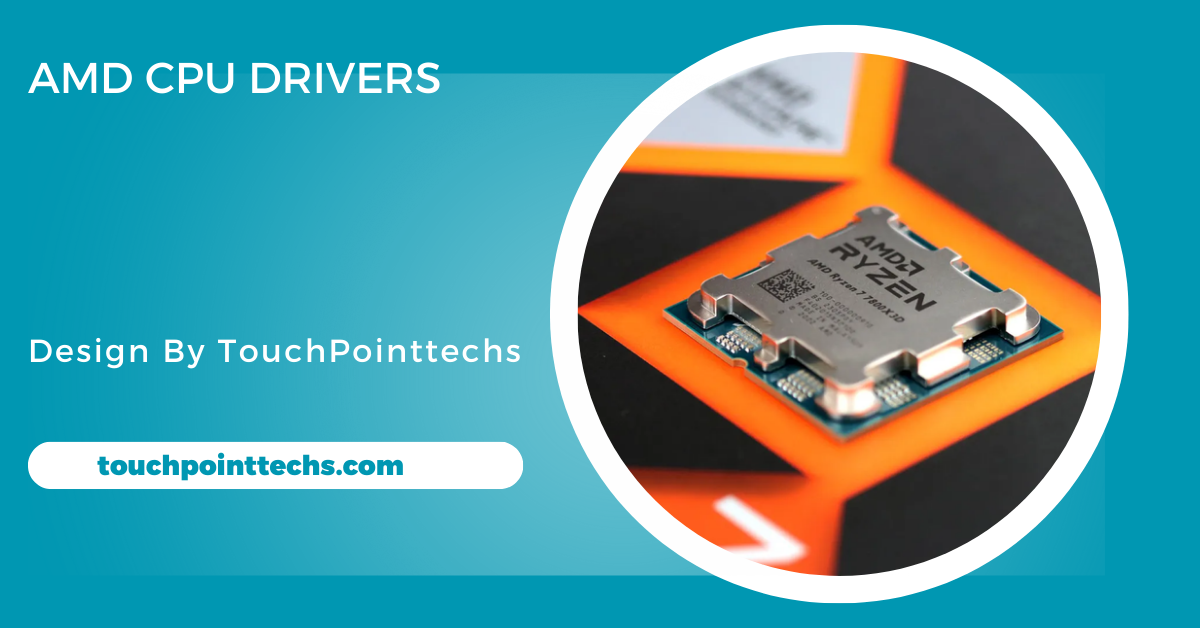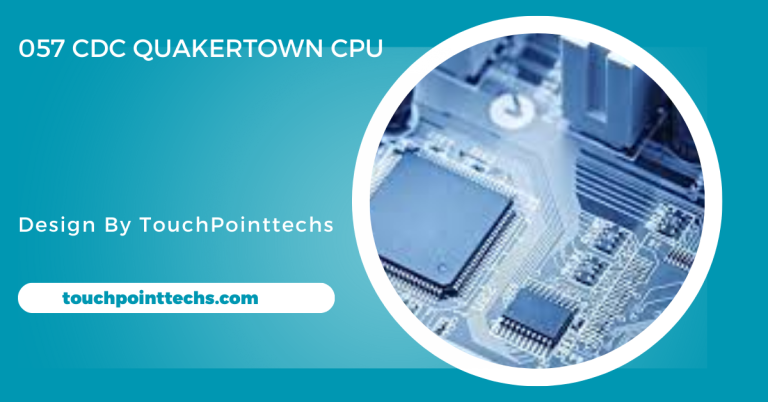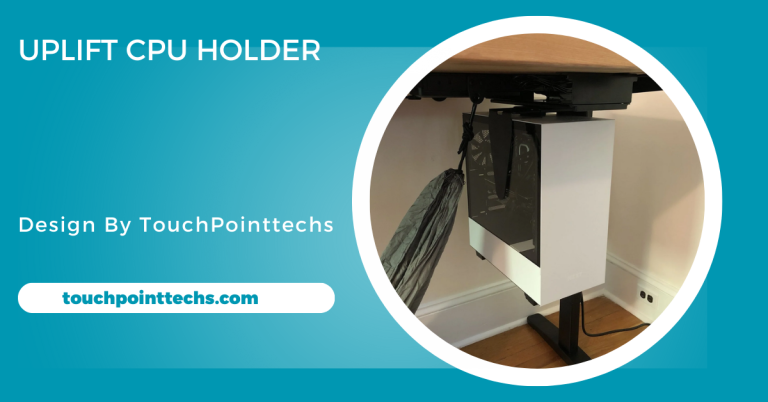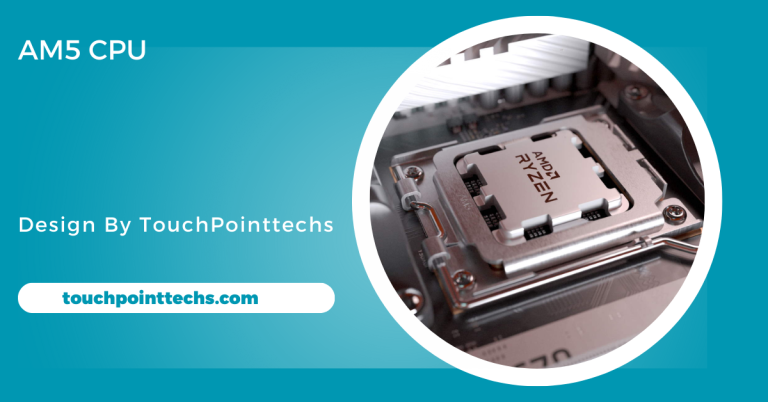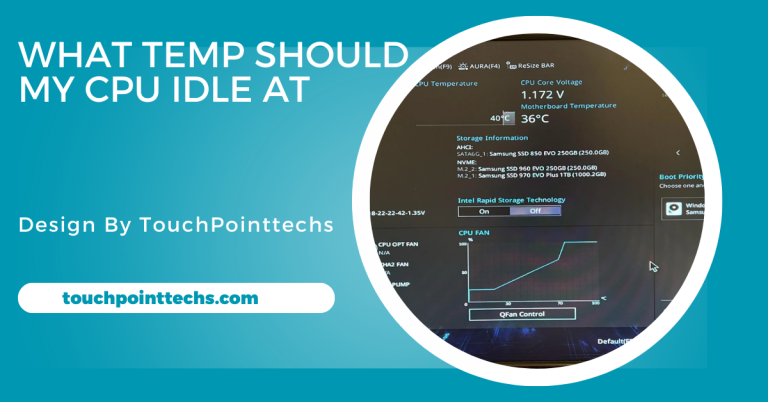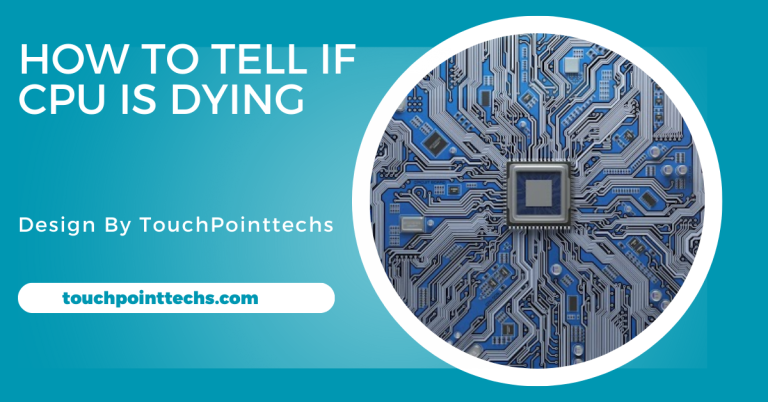Amd Cpu Drivers – What They Are And How To Install Them!
AMD CPU drivers allow the operating system to interact with your processor, ensuring optimal performance, stability, and preventing issues like crashes and slowdowns.
In this article, we will discuss what AMD CPU drivers are, why they are important, and how to install and update them.
Table of Contents
What Are AMD CPU Drivers?
Understanding CPU Drivers:
A driver is software that enables your operating system (OS) to communicate with hardware like the CPU, graphics card, or printer. For an AMD CPU to work properly with the OS, it needs the correct driver. AMD CPU drivers serve as a bridge between the processor and the OS, allowing the system to fully utilize the CPU’s features, capabilities, and optimizations for better performance and functionality in tasks and applications.
Why Do You Need AMD CPU Drivers?
Without proper drivers, your AMD CPU may not work as efficiently or even at all. Some common problems caused by missing or outdated CPU drivers include:
- Slow performance: If your drivers are not updated, your system may not be able to access the full potential of your AMD CPU, leading to slower processing speeds.
- Crashes or freezes: An outdated or corrupted driver can cause your computer to freeze or crash unexpectedly.
- Compatibility issues: Installing the wrong driver can make your CPU incompatible with certain applications or even the operating system itself.
Therefore, it is essential to make sure that your AMD CPU drivers are up to date.
How to Install AMD CPU Drivers:
Identify Your AMD CPU Model:
To find your AMD CPU model, open Task Manager by pressing Ctrl + Shift + Esc and look under the Performance tab. You’ll see the CPU name and details. Alternatively, use Command Prompt by typing “cmd” and running wmic cpu get caption. This will display your CPU’s model and other specifications, ensuring you download the correct drivers for your system.
Visit the Official AMD Website:
After identifying your CPU model, visit the official AMD support page at amd.com/en/support. Select Processors from the list and choose the specific AMD CPU model. This will guide you to the correct driver download page. Make sure you select your operating system version (e.g., Windows 10, Windows 11) to ensure you download the compatible driver for your setup.
Download and Install the Drivers:
Once you’re on the correct driver page, click the download link for the AMD CPU driver compatible with your operating system. After downloading, open the installer and follow the on-screen instructions to install the driver. Once installation is complete, restart your computer to apply the updates. This ensures your AMD CPU runs with the latest features, bug fixes, and optimizations for smooth and efficient performance.
Check for Driver Updates:
After installation, regularly check for driver updates. Open Device Manager and expand the Processors section. Right-click your AMD CPU and select Update Driver. Choose Search automatically for updated driver software. Your computer will search for newer versions of the driver. Keeping drivers updated ensures better performance, bug fixes, and compatibility with newer applications or operating system updates, keeping your AMD CPU running at its best.
Troubleshooting AMD CPU Driver Issues:
Driver Conflicts:
Driver conflicts can occur when multiple drivers for the same device are installed. To fix this, uninstall the old driver via Device Manager, right-click on AMD CPU, and select Uninstall device. Then restart your computer and reinstall the latest driver. For persistent issues, use the AMD Cleanup Utility to remove all drivers, ensuring a fresh installation of the latest version, which can help resolve driver conflicts and restore proper CPU performance.
Windows Update Issues:
Windows updates sometimes cause issues with CPU drivers. If problems arise after an update, roll back the driver by opening Device Manager, right-clicking the AMD CPU, selecting Properties, and choosing Roll Back Driver if available. Alternatively, if the issue began after a specific update, use System Restore to revert to a previous system state. This helps fix driver-related issues caused by faulty updates or compatibility problems introduced by new updates.
Compatibility Problems:
Compatibility problems can occur if the wrong version of the AMD CPU driver is installed. Ensure that the driver you download matches your system’s architecture (32-bit or 64-bit) and operating system version (Windows 10, Windows 11). Installing the correct driver version is crucial for optimal performance, as incompatible drivers can cause performance issues, crashes, or failure to function properly. Always check for compatibility before downloading and installing the CPU drivers for the best results.
Overheating Issues:
Overheating may result from CPU driver problems affecting performance. If your CPU runs hot, check your system’s ventilation, ensuring airflow is not obstructed. Also, verify that the CPU cooler is functioning correctly to prevent thermal buildup. Ensure that the AMD CPU driver is up to date, as outdated drivers can lead to performance and overheating issues. Regularly updating the driver can improve CPU management, preventing overheating and ensuring the system runs at optimal temperatures.
AMD CPU Driver for Gaming and Performance:
Enhancing Gaming Performance with AMD CPU Drivers:
For gamers, using the right drivers is essential for peak performance. AMD frequently releases updates that boost gaming experiences, such as higher frame rates, reduced lag, and better compatibility with the latest games. By installing the latest AMD CPU drivers, you ensure that your system handles demanding tasks like gaming and video editing smoothly. Regular updates can enhance overall performance, ensuring a better gaming experience and optimized gameplay without interruptions or performance issues.
The Role of AMD Ryzen Master:
AMD Ryzen Master is a powerful tool for those with AMD Ryzen processors. It allows you to overclock your CPU, monitor performance, and make fine-tuned adjustments to settings, optimizing your gaming experience. This software works seamlessly with the latest drivers to unlock the full potential of your AMD CPU. By utilizing Ryzen Master, gamers can enhance CPU performance, leading to improved frame rates, faster load times, and better overall game performance.
Ensuring Stability with AMD CPU Drivers:
Stability is crucial for a smooth gaming experience. Outdated or incompatible AMD CPU drivers can lead to crashes, system instability, and screen freezes. Keeping your drivers up-to-date ensures that your system remains stable and operates efficiently during gaming sessions. Regular driver updates help resolve bugs and compatibility issues, providing a stable gaming environment free from unexpected interruptions. This ensures that your games run smoothly, minimizing potential problems and maintaining a seamless gaming experience.
Why AMD CPU Drivers Are Important for System Optimization:
Increased Efficiency and Speed:
Up-to-date AMD CPU drivers ensure your processor operates at its peak performance. These drivers optimize how your CPU communicates with the system, resulting in improved efficiency. With the latest drivers, your computer will experience faster speeds, reduced lag, and enhanced responsiveness. This contributes to smoother multitasking and better performance for demanding tasks like gaming, video editing, or running heavy applications, ensuring a seamless and efficient computing experience without unnecessary delays or slowdowns.
System Health and Performance Monitoring:
Properly installed AMD CPU drivers help maintain system health by reducing the risk of overheating and hardware failures. Many drivers include performance monitoring tools that allow you to track essential metrics like CPU temperature, clock speeds, and power usage. Monitoring these aspects helps in preventing potential issues and ensures your CPU runs at an optimal level. This proactive approach helps you maintain the health and longevity of your system, avoiding unnecessary stress on the hardware.
Security Enhancements:
Installing the latest AMD CPU drivers doesn’t just improve performance; it also enhances system security. These updates address vulnerabilities, protecting your CPU and overall system from potential threats. By installing the newest driver versions, you receive crucial security patches that safeguard your system from malware and other security risks. Keeping drivers updated ensures a more secure environment, providing defense against cyber threats and ensuring your system operates safely, without exposing it to unnecessary risks.
FAQ’s
1. What are AMD CPU drivers?
AMD CPU drivers are software that helps your operating system interact with the AMD processor, ensuring it functions correctly and efficiently.
2. How do I install AMD CPU drivers?
Identify your CPU model, visit the AMD support website, download the appropriate driver, and follow the installation steps.
3. Why should I update my AMD CPU drivers?
Updating drivers improves system performance, resolves bugs, ensures compatibility, and enhances security.
4. What problems can outdated AMD CPU drivers cause?
Outdated drivers can lead to slow performance, system crashes, overheating, and compatibility issues with applications.
5. Can AMD CPU drivers improve gaming performance?
Yes, updating AMD CPU drivers can enhance gaming performance by increasing frame rates, reducing lag, and ensuring compatibility with new games.
Conclusion
In conclusion, AMD CPU drivers are essential for ensuring smooth communication between your processor and the operating system. Regularly updating these drivers improves performance, fixes bugs, and prevents system issues like crashes and slowdowns. Keeping drivers up to date not only boosts efficiency but also enhances gaming and application performance, providing a more stable and optimized computing experience.