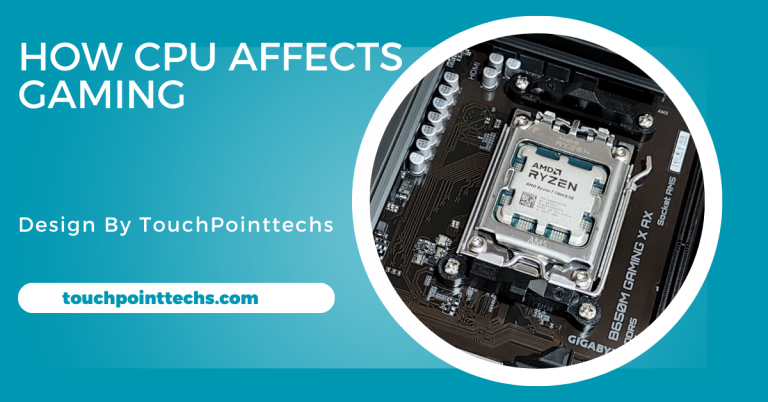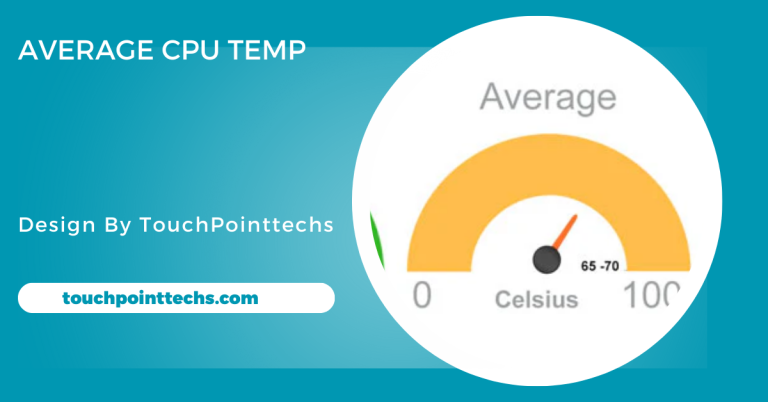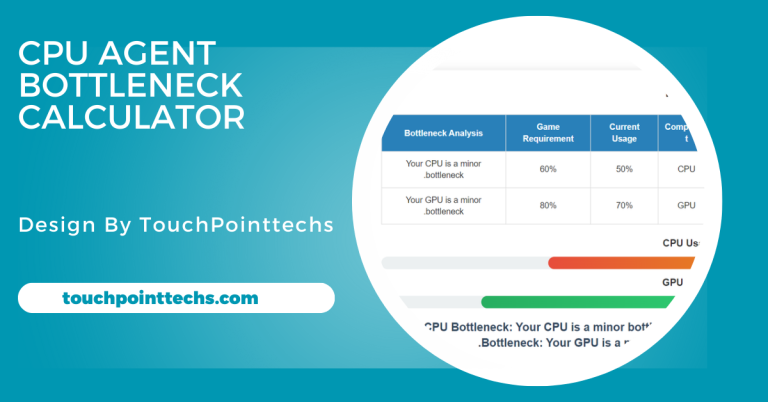Cpu Thermal Paste – A Step-By-Step Guide For Optimal Cooling!
CPU thermal paste ensures efficient heat transfer between the CPU and cooler, preventing overheating, improving cooling, and extending the processor’s lifespan.
In this article, we will dive into what CPU thermal paste is, why it is necessary, how to apply it correctly, and some common mistakes to avoid.
What is CPU Thermal Paste?
Definition and Purpose:
CPU thermal paste, also known as thermal compound, is a substance applied between a CPU and its cooler. Its primary purpose is to ensure efficient heat transfer between the CPU and the cooler, preventing the processor from overheating. The paste fills in the microscopic gaps or air pockets that exist between the CPU and cooler surface, allowing heat to move more efficiently from the CPU to the cooler. Without thermal paste, the heat generated by the processor would not be able to escape properly, potentially causing the CPU to overheat and leading to system instability or even permanent damage.
How Does CPU Thermal Paste Work?
Thermal paste works by improving heat conductivity. When a CPU is running, it generates heat that needs to be dissipated to maintain performance. The surface of the CPU and the cooler is not perfectly smooth, meaning there are tiny imperfections and gaps. These gaps can trap air, which is a poor conductor of heat. Thermal paste, which has good thermal conductivity, fills in these gaps and ensures that heat can flow from the CPU to the cooler more efficiently.
Types of CPU Thermal Paste:
Ceramic-Based Thermal Paste:
Ceramic-based thermal pastes are non-metallic and typically more affordable. They provide decent heat transfer performance, making them a good choice for budget builds. However, they don’t offer as high thermal conductivity as other types, which can limit their efficiency in high-performance systems. Ceramic pastes are a solid option for users looking to save money but may not provide the same cooling benefits as higher-end alternatives.
Metal-Based Thermal Paste:
Metal-based thermal pastes, made from materials like silver or copper, offer superior heat transfer compared to ceramic pastes. These are ideal for users seeking better performance in cooling. However, they are more expensive and electrically conductive, which means accidental spills can cause damage to the motherboard or other components. Metal-based pastes are perfect for high-performance systems but require extra care during application to avoid potential issues.
Carbon-Based Thermal Paste:
Carbon-based thermal paste strikes a good balance between price and performance. It provides efficient cooling without the high cost of metal-based pastes. Unlike metal-based alternatives, it is not electrically conductive, making it safer to use and reducing the risk of damaging components. Carbon paste is a great choice for users who want good thermal performance without the added risks and complexities associated with metal-based thermal pastes.
Liquid Metal Thermal Paste:
Liquid metal thermal paste offers the best thermal conductivity, making it the top choice for enthusiasts seeking optimal cooling performance. It is typically more expensive, harder to apply, and can be electrically conductive, posing risks if applied incorrectly. Liquid metal pastes provide the best heat transfer, but their high performance comes with a need for careful application. Users must be cautious, as improper use can lead to damage to sensitive components like the motherboard.
Why is Thermal Paste Important for CPU?
Improved Cooling Efficiency:
Thermal paste plays a crucial role in enhancing the cooling efficiency of a CPU. It facilitates better heat transfer between the processor and the heatsink, allowing the CPU to maintain lower temperatures. This is especially vital for high-performance CPUs that generate significant heat during demanding tasks like gaming or video editing. Efficient cooling prevents overheating and helps the CPU run at optimal performance, preventing potential slowdowns or damage from excess heat.
Prevents Overheating:
Thermal paste is essential for preventing overheating in CPUs. Without it, inefficient heat transfer can cause the processor to reach dangerous temperatures, leading to CPU throttling, where the processor reduces speed to cool down. In extreme cases, excessive heat can cause permanent damage to the CPU. By promoting effective heat dissipation, thermal paste helps maintain stable temperatures, preventing overheating, ensuring reliable performance, and safeguarding the longevity of the CPU from potential thermal damage.
Extends the Life of Your CPU:
Using thermal paste properly helps maintain a safe operating temperature for your CPU. Excessive heat over time can degrade the processor’s components, leading to reduced performance or permanent failure. By improving heat dissipation, thermal paste ensures that the CPU stays within safe temperature limits, preventing thermal damage. This extends the lifespan of the processor, allowing it to perform efficiently for a longer period, ultimately protecting your investment in the system.
How to Apply CPU Thermal Paste Correctly:
Prepare the CPU and Cooler:
- Ensure both the CPU and cooler are clean.
- If replacing old thermal paste, use isopropyl alcohol and a lint-free cloth or paper towel to wipe both the CPU surface and cooler base.
Apply a Small Dot of Thermal Paste:
- Apply a small, pea-sized dot of thermal paste in the center of the CPU.
- Use just enough paste to spread out when the cooler is placed, covering the entire surface.
Install the Cooler:
- Carefully place the CPU cooler on top of the CPU.
- Apply even pressure to ensure full contact with the thermal paste, spreading it evenly.
- Avoid twisting or moving the cooler after placement to prevent uneven spreading.
Check for Excess Paste:
- After installation, check for any excess paste around the cooler edges.
- If excess paste is present, carefully wipe it away with a lint-free cloth to prevent spills onto the motherboard, which could cause damage.
Common Mistakes to Avoid:
Using Too Much Thermal Paste: A common mistake is applying too much thermal paste. Excess paste can spill over when the cooler is pressed down, causing waste and potential damage to components. Using too much also prevents effective heat transfer, as the paste won’t spread evenly. Always apply a small, pea-sized amount in the center of the CPU. This is enough to create an even layer once the cooler is in place, ensuring proper heat dissipation.
Not Cleaning the CPU and Cooler Properly:
Failing to clean the CPU and cooler properly can affect the performance of the thermal paste. Old paste or dust can prevent proper adhesion, leading to reduced thermal conductivity. Before applying new thermal paste, use isopropyl alcohol and a lint-free cloth to thoroughly clean both the CPU surface and cooler base. This ensures the new paste adheres properly and provides maximum heat transfer efficiency.
Using Cheap or Low-Quality Thermal Paste:
Cheap or low-quality thermal paste often has poor thermal conductivity, which can lead to higher temperatures and less efficient cooling. While it may be tempting to save money, using inferior paste can hurt your system’s performance. High-quality thermal paste ensures better heat dissipation, keeping your CPU cooler and running efficiently. Investing in a good thermal paste is worth it for long-term performance, particularly for gaming or intensive tasks.
Not Replacing Thermal Paste Regularly:
Over time, thermal paste can dry out and lose its effectiveness, reducing heat transfer efficiency. If you notice rising CPU temperatures or poor cooling performance, it may be time to replace the thermal paste. Experts recommend replacing it every few years or after heavy use. Regular maintenance of your thermal paste helps avoid overheating and ensures your CPU stays within safe temperature limits, extending the life and reliability of your system.
FAQ’s
1. What is CPU thermal paste?
CPU thermal paste is a material used between the CPU and cooler to improve heat transfer, preventing overheating and ensuring efficient system performance.
2. Why is thermal paste important?
Thermal paste ensures proper heat dissipation from the CPU to the cooler, preventing overheating, maintaining system stability, and optimizing overall performance, especially under load.
3. How often should thermal paste be replaced?
Thermal paste should be replaced every 2-3 years or if you notice rising temperatures or performance issues, indicating degraded paste effectiveness.
4. Can I use too much thermal paste?
Yes, using too much thermal paste can spill over, causing inefficiency in heat transfer and potential damage to components, such as the motherboard or cooler.
5. What happens if I don’t use thermal paste?
Without thermal paste, the heat from the CPU may not dissipate effectively, leading to overheating, system instability, and potential permanent damage to the processor.
Conclusion
In conclusion, CPU thermal paste is crucial for efficient heat transfer, preventing overheating, and ensuring optimal performance. Proper application and regular maintenance help extend the CPU’s lifespan and protect the system from damage. Avoiding mistakes like using excessive paste or neglecting to replace it ensures that your CPU cooling system remains effective, maintaining peak performance and preventing potential damage over time.