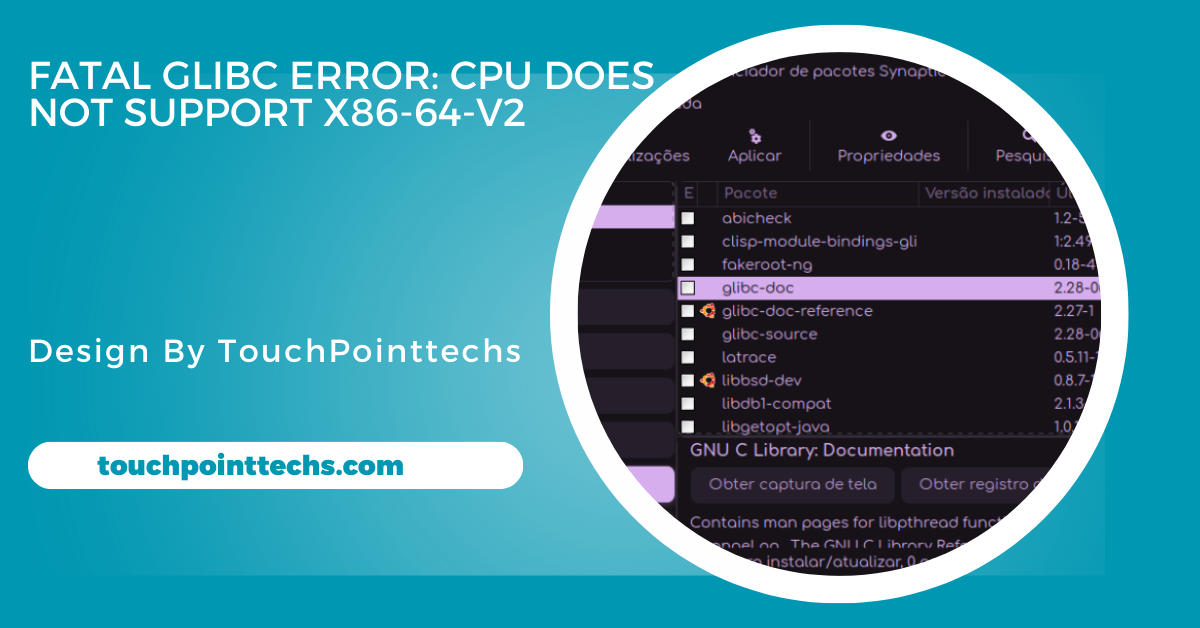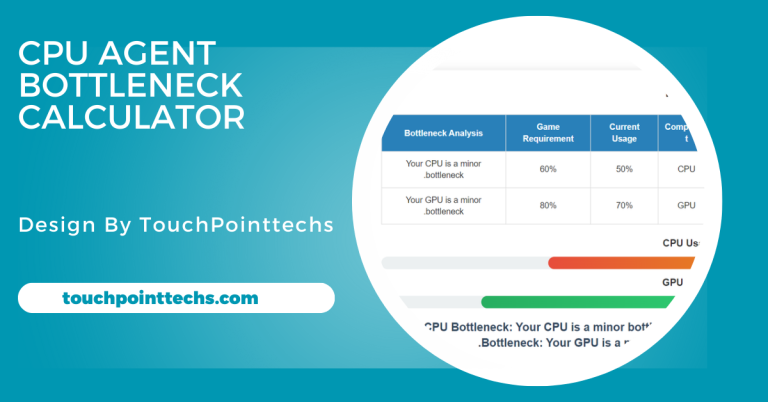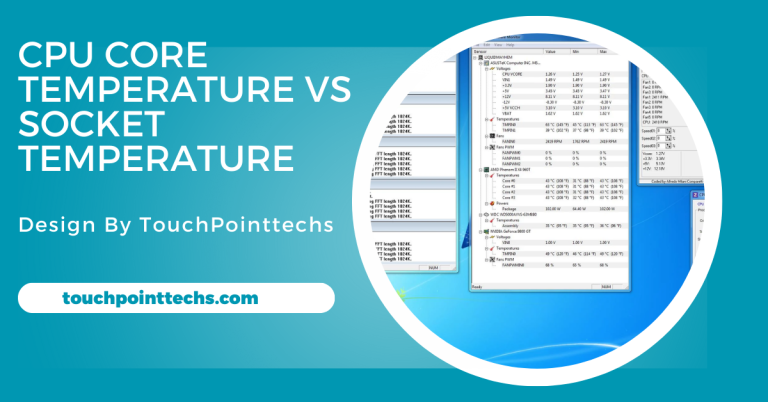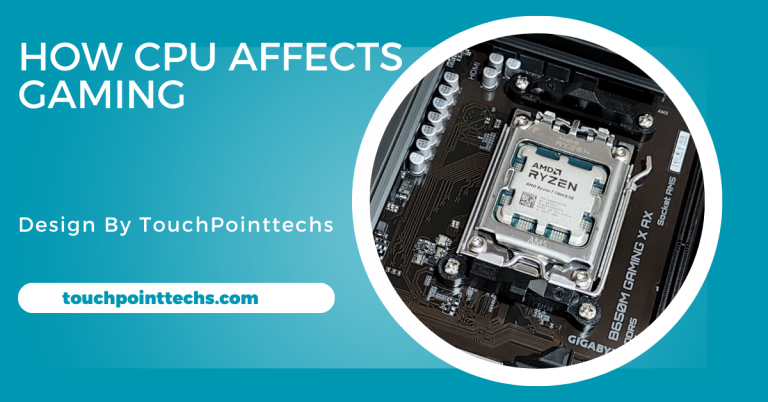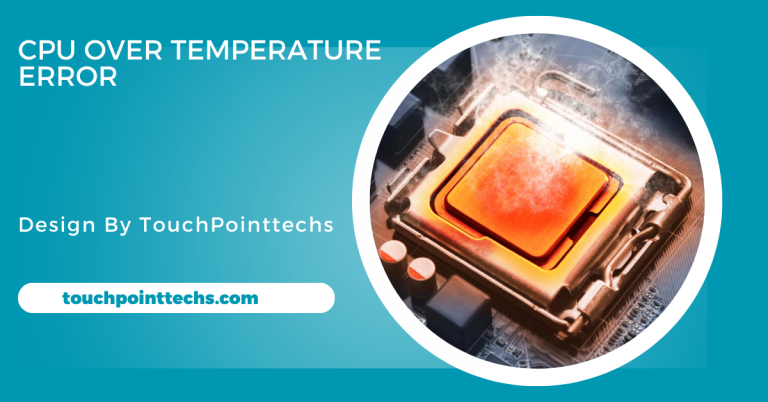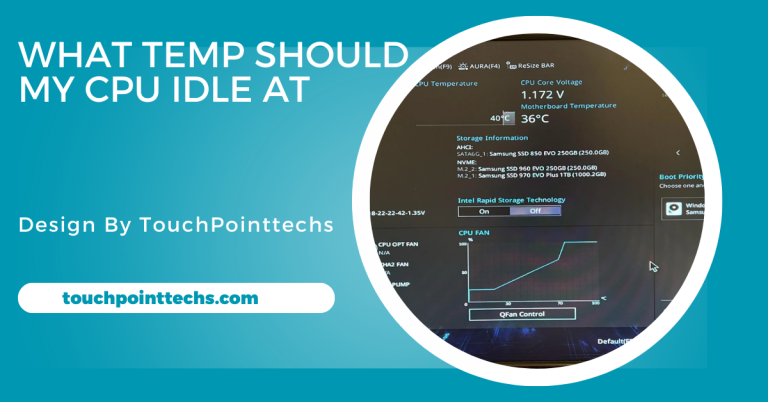Fatal glibc Error: CPU Does Not Support x86-64-v2 – A Comprehensive Guide!
The “Fatal glibc Error: CPU Does Not Support x86-64-v2” occurs when your CPU lacks the needed instruction set. You can fix this by upgrading your CPU or using older compatible software.
In the world of computing, errors and issues can occur frequently, especially when dealing with software compatibility and hardware requirements. One such error is the “Fatal glibc Error: CPU Does Not Support x86-64-v2.” This issue can be confusing for users who encounter it, particularly those who are not familiar with technical jargon.
In this article, we will explain what this error means, why it happens, and how to fix it in simple and easy-to-understand terms.
Table of Contents
What is glibc?
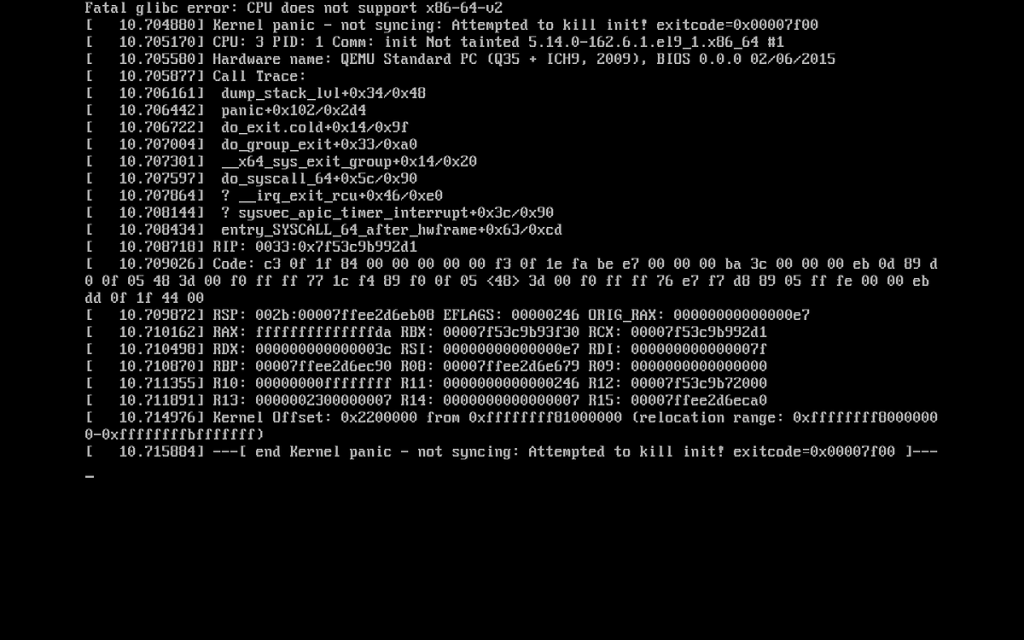
Glibc, short for GNU C Library, is a core part of most Linux-based operating systems. It acts as the interface between your computer’s operating system and the software programs you use. Glibc provides the essential functions and tools that programs need to run, such as managing memory, file input/output, and handling system calls.
Why glibc is Important:
Without glibc, many of your programs simply would not work. It ensures that applications can communicate with the operating system properly, and it plays a vital role in the overall functionality of Linux systems.
What Does the Error Mean?
CPU Does Not Support x86-64-v2:
The error message “Fatal glibc Error: CPU Does Not Support x86-64-v2” indicates that there is a mismatch between the software you are trying to run and your computer’s hardware, specifically the CPU (Central Processing Unit).
The term x86-64-v2 refers to a set of processor instructions required by certain software applications to function properly. These instructions allow the CPU to perform more advanced tasks more efficiently. However, not all CPUs support this instruction set, particularly older ones.
Why Does This Error Happen?
This error happens because the software you are trying to run has been compiled or designed for newer CPUs that support the x86-64-v2 instruction set. If your CPU is older and does not support this instruction set, the software will not run, leading to the fatal glibc error.
How to Identify if Your CPU Supports x86-64-v2:
Checking Your CPU Compatibility:
Before diving into solutions, it is important to check whether your CPU supports x86-64-v2. There are several ways to do this:
- Check CPU Specifications: You can visit the manufacturer’s website or search for your CPU model online to see if it supports x86-64-v2. Look for features like “AVX” (Advanced Vector Extensions), which are a key part of this instruction set.
- Use Linux Commands: On a Linux system, you can use terminal commands to check your CPU features. Running the following command will give you information about your CPU’s capabilities.
Also Read: Liquid Cooling for AMD Genora CPU – A Comprehensive Guide!
What to Do If Your CPU Does Not Support x86-64-v2:
If your CPU does not support x86-64-v2, there are a few options you can consider. We will discuss these in detail in the next section.
Does it support x86 64 v2?
“x86-64 v2” refers to the second version of the x86-64 architecture, which is an extension of the x86 instruction set architecture for 64-bit processors. If a system, application, or hardware “does not support x86-64 v2,” it means that it is incompatible with this specific architecture version, possibly due to limitations in hardware, software, or the operating system.
Some older hardware or software may only support the basic x86-64 architecture or earlier versions, meaning they cannot take advantage of the enhanced features and performance improvements offered by x86-64 v2. This can affect the performance, compatibility, or ability to run certain modern programs that require v2 instructions.
For example:
- Older processors might not have the necessary instruction sets introduced in x86-64 v2.
- Operating systems and applications might be designed to run only on newer processors with x86-64 v2 support.
Checking your system’s processor capabilities and ensuring compatibility with the required x86-64 version can help determine whether or not it supports v2.
Solutions to Fix the Fatal glibc Error:
Upgrade Your CPU:
One of the most straightforward solutions to the “Fatal glibc Error” is to upgrade your hardware. If your CPU is outdated and does not support the required instruction set, upgrading to a newer model will allow you to run the software without any issues. However, upgrading a CPU can be costly and might not be feasible for everyone.
How to Choose a Compatible CPU:
When choosing a new CPU, make sure it supports the x86-64-v2 instruction set or the latest processor instruction sets. Popular CPU manufacturers like Intel and AMD offer a wide range of modern processors that are compatible with most current software.
Use Software Compatible with Older CPUs:
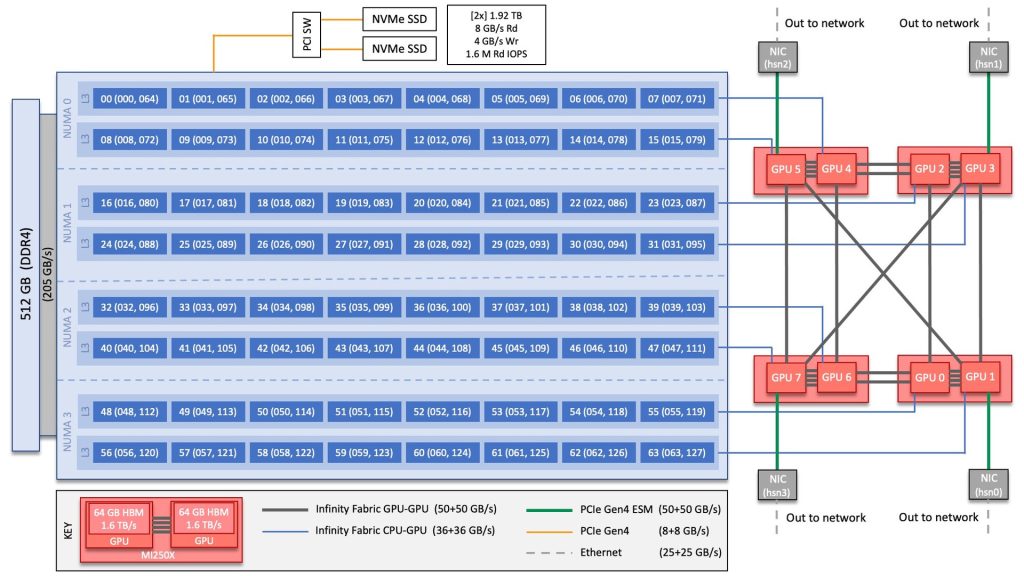
If upgrading your CPU is not an option, another solution is to use software versions that are compatible with older hardware. Some developers offer versions of their software that do not require the x86-64-v2 instruction set, allowing users with older CPUs to run the program.
Where to Find Compatible Software:
Look for software packages specifically designed for older systems. In some cases, older versions of the program may still be available for download. You can also check with the software’s developer to see if they provide any alternatives for users with older hardware.
Modify the Software (Advanced Users):
For advanced users who are comfortable with programming and compiling software, it may be possible to modify the software’s source code to remove the x86-64-v2 dependency. This is a highly technical solution that requires knowledge of how to compile software from source.
Steps for Modifying the Software:
- Download the Source Code: Obtain the source code for the software you are trying to run.
- Remove x86-64-v2 Instructions: You will need to go through the source code and remove any references to x86-64-v2 specific instructions.
- Recompile the Software: After making the necessary changes, recompile the software using a compiler that supports your CPU architecture.
Can x86-64 run 32-bit?
Yes, x86-64 architecture can run 32-bit programs. It is backward-compatible with 32-bit (x86) software, meaning you can run 32-bit applications on a system with an x86-64 processor.
This backward compatibility allows you to use both 32-bit and 64-bit software on a 64-bit system. However, you will need a 64-bit operating system that supports running 32-bit programs.
modern 64-bit operating systems, like Windows and Linux, have this capability, although 32-bit support is being phased out in some newer versions of operating systems.
FAQ’s
1. What is the “Fatal glibc Error: CPU Does Not Support x86-64-v2”?
It is an error that occurs when the software requires a newer CPU that supports the x86-64-v2 instruction set, but your CPU does not.
2. How do I know if my CPU supports x86-64-v2?
You can check your CPU specifications online or use Linux terminal commands to see if features like AVX2 are supported.
3. Can I fix this error without upgrading my CPU?
Yes, you can try using software versions compatible with older CPUs that do not require x86-64-v2 support.
4. Is it possible to modify software to avoid the x86-64-v2 requirement?
Advanced users can modify the source code and recompile the software, removing x86-64-v2 dependencies.
5. Can x86-64 architecture run 32-bit programs?
Yes, x86-64 CPUs can run 32-bit applications, as they are backward-compatible with 32-bit software.
Conclusion
In conclusion, the “Fatal glibc Error: CPU Does Not Support x86-64-v2” highlights a compatibility issue between software and older CPUs that lack the required instruction set. Upgrading the CPU, using compatible software, or modifying source code are potential solutions. Users must assess their system’s capabilities to address this issue effectively.