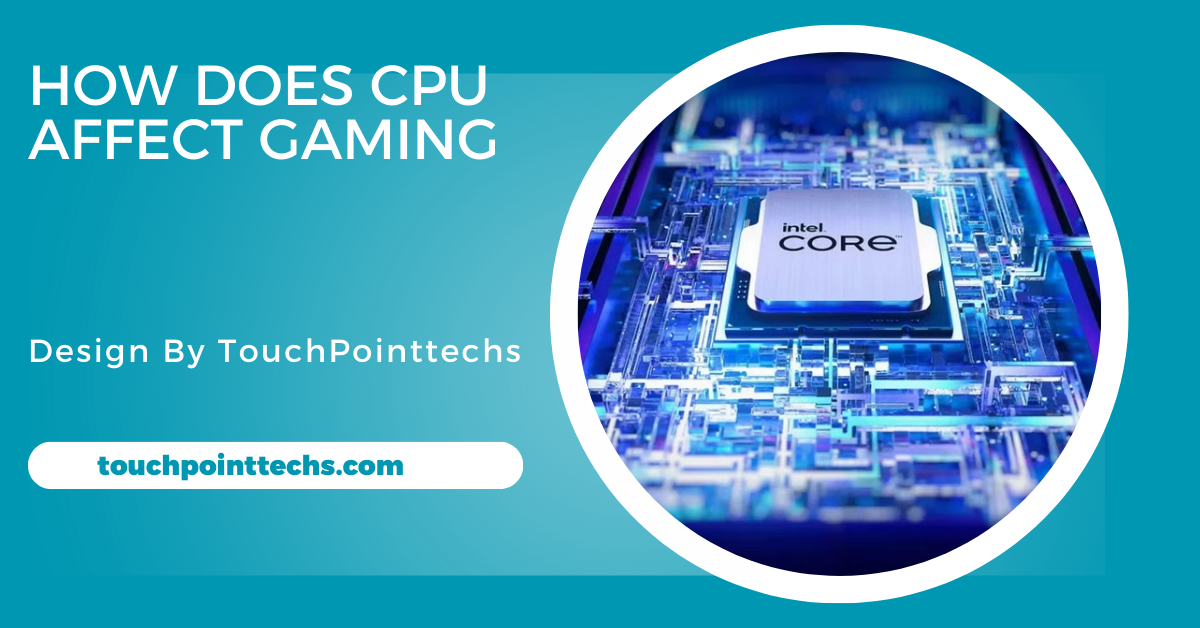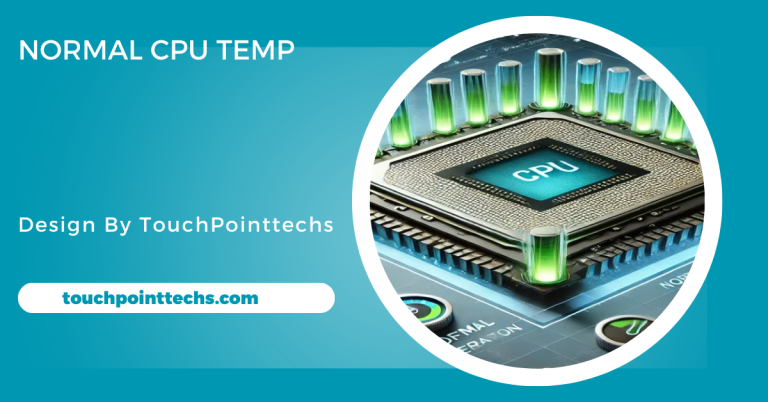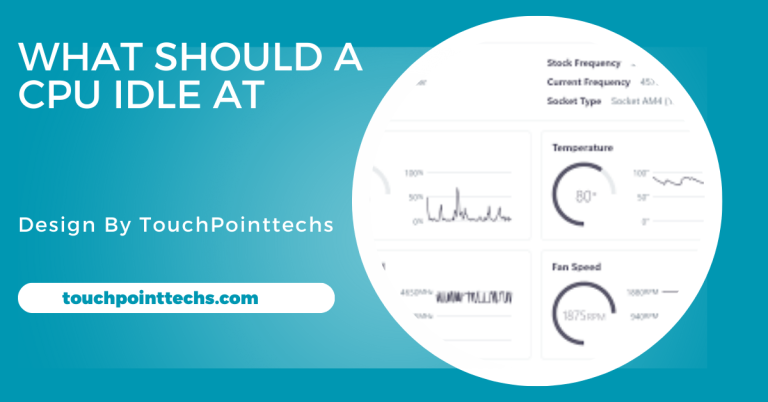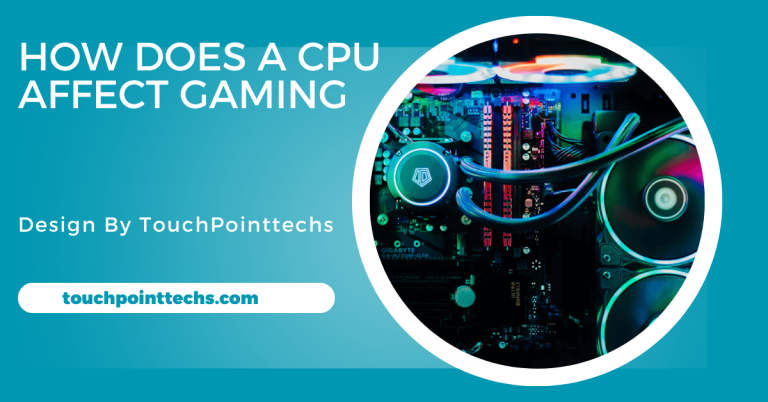How Does Cpu Affect Gaming – The Importance Of A Good Cpu!
The CPU is vital for gaming performance, managing calculations and rendering. A powerful CPU boosts frame rates and reduces load times for smoother gameplay.
In this article, we will explore the ways the CPU influences gaming and what you should consider when choosing one.
Table of Contents
What Is a CPU?
The CPU, often referred to as the “brain” of your computer, is responsible for executing instructions and processing data. It handles various tasks, from running the operating system to executing game code. A powerful CPU can significantly improve your gaming experience, particularly in demanding titles.
The Role of the CPU in Gaming:
Game Performance:
The CPU affects game performance by determining how quickly your computer can process data. Games require the CPU to manage multiple tasks, including physics calculations, AI behavior, and rendering. A more powerful CPU can handle these tasks more efficiently, resulting in smoother gameplay and higher frame rates.
Frame Rates:
Frame rates are critical for an enjoyable gaming experience. A higher frame rate means smoother motion and more responsive controls. If your CPU is weak, it can bottleneck performance, causing lower frame rates even if you have a powerful GPU. A balanced system, where both the CPU and GPU are capable, ensures optimal performance in games.
Game Load Times:
The CPU also plays a role in how quickly games load. It processes data from the hard drive or SSD and sends it to the GPU for rendering. A faster CPU can reduce load times, allowing you to jump into your games more quickly.
Multitasking:
Gamers often run additional applications in the background, such as streaming software, voice chat, or web browsers. A CPU with multiple cores and threads can handle multitasking more effectively. This means you can game while running other programs without experiencing performance drops.
Game Type Dependency:
The impact of the CPU on gaming can vary depending on the type of game you’re playing. For example:
- CPU-Intensive Games: Strategy games, simulation games, and open-world titles often require more processing power. In these cases, a stronger CPU can significantly enhance performance.
- GPU-Intensive Games: Fast-paced action games and first-person shooters typically rely more on the GPU. However, a balanced CPU is still essential to ensure smooth performance.
How Does CPU Speed Affect Gaming?
The speed of the CPU is measured in gigahertz (GHz). A higher GHz number means the CPU can perform more calculations per second. Here’s how CPU speed affects gaming:
- Faster Game Performance: A faster CPU can process more data in less time. This means quicker loading times and more responsive controls in games. If you play fast-paced games like first-person shooters, having a faster CPU can give you an advantage.
- Improved Frame Rates: As mentioned earlier, frame rates are crucial for a smooth gaming experience. A CPU with higher speed can help maintain a stable frame rate, especially in demanding games. If your frame rate drops too low, you may experience lag, which can negatively affect your gaming experience.
CPU Cores and Threads:
Understanding Cores:
A CPU core is an individual processing unit within the CPU that can execute instructions independently. Modern CPUs typically come with multiple cores, allowing them to handle several tasks simultaneously. For gaming, having more cores can improve performance, particularly in CPU-intensive games. Here’s how cores impact gaming:
- Multiple Tasks: Cores enable the CPU to manage multiple tasks at once, which is beneficial when gaming while running background applications like streaming software or web browsers.
- Game Optimization: Many modern games are optimized to take advantage of multiple cores, allowing them to distribute processing tasks more efficiently. This means that a CPU with more cores can handle complex calculations, AI behaviors, and other tasks that enhance the gaming experience.
The Role of Threads:
Threads are virtual versions of CPU cores that allow a single core to perform multiple tasks concurrently. Many modern CPUs use a technology called Simultaneous Multithreading (SMT) or Intel’s Hyper-Threading. Here’s how threads contribute to gaming performance:
- Improved Efficiency: Threads can help utilize CPU resources better. When a core is busy with one task, it can use another thread to execute a different task, improving overall efficiency and performance.
- Smoother Gameplay: In games that are optimized for multiple threads, having a CPU with more threads can lead to smoother gameplay and better frame rates, especially during intense moments when the game demands more processing power.
Ideal Core and Thread Count for Gaming:
When choosing a CPU for gaming, consider the following recommendations for core and thread count:
- Minimum Requirement: For casual gaming, a quad-core CPU (4 cores) with 4 threads is generally sufficient. This setup can handle less demanding games and basic multitasking.
- Recommended Setup: For a better gaming experience, especially with modern titles and multitasking, aim for a six-core CPU (6 cores) with at least 12 threads. This balance will provide improved performance in both gaming and productivity tasks.
- High-End Performance: For serious gamers, streamers, or content creators, an eight-core (8 cores) or higher CPU with 16 threads or more is ideal. This configuration ensures that the CPU can handle demanding games and multitasking with ease, providing an exceptional gaming experience.
CPU and Game Compatibility:
Not all games are created equal. Some are more CPU-intensive than others. Here’s how CPU affects game compatibility:
CPU-Intensive Games:
Certain games, especially those with large open worlds or complex AI, require more CPU power. Examples include:
- Simulation Games: Games like “Cities: Skylines” or “The Sims” have many moving parts and require strong CPUs to run smoothly.
- Strategy Games: Games like “Civilization VI” often involve many calculations for each turn, needing a good CPU for performance.
GPU vs. CPU Balance:
While the CPU is important, it’s also crucial to balance it with the GPU. If you have a powerful GPU but a weak CPU, your performance may be limited by the CPU. This is called a “CPU bottleneck.” To avoid this, ensure your CPU and GPU are well-matched based on the games you play.
Upgrading Your CPU for Gaming:
If you’re looking to improve your gaming performance, upgrading your CPU can be a great option. A more powerful processor can enhance your system’s overall speed, allowing for smoother gameplay and better frame rates. Here’s what you need to consider:
Compatibility:
Before upgrading, check if your motherboard is compatible with the new CPU. Different CPUs require different motherboards, so research is essential. You’ll need to verify the socket type and chipset compatibility to ensure a seamless installation process. Additionally, consider whether your power supply can handle the new CPU’s requirements.
Cooling Solutions:
More powerful CPUs generate more heat. Make sure you have a good cooling solution, such as a quality CPU cooler, to keep your system running smoothly. Overheating can lead to performance issues and damage to the CPU. Investing in efficient cooling, whether through air or liquid cooling systems, can help maintain optimal temperatures, ensuring longevity and consistent performance during intense gaming sessions.
FAQ’s
1. How does the CPU affect gaming performance?
The CPU determines how quickly your computer processes data, impacting frame rates, load times, and overall game performance.
2. What role do CPU cores play in gaming?
More CPU cores allow for better multitasking and can enhance performance in CPU-intensive games by handling multiple tasks simultaneously.
3. Is a faster CPU always better for gaming?
Yes, a faster CPU can improve responsiveness and frame rates, particularly in fast-paced games, but it should be balanced with a good GPU for optimal performance.
4. How many CPU cores do I need for gaming?
For casual gaming, a quad-core CPU is sufficient, while six cores are recommended for modern titles. Serious gamers may benefit from eight cores or more.
5. Should I upgrade my CPU for better gaming?
Upgrading your CPU can improve gaming performance, but ensure compatibility with your motherboard and have adequate cooling solutions in place.
Conclusion
In conclusion, the CPU plays a crucial role in gaming performance by managing data processing, which impacts frame rates and load times. A powerful CPU enhances multitasking and ensures smoother gameplay, especially in demanding titles. Balancing the CPU with a suitable GPU is essential for an optimal gaming experience.