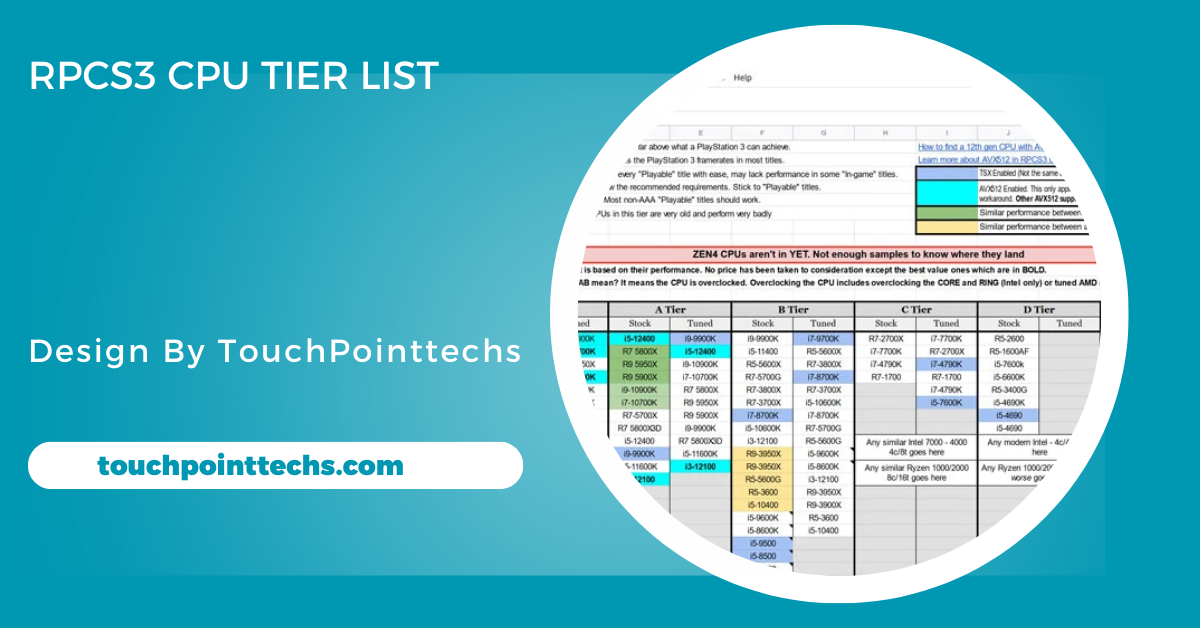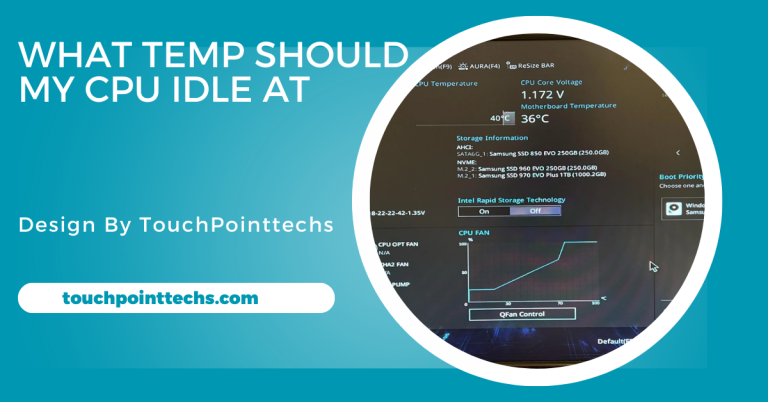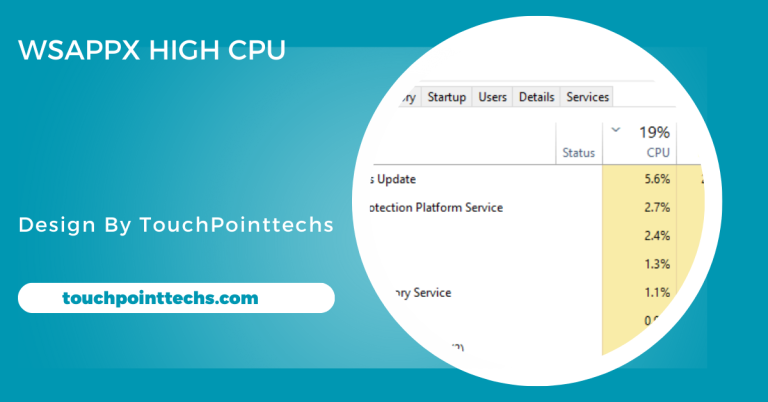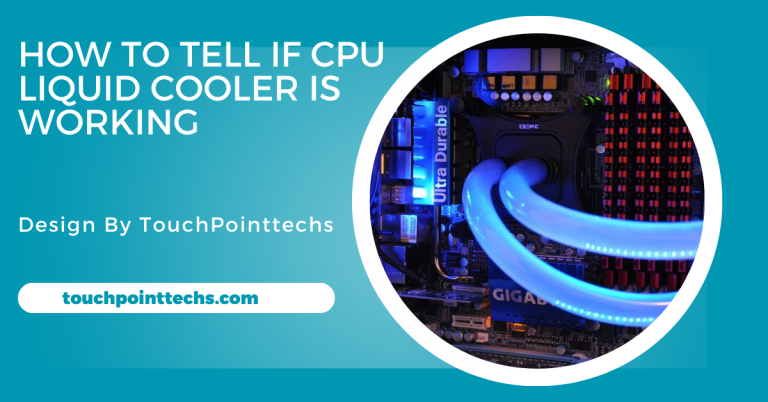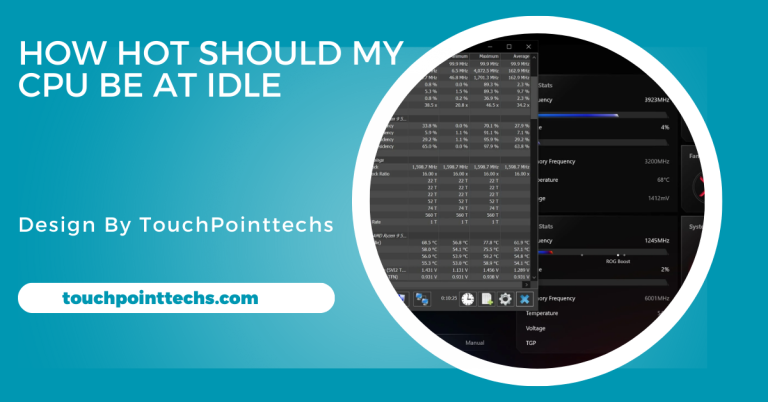RPCS3 CPU Tier List – Best Processors for PS3 Emulation!
RPCS3 is a PlayStation 3 emulator for PC that requires a powerful CPU for smooth gameplay. The CPU tier list helps users find the best processor based on performance and budget.
RPCS3 is an open-source PlayStation 3 emulator that allows PC users to play their favorite PS3 games. To achieve the best performance on RPCS3, the CPU is one of the most crucial components.
In this article, we provide a detailed tier list of CPUs for RPCS3, helping you choose the right one based on your needs and budget.
Table of Contents
What is RPCS3?
RPCS3 is a popular PlayStation 3 emulator that enables gamers to play PS3 titles on their PC. Due to the complexity of PS3 hardware, emulating it requires a powerful processor. While other hardware components like RAM and GPU are important, the CPU plays a key role in delivering a smooth gaming experience.
Is RPCS3 CPU or GPU based?
RPCS3 is primarily CPU-based, as it relies heavily on the CPU for emulating the complex architecture of the PlayStation 3. The emulator uses the CPU to handle most of the heavy computations, such as processing the game’s logic and simulating the PS3’s hardware components. As a result, high single-core performance and clock speeds are essential for smooth gameplay.
While the GPU (Graphics Processing Unit) does play a role in rendering graphics, especially in higher resolutions and more graphically demanding games, it is less critical than the CPU. A modern mid-range GPU is typically sufficient for most games on RPCS3, but the CPU is the main factor that determines overall performance. So, RPCS3 is more CPU-dependent than GPU-dependent.
How Does the CPU Affect RPCS3 Performance?
The CPU is responsible for processing the complex instructions required to simulate the PS3’s architecture. Here’s how the CPU impacts your gameplay experience:
- Frame Rates: Faster CPUs offer smoother and more stable frame rates.
- Game Compatibility: A powerful CPU can handle more demanding games without performance issues.
- Loading Times: More powerful processors help decrease loading times in games.
- System Stability: A good CPU ensures fewer crashes and system slowdowns when emulating complex PS3 games.
RPCS3 CPU Tier List:
We have categorized CPUs into four tiers based on their performance with RPCS3. From top-tier processors capable of handling the most demanding games to budget-friendly options for casual gaming, this tier list will help you find the best CPU for your needs.
Tier 1 – Best CPUs for RPCS3:
Tier 1 CPUs offer the best performance and can run almost any PS3 game flawlessly on RPCS3. These processors are ideal for gamers seeking top-tier performance with no compromises.
Intel Core i9-13900K:
- Cores/Threads: 24 Cores / 32 Threads
- Base Clock Speed: 3.0 GHz (Boost up to 5.8 GHz)
- Performance: This is one of the most powerful CPUs for RPCS3, delivering smooth gameplay across all PS3 titles.
AMD Ryzen 9 7950X:
- Cores/Threads: 16 Cores / 32 Threads
- Base Clock Speed: 4.5 GHz (Boost up to 5.7 GHz)
- Performance: A top-tier processor from AMD, the Ryzen 9 7950X offers exceptional performance, ensuring stable frame rates and quick load times.
Intel Core i7-13700K:
- Cores/Threads: 16 Cores / 24 Threads
- Base Clock Speed: 3.4 GHz (Boost up to 5.4 GHz)
- Performance: A great alternative to the i9, the i7-13700K provides an excellent balance of performance and price, handling most games smoothly.
Tier 2 – High-Performance CPUs for RPCS3:
Tier 2 processors provide strong performance but may not match the top-tier CPUs in raw power. They are ideal for users who want great emulation performance without spending top dollar.
AMD Ryzen 7 7700X:
- Cores/Threads: 8 Cores / 16 Threads
- Base Clock Speed: 4.5 GHz (Boost up to 5.4 GHz)
- Performance: With fast clock speeds and multiple threads, the Ryzen 7 7700X offers excellent performance for most PS3 games.
Intel Core i5-13600K:
- Cores/Threads: 14 Cores / 20 Threads
- Base Clock Speed: 3.5 GHz (Boost up to 5.1 GHz)
- Performance: A highly capable CPU that handles most games smoothly, though some demanding titles may see slight slowdowns.
AMD Ryzen 5 7600X:
- Cores/Threads: 6 Cores / 12 Threads
- Base Clock Speed: 4.7 GHz (Boost up to 5.3 GHz)
- Performance: A budget-friendly option in this tier, the Ryzen 5 7600X offers great value with solid performance for PS3 emulation.
Tier 3 – Mid-Range CPUs for RPCS3:
Mid-range CPUs in Tier 3 can handle many PS3 games but may struggle with the most demanding titles. They offer a good balance between performance and affordability.
Intel Core i5-12600K:
- Cores/Threads: 10 Cores / 16 Threads
- Base Clock Speed: 3.7 GHz (Boost up to 4.9 GHz)
- Performance: The i5-12600K is a capable mid-range processor for emulation, though the most demanding titles might see some performance dips.
AMD Ryzen 5 5600X:
- Cores/Threads: 6 Cores / 12 Threads
- Base Clock Speed: 3.7 GHz (Boost up to 4.6 GHz)
- Performance: The Ryzen 5 5600X is affordable yet powerful enough to handle most PS3 games, with only the most CPU-intensive titles causing slowdowns.
Intel Core i7-10700K:
- Cores/Threads: 8 Cores / 16 Threads
- Base Clock Speed: 3.8 GHz (Boost up to 5.1 GHz)
- Performance: While older, the i7-10700K still performs well for most PS3 games and can handle light to medium-emulation demands.
Tier 4 – Entry-Level CPUs for RPCS3:
These CPUs are more budget-friendly and suitable for casual gamers. They may struggle with more demanding games but can handle lighter titles well.
Intel Core i5-10400F:
- Cores/Threads: 6 Cores / 12 Threads
- Base Clock Speed: 2.9 GHz (Boost up to 4.3 GHz)
- Performance: One of the most affordable options, the i5-10400F can run simpler games, but it will struggle with more resource-heavy titles.
AMD Ryzen 3 3300X:
- Cores/Threads: 4 Cores / 8 Threads
- Base Clock Speed: 3.8 GHz (Boost up to 4.3 GHz)
- Performance: An entry-level CPU, the Ryzen 3 3300X is best suited for lightweight PS3 games or casual emulation.
Intel Core i3-12100:
- Cores/Threads: 4 Cores / 8 Threads
- Base Clock Speed: 3.3 GHz (Boost up to 4.3 GHz)
- Performance: While not powerful enough for high-end games, the i3-12100 can run lighter PS3 games, making it an affordable option for casual users.
How to Choose the Best CPU for RPCS3:
To choose the best CPU for RPCS3, focus on high single-core performance and fast clock speeds. CPUs like the Intel Core i5-13600K or AMD Ryzen 5 7600X are great options, as RPCS3 benefits more from faster cores than multiple cores.
Look for CPUs with at least 4.0 GHz base clock and 5.0 GHz boost clock. Support for AVX-512 can improve performance, especially with Intel processors. Ensure good cooling, as emulation can make CPUs run hot. Checking the RPCS3 Compatibility List will help find the best CPU for the games you want to play.
FAQ’S
1. What is RPCS3?
RPCS3 is an open-source PlayStation 3 emulator that allows users to play PS3 games on their PCs.
2. Why is the CPU important for RPCS3?
The CPU handles the complex instructions needed to emulate PS3 games, affecting frame rates, loading times, and system stability.
3.Which CPUs are best for RPCS3?
Top-tier CPUs like the Intel Core i9-13900K and AMD Ryzen 9 7950X provide the best performance for RPCS3 emulation.
4. Do I need high single-core performance for RPCS3?
Yes, RPCS3 relies heavily on single-core performance, so CPUs with high clock speeds are recommended.
5. Does AVX-512 support improve RPCS3 performance?
AVX-512 support can enhance performance, but it’s not mandatory. Many processors perform well without it.
Conclusion
In conclusion, selecting the right CPU for RPCS3 is essential for smooth PlayStation 3 emulation. CPUs with high single-core performance and clock speeds ensure the best gaming experience. Balancing budget and performance is key, with options available for all types of gamers, from casual to hardcore.