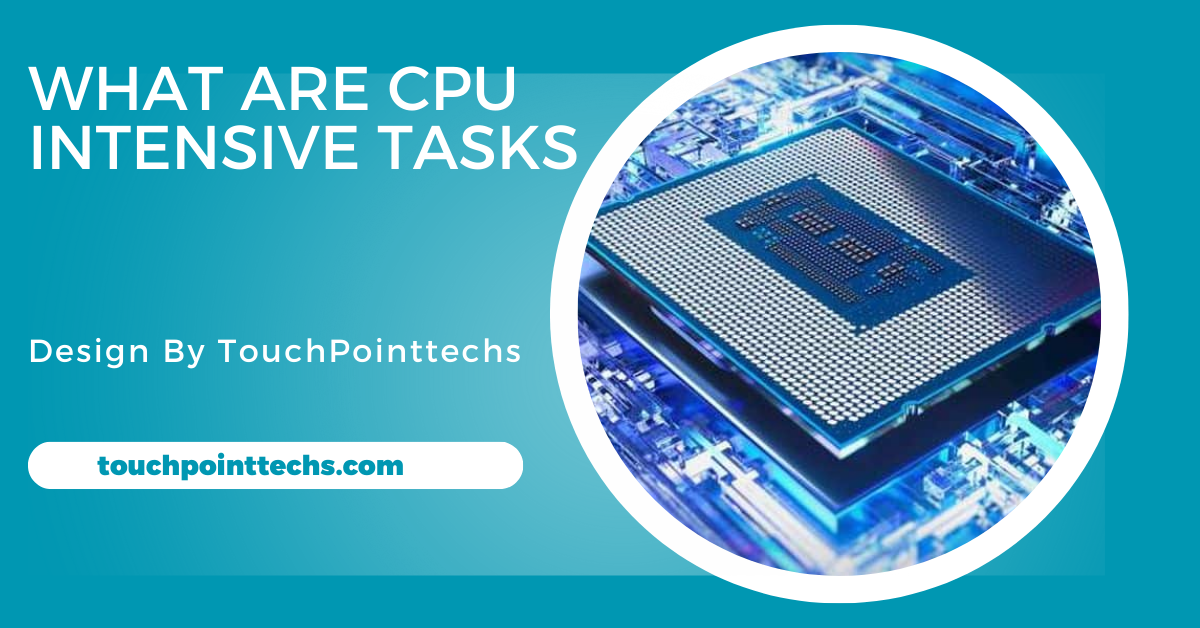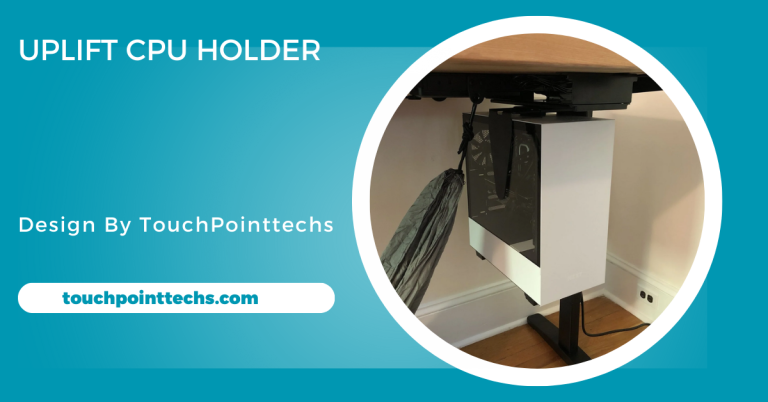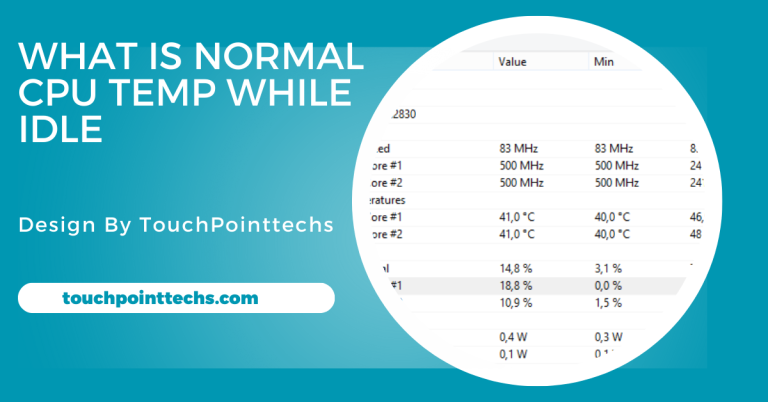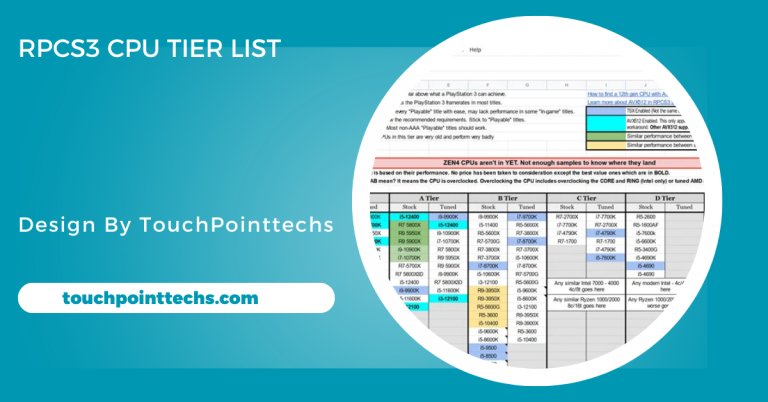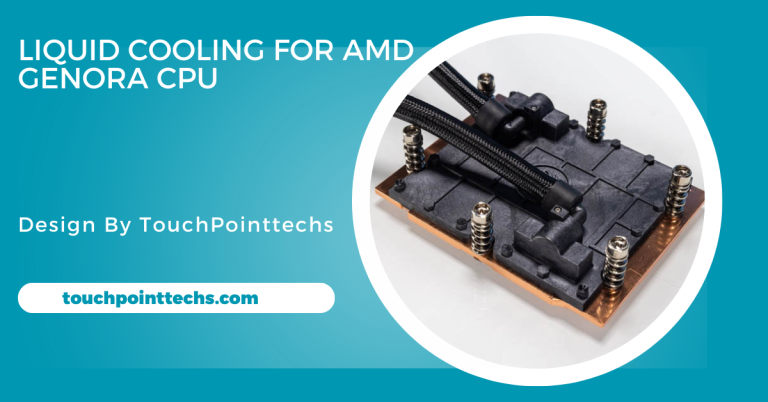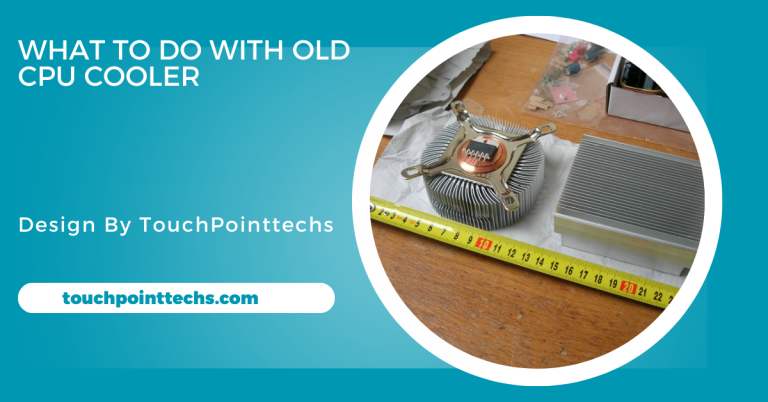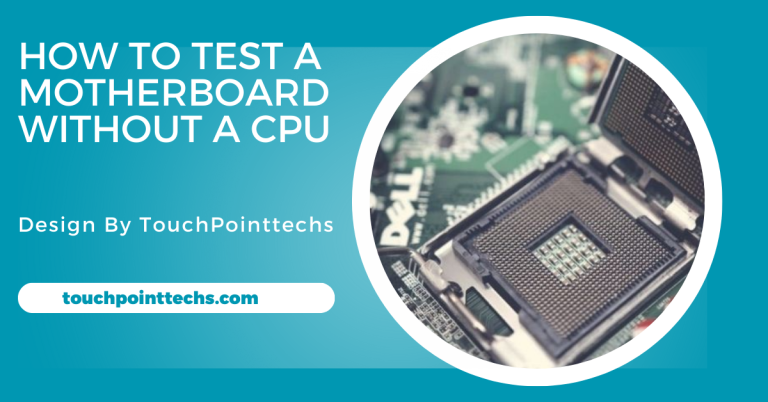What Are Cpu Intensive Tasks – A Complete Guide!
CPU-intensive tasks require high processing power, like video editing and gaming, which can slow performance if the CPU is weak.
In this article, we will explore what CPU-intensive tasks are, give examples, and explain how they impact performance.
Table of Contents
What Is a CPU?
The CPU, or Central Processing Unit, is the core component of a computer responsible for executing instructions from both software and hardware. It manages everything from running applications to performing complex calculations. A higher workload can cause the CPU to work harder, which can lead to slower performance when handling intensive tasks.
What Are CPU Intensive Tasks?
CPU-intensive tasks are operations that demand significant processing power, like video rendering, gaming, or data analysis. These tasks push the CPU to its limits, using most of its resources. If the processor isn’t powerful or too many such tasks run simultaneously, it may lead to reduced computer speed.
Why Do CPU-Intensive Tasks Matter?
CPU-intensive tasks are important because they directly affect the performance of your computer. When your CPU is handling demanding tasks, it may slow down other applications. Understanding which tasks are CPU-intensive helps you manage your system’s performance better and ensures your computer operates efficiently, especially during multitasking.
Examples of CPU Intensive Tasks:
There are several tasks that demand significant processing power from the CPU. Below are some common examples:
Video Editing and Rendering:
Video editing and rendering require the CPU to process large video files, apply various effects, and then render the final output. The task is highly CPU-intensive and can take hours, depending on the video’s complexity and the processor’s power, making a strong CPU essential for faster processing.
Gaming:
Modern video games, especially those with open worlds and advanced AI, place heavy demands on the CPU. The processor must handle complex physics, character control, and real-time interactions, making gaming a CPU-intensive activity. The better the CPU, the smoother and faster the gaming experience will be.
3D Rendering and Animation:
3D rendering and animation involve calculating intricate details like light, shadows, textures, and movement. These processes require substantial CPU power to render smoothly and efficiently. For professionals working with 3D models and animations, a powerful CPU is vital to reduce the time needed to complete rendering tasks.
Scientific Simulations:
Simulations in scientific fields, such as physics or biology, require complex calculations that are highly taxing on the CPU. These simulations model intricate systems like weather patterns or molecular structures, which require significant computing resources to complete. A robust CPU is essential for accurate and timely results.
Software Development and Compilation:
Compiling code, especially in large projects, is a CPU-intensive task. The CPU converts human-readable source code into machine code. Larger projects demand more processing power, and the CPU must work hard to compile all the code efficiently, making it a critical tool for developers working on extensive software.
Data Analysis:
Analyzing large datasets in fields like business analytics or scientific research demands significant CPU power. Data mining, machine learning, and statistical analysis involve processing vast amounts of information, which requires a high-performance CPU to handle the workload effectively and deliver accurate results.
Why Do CPU Intensive Tasks Slow Down Computers?
When the CPU is busy handling CPU-intensive tasks, it uses a lot of its resources. This leaves fewer resources for other applications. If multiple CPU-heavy tasks are running at the same time, the system may slow down, freeze, or even crash. This happens because the CPU reaches its limit, causing performance issues.
How To Optimize Your System for CPU Intensive Tasks:
If you regularly perform CPU-intensive tasks, optimizing your system can greatly enhance its performance. Here are some effective strategies:
Upgrade Your CPU:
Upgrading to a more powerful CPU is one of the most impactful ways to improve performance for CPU-intensive tasks. A CPU with multiple cores and higher clock speeds can manage more simultaneous tasks and process data more efficiently.
This upgrade is particularly beneficial for demanding activities like video rendering, gaming, and complex calculations, providing a noticeable increase in speed and responsiveness.
Close Unnecessary Programs:
Before beginning a CPU-intensive task, it’s important to close any programs you are not actively using. By freeing up resources, you allow the CPU to dedicate more processing power to the task at hand. This simple step can significantly reduce lag and improve overall system performance, ensuring that the CPU can work efficiently without competing for resources with idle applications.
Use Efficient Software:
Choosing the right software can make a big difference in how efficiently your CPU operates. Some applications are better optimized for CPU usage than others. When selecting programs for tasks like video editing or data analysis, prioritize those known for their efficiency and lower demands on system resources.
Using optimized software can help you complete tasks more quickly while minimizing the strain on your CPU, leading to a smoother overall experience.
Adjust System Settings:
To enhance performance, adjust system settings to prioritize CPU usage for specific tasks. In Windows, you can set a task’s priority to “High” in the Task Manager. This allocation ensures the CPU dedicates more resources to important tasks, optimizing efficiency and reducing slowdowns during CPU-intensive operations for a smoother experience.
Improve Cooling:
CPU-intensive tasks generate significant heat, which can hinder performance. Ensure your CPU is properly cooled with a high-quality air cooler or liquid cooling system. Effective cooling prevents overheating, allowing the CPU to operate at peak performance during demanding tasks. This helps maintain efficiency and prolongs the CPU’s lifespan, reducing the risk of instability.
The Impact of CPU Bottlenecks:
A CPU bottleneck occurs when the processor cannot keep up with the demands of the tasks being performed. This slows down your computer because other components, like the GPU (graphics processing unit) or RAM (random access memory), must wait for the CPU to catch up. Bottlenecks are common when performing CPU-intensive tasks on a system with an outdated or low-power CPU.
How to Monitor CPU Usage:
Monitoring CPU usage is essential for understanding how much processing power your tasks consume. You can use built-in tools or third-party software for this purpose.
- Task Manager (Windows): In Windows, the Task Manager provides real-time data on CPU usage. Open it by pressing Ctrl + Shift + Esc, then navigate to the “Performance” tab to view current CPU usage, clock speed, and other essential information for effective system monitoring.
- Activity Monitor (Mac): On a Mac, you can utilize the Activity Monitor to check CPU usage easily. This tool displays which programs are consuming the most CPU resources and helps you identify and close any unnecessary applications, optimizing performance and ensuring efficient resource management for your system during demanding tasks.
- Third-Party Software: Third-party tools like HWMonitor or Core Temp offer detailed insights into CPU usage and temperature. These applications are particularly useful during CPU-intensive tasks, allowing you to monitor performance closely and detect potential overheating issues, ensuring your system remains stable and operates efficiently throughout demanding processes.
How Different CPUs Handle CPU Intensive Tasks:
Not all CPUs are created equal, and different CPUs handle intensive tasks differently.
- Intel CPUs: Intel CPUs are known for their strong single-core performance. This makes them ideal for tasks that rely heavily on a single core, such as gaming or basic video editing. Intel’s high-end processors, like the Intel Core i9, offer multiple cores and threads, making them suitable for more intensive tasks like 3D rendering and scientific simulations.
- AMD CPUs: AMD CPUs, especially the Ryzen series, are excellent for multi-core tasks. They offer more cores and threads for the price compared to Intel CPUs. This makes them ideal for tasks like video rendering, data analysis, and compiling code, where more cores can significantly improve performance.
The Future of CPU Intensive Tasks:
As technology advances, CPU-intensive tasks will become even more demanding. With the rise of artificial intelligence, machine learning, and virtual reality, CPUs will need to handle larger amounts of data faster than ever before. CPU manufacturers are continually improving their processors to meet these demands, offering more cores, higher clock speeds, and better efficiency.
FAQ’s
1. What are CPU-intensive tasks?
CPU-intensive tasks require a lot of processing power from the CPU, such as video editing, gaming, and scientific simulations.
2. Why do CPU-intensive tasks slow down computers?
These tasks consume most CPU resources, leaving less for other applications, which can lead to reduced performance or crashes.
3. How can I optimize my system for CPU-intensive tasks?
You can optimize your system by upgrading your CPU, closing unnecessary programs, using efficient software, and improving cooling.
4. What is a CPU bottleneck?
A CPU bottleneck occurs when the CPU cannot keep up with the demands of running tasks, causing slowdowns in system performance.
5. How can I monitor my CPU usage?
You can monitor CPU usage using built-in tools like Task Manager on Windows or Activity Monitor on Mac, as well as third-party software for detailed insights.
Conclusion
CPU-intensive tasks are essential for various activities, from gaming to data analysis. Understanding these tasks helps you manage your computer’s performance effectively. By optimizing settings, upgrading hardware, and monitoring usage, you can ensure smooth operation and prevent overheating during demanding tasks, ultimately enhancing your overall computing experience. Proper management is key to efficiency.