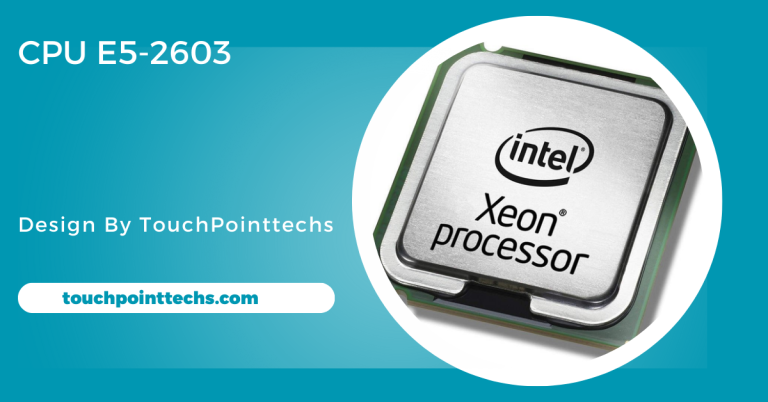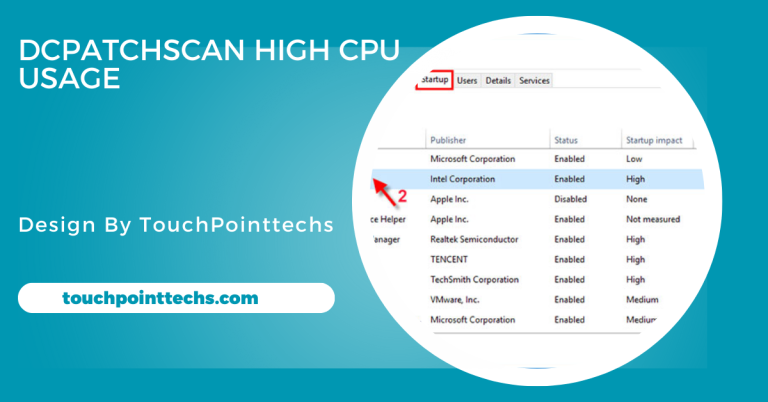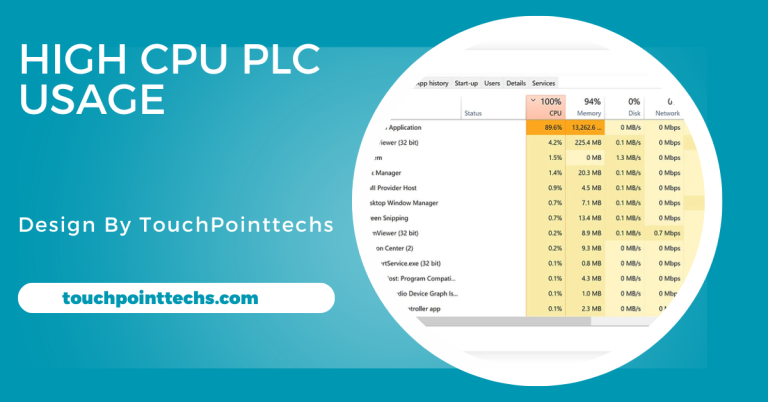What CPU Does The Omen 25L GT15-1075t Have – Specs Overview!
The Omen 25L GT15-1075t comes with an Intel Core i7-10700 processor, which offers great performance for gaming, multitasking, and content creation.
The Omen 25L GT15-1075t is a popular gaming desktop designed by HP, known for its sleek design and solid performance. One of the key features that gamers and tech enthusiasts often look for in a gaming PC is the CPU (Central Processing Unit).
This article will provide a detailed look at the CPU inside the Omen 25L GT15-1075t and break down its specifications in easy-to-understand terms.
Table of Contents
What is the Omen 25L GT15-1075t?

The Omen 25L GT15-1075t is part of HP’s Omen series, which is known for its gaming and performance-focused desktops. The “25L” refers to the size of the desktop’s chassis, meaning it has 25 liters of internal space. This mid-tower desktop is designed to offer good performance while maintaining a sleek, modern appearance.
HP has packed the Omen 25L with hardware that can handle gaming, content creation, and other resource-heavy tasks. However, to understand how well this machine performs, it’s important to look at the CPU, the brain of the system.
What CPU Does the Omen 25L GT15-1075t Have?
The Omen 25L GT15-1075t is powered by the Intel Core i7-10700 processor, a part of Intel’s 10th-generation Core series. This CPU is well-regarded for its balance between performance and energy efficiency, making it a great choice for gaming and multitasking.
Intel Core i7-10700 Overview:
The Intel Core i7-10700 is an 8-core, 16-thread processor. It belongs to Intel’s Comet Lake-S family, which is built on the 14nm process technology. While not the newest processor, it still offers solid performance for gaming and other tasks like video editing, streaming, and heavy multitasking.
Key specifications for the Intel Core i7-10700 include:
- Base Clock Speed: 2.90 GHz
- Max Turbo Boost Frequency: 4.80 GHz
- Cores: 8
- Threads: 16
- Cache: 16 MB Intel Smart Cache
- TDP (Thermal Design Power): 65W
Performance Features of the Intel Core i7-10700:
- High Clock Speed: One of the main advantages of the Intel Core i7-10700 is its high clock speed. With a base clock of 2.90 GHz, it is already fast enough to handle most tasks with ease. However, thanks to Intel’s Turbo Boost technology, the CPU can reach speeds up to 4.80 GHz, which is particularly useful for demanding applications like gaming or video rendering.
- 8 Cores and 16 Threads: The i7-10700 comes with 8 physical cores and supports 16 threads due to Intel’s Hyper-Threading technology. This makes the CPU capable of handling multiple tasks at once without slowing down. Whether you’re gaming, streaming, or working on large files, this CPU can manage all the tasks efficiently.
- Power Efficiency: Even with its strong performance, the Intel Core i7-10700 operates at a 65W TDP. This means it is relatively power-efficient, ensuring that your system runs cool and consumes less energy compared to higher-end processors.
How Does the Intel Core i7-10700 Impact Gaming?
The Intel Core i7-10700 is more than capable of handling modern games, especially when paired with a good GPU (Graphics Processing Unit). The 8-core, 16-thread design ensures smooth performance across a wide range of games, from action-packed shooters to open-world adventures.
Also Read: Plc High Cpu Usage – A Detailed Overview!
Key Gaming Benefits of the i7-10700:
Stable Frame Rates:
In gaming, frame rates matter a lot. A higher clock speed allows the CPU to process game data faster, resulting in smooth and stable gameplay. With the i7-10700’s Turbo Boost feature, you can expect higher frame rates, which is particularly beneficial for high-refresh-rate monitors (e.g., 144Hz or 240Hz).
Multitasking While Gaming:
If you like to stream your gameplay or run multiple apps at once (like Discord, OBS, or music in the background), the 16-thread capability of the Intel Core i7-10700 ensures that you won’t experience any noticeable slowdowns.
Future-Proof for Most Games:
While newer processors are available, the i7-10700 is still future-proof for most games, especially if you’re playing at 1080p or 1440p. When combined with a powerful GPU, like the NVIDIA GeForce RTX 3060, the Omen 25L GT15-1075t can handle the latest games for years to come.
Other Important Specifications of the Omen 25L GT15-1075t:
While the CPU is a crucial component, there are other hardware specifications that contribute to the Omen 25L’s overall performance.
Graphics Card (GPU):
The Omen 25L GT15-1075t typically comes equipped with the NVIDIA GeForce RTX 2060 or RTX 3060, both of which are excellent mid-range GPUs for gaming. These GPUs support features like ray tracing and DLSS, which enhance graphics quality and performance.
Memory (RAM):
The Omen 25L GT15-1075t comes with 16GB of DDR4 RAM. This amount of memory is ideal for gaming, multitasking, and even some light video editing or 3D rendering. If necessary, the RAM can be upgraded to handle even more intensive tasks.
Storage:
HP has equipped the Omen 25L GT15-1075t with both SSD and HDD storage options. The SSD (Solid State Drive) ensures fast boot times and quick load times for games, while the HDD (Hard Disk Drive) offers additional storage for larger files and games.
What CPU does the omen 25L use?

The HP Omen 25L gaming desktop can come with various CPU options depending on the specific model and configuration. Typically, it offers processors from both Intel and AMD. For Intel-based models, it often includes CPUs like the Intel Core i5 or i7.
For AMD models, it may feature processors like the AMD Ryzen 5 or Ryzen 7. The exact CPU used will depend on the particular version of the Omen 25L you choose.
Cooling and Thermal Management:
Gaming desktops like the Omen 25L generate a lot of heat, especially when running demanding games or applications. The Intel Core i7-10700 operates at a low 65W TDP, which helps to reduce heat output, but the Omen 25L also comes with a dedicated cooling system to keep temperatures in check.
Airflow and Fans:
The Omen 25L is designed with optimal airflow in mind. It features large front vents and multiple fans that help dissipate heat effectively. This cooling system is crucial for maintaining stable performance during long gaming sessions.
Upgradability:
The Omen 25L GT15-1075t is also designed to be upgradeable. If you want to add more fans or upgrade the cooling system with a liquid cooling solution, you have the flexibility to do so.
Should You Buy the Omen 25L GT15-1075t?
The Omen 25L GT15-1075t is a great option for gamers and content creators who need a balance of performance and value. The Intel Core i7-10700 is a solid CPU choice, offering excellent multitasking capabilities and strong gaming performance.
Pros of the Omen 25L GT15-1075t:
- Solid CPU Performance: The Intel Core i7-10700 is a well-balanced processor for gaming and productivity.
- Good Graphics Card Options: With the option for an NVIDIA GeForce RTX 2060 or RTX 3060, the Omen 25L can handle modern games and creative tasks.
- Upgradability: The desktop is easy to upgrade, allowing users to future-proof their system.
- Sleek Design: Its compact and stylish chassis makes it a good fit for any desk setup.
Cons of the Omen 25L GT15-1075t:
- Not the Latest CPU: While the Intel Core i7-10700 is powerful, newer 11th and 12th generation CPUs are available.
- Limited Storage: The base model may come with less SSD storage than some users prefer.
Also Read: Is 4000Rpm Too Low For Cpu Fan – A Comprehensive Guide to Optimizing Fan Speeds!
Can I put RTX 3080 in omen 25L?
Yes, you can install an RTX 3080 in the Omen 25L, but several important factors must be checked:
Physical Space:
The RTX 3080 is a large graphics card, and the Omen 25L is a mid-tower case. You need to ensure there is enough room inside the case for the card, which is about 11-12 inches long. Some models of the Omen 25L might have limited space, so it’s crucial to measure the interior before attempting installation.
Power Supply (PSU):
The RTX 3080 requires a powerful power supply, typically 750W or higher, depending on the system’s overall power demands. Check your Omen 25L’s PSU rating. If it’s lower than recommended, you’ll need to upgrade the power supply to ensure stable performance.
Cooling System:
The RTX 3080 generates significant heat, especially during gaming or intensive tasks. Ensure the Omen 25L has proper airflow and cooling solutions like additional case fans or even liquid cooling to prevent overheating. The stock cooling may not be enough for the RTX 3080’s high thermal output.
PCIe Slot Compatibility:
The RTX 3080 uses a PCIe 4.0 slot, but it is backward compatible with PCIe 3.0, which many Omen 25L models have. However, to get the full performance potential of the RTX 3080, a PCIe 4.0 slot would be ideal. Double-check your motherboard’s specifications.
Case Modifications:
In some cases, you might need to adjust or modify the internals slightly, such as removing hard drive cages or rearranging cables to make room for the larger GPU.
By ensuring these factors are met—sufficient space, adequate power supply, and proper cooling—you can successfully install an RTX 3080 in your Omen 25L.
FAQ’s
1. What CPU does the Omen 25L GT15-1075t have?
The Omen 25L GT15-1075t is powered by the Intel Core i7-10700, an 8-core, 16-thread processor from Intel’s 10th-generation lineup.
2. Is the Intel Core i7-10700 good for gaming?
Yes, the Intel Core i7-10700 provides strong gaming performance with high clock speeds, stable frame rates, and the ability to handle modern games efficiently.
3. Can I upgrade the CPU in the Omen 25L GT15-1075t?
Yes, you can upgrade the CPU, but ensure that the new processor is compatible with the existing motherboard and cooling system.
4. How much RAM does the Omen 25L GT15-1075t come with?
The Omen 25L GT15-1075t typically comes with 16GB of DDR4 RAM, which is sufficient for most gaming and multitasking needs.
5. Can I install an RTX 3080 GPU in the Omen 25L GT15-1075t?
Yes, you can install an RTX 3080, but you need to ensure that there is enough physical space, a suitable power supply (750W or higher), and proper cooling to support the high power and heat output of the RTX 3080.
Conclusion
In conclusion, the Omen 25L GT15-1075t features the Intel Core i7-10700, providing strong gaming and multitasking performance. It is a reliable choice for gamers and creators, offering upgradability and sleek design. While not the latest, it still delivers solid power for modern needs.