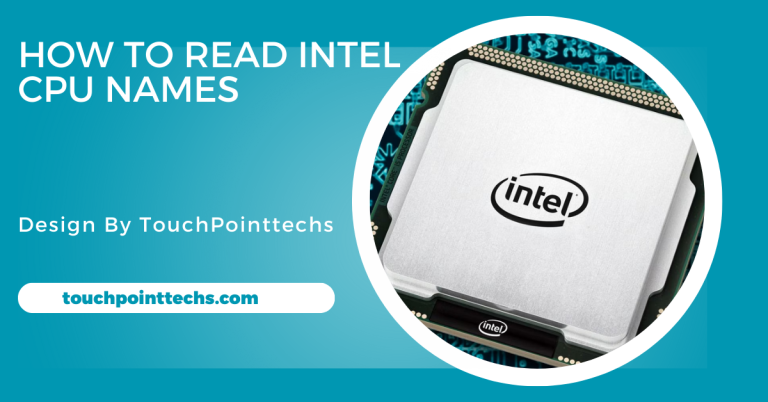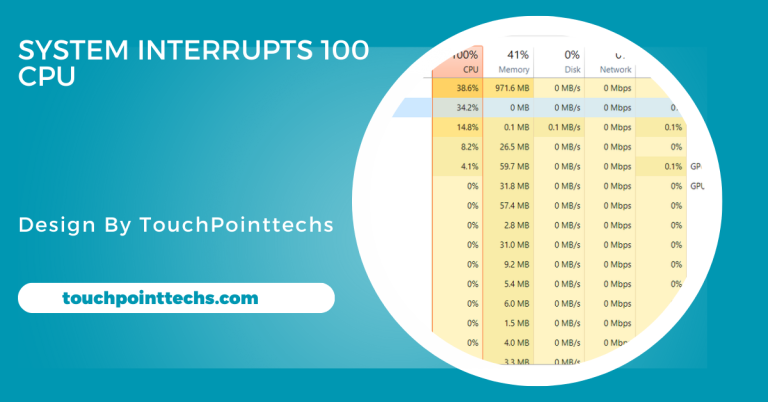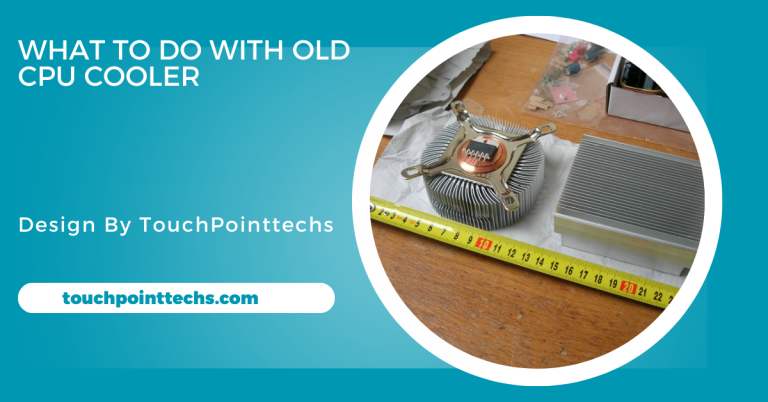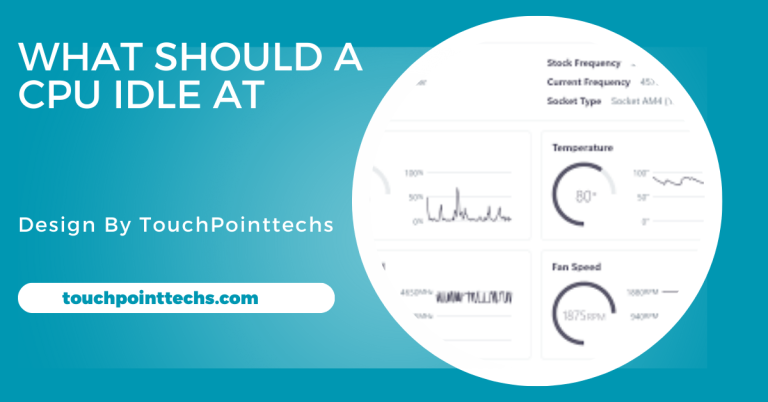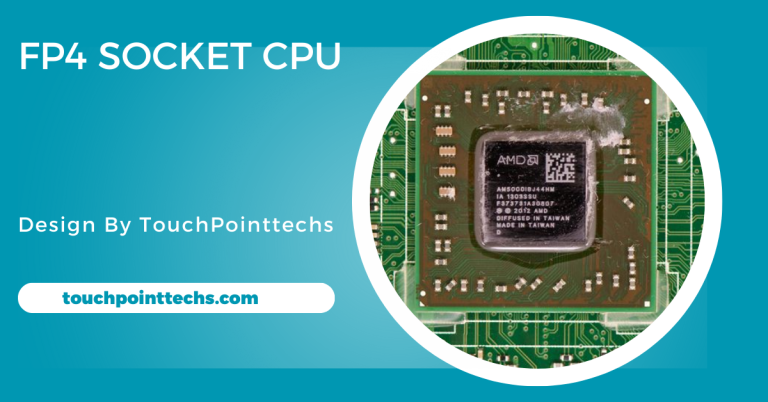Apu Vs Cpu – Understanding The Difference And Making The Right Choice For Your Pc!
An APU integrates both CPU and GPU, offering cost-effective, energy-efficient performance for basic tasks and light gaming, while a CPU excels in demanding applications.
In this article, we will explore the key differences between an APU and a CPU, their respective benefits, and which one is best suited for different use cases.
What is a CPU?
The CPU, or Central Processing Unit, is often referred to as the “brain” of the computer. It is responsible for executing instructions from programs, performing calculations, and managing tasks. The CPU carries out basic tasks such as running software, handling user input, and managing data flow. It has multiple cores, with each core being capable of handling its own thread of instructions. Modern CPUs come with 4, 6, 8, or even more cores, allowing them to handle many tasks simultaneously (multi-threading).
Key Features of a CPU:
- Core Count: CPUs have multiple cores for multitasking. More cores enhance performance in tasks like gaming, video editing, and software development by handling multiple operations.
- Clock Speed: Measured in gigahertz (GHz), clock speed determines how quickly a CPU processes instructions. Higher clock speeds result in faster task execution and improved overall performance.
- Performance: CPUs are designed to efficiently handle computational tasks. Their performance is crucial for demanding tasks like gaming, video editing, rendering, and software development.
- Integrated Graphics (Optional): Some CPUs feature integrated graphics, allowing basic gaming or media tasks without a dedicated GPU. However, performance is usually lower than a dedicated graphics card.
What is an APU?
An APU, or Accelerated Processing Unit, is a type of processor developed by AMD that integrates both a CPU (Central Processing Unit) and a GPU (Graphics Processing Unit) on a single chip. This combination allows the APU to handle both general computational tasks and graphics processing, eliminating the need for a separate graphics card. APUs are particularly useful in budget or compact systems where space, power efficiency, and cost savings are important, offering decent performance for light gaming and media tasks.
Key Features of an APU:
- CPU and GPU Combined: The APU has both a CPU and a GPU on the same chip, which makes it cost-effective and energy-efficient.
- Integrated Graphics: One of the biggest advantages of an APU is its built-in GPU, which allows for decent gaming performance and video rendering without needing a separate graphics card.
- Cost-Effective: APUs are often cheaper than a CPU and a dedicated GPU combined, making them an attractive option for budget-conscious users.
- Space-Saving: By combining both CPU and GPU in one unit, an APU reduces the number of components in a system, which can be particularly useful for compact builds like mini-PCs.
APU vs CPU: Key Differences
While both the CPU and APU are essential for running a computer, they serve different purposes. Here are the key differences between an APU and a CPU:
Graphics Processing:
- CPU: A CPU is primarily focused on computational tasks and does not have dedicated graphics capabilities (unless it is a special CPU with integrated graphics). If you want to play high-performance games or perform tasks like video editing, you’ll need a dedicated GPU in addition to the CPU.
- APU: An APU comes with a built-in GPU, which means you don’t need a separate graphics card for basic tasks. While the GPU in an APU is not as powerful as a dedicated one, it is still capable of handling light gaming, video playback, and everyday graphics tasks.
Performance:
- CPU: A CPU is generally more powerful when it comes to computational tasks. It can handle demanding software applications, multitasking, and gaming at a high level when paired with a dedicated GPU.
- APU: An APU offers a balanced performance for users who don’t need a separate GPU. It performs well in tasks that don’t require heavy graphical processing, like office work, web browsing, and light gaming. However, for graphically intensive tasks such as AAA gaming or professional video editing, a CPU paired with a dedicated GPU will perform better.
Cost and Budget:
- CPU: A high-performance CPU can be expensive, especially when paired with a powerful GPU. However, you get excellent performance in both computational tasks and gaming if you choose a dedicated GPU for your system.
- APU: An APU is more budget-friendly because it combines both the CPU and GPU into one chip. For users who want to save money and don’t need top-tier performance, an APU can offer good value.
Power Consumption:
- CPU: CPUs tend to consume more power, especially when paired with a dedicated GPU. High-performance CPUs with many cores and high clock speeds can also generate more heat, requiring better cooling solutions.
- APU: Since an APU combines both the CPU and GPU, it typically consumes less power than a separate CPU and GPU setup. This can lead to better energy efficiency and less heat generation, making APUs suitable for compact builds and lower power consumption.
Upgradeability:
- CPU: If you choose a CPU, you have more flexibility for upgrades. You can easily swap out your GPU for a more powerful one in the future if needed, giving you the option to boost your system’s performance without changing the CPU.
- APU: APUs are less upgradeable since the GPU is integrated. To improve graphics performance, you would need to switch to a CPU-GPU combination (i.e., a separate CPU and GPU setup). However, this would also require changing the motherboard in many cases.
Who Should Choose a CPU?
A CPU is ideal for users who need to run resource-intensive applications such as professional video editing, 3D rendering, or heavy multitasking. It’s also the best choice for those planning to build a high-performance gaming PC with a powerful GPU for AAA gaming titles and other graphics-heavy tasks. Additionally, users who want the flexibility to upgrade components individually, especially the GPU, will benefit from choosing a CPU. A CPU offers the best performance for both computing and gaming, allowing for powerful multitasking and handling demanding workloads.
Who Should Choose an APU?
An APU is perfect for users on a tight budget who need a system that can handle everyday tasks like web browsing, office work, and media consumption without requiring a dedicated GPU. It is a great option for those who don’t plan to run high-performance games or use software that requires a powerful GPU. APUs provide a compact, low-power solution with decent integrated graphics for light gaming. They are ideal for users building a PC for basic tasks, home theater systems, or budget-friendly, small form factor systems.
Advantages and Disadvantages of APU vs CPU:
Advantages of a CPU:
- Better Performance: A CPU with a dedicated GPU will provide much better performance in tasks such as gaming, video editing, and 3D rendering.
- Upgradeable: You can upgrade your GPU separately for better performance.
- More Versatile: CPUs are versatile and can handle demanding applications much better than APUs.
Disadvantages of a CPU:
- Cost: A CPU and GPU combination can be more expensive than an APU.
- Power Consumption: High-performance CPUs with a dedicated GPU will consume more power and generate more heat.
Advantages of an APU:
- Cost-Effective: An APU is cheaper because it combines both the CPU and GPU in a single unit.
- Energy-Efficient: APUs tend to use less power, making them a great choice for low-power systems.
- Space-Saving: Combining both components into one chip saves space, making APUs suitable for compact builds.
Disadvantages of an APU:
- Limited Graphics Performance: The GPU in an APU is not as powerful as a dedicated GPU, which can limit gaming and high-end graphical applications.
- Less Upgrade Potential: Once you choose an APU, it’s harder to upgrade the GPU without changing the whole system.
FAQ’s
1. What is the main difference between a CPU and an APU?
A CPU handles computational tasks, while an APU combines both a CPU and a GPU, allowing for basic graphics processing without needing a separate graphics card.
2. Is an APU good for gaming?
An APU can handle light gaming but is not as powerful as a dedicated GPU, making it unsuitable for high-end or AAA games.
3. Which is more cost-effective, a CPU or an APU?
An APU is more cost-effective because it combines both the CPU and GPU in one unit, saving money compared to purchasing both separately.
4. Can I upgrade an APU?
Upgrading an APU is more limited because it combines the CPU and GPU. To improve graphics, you’d need to switch to a CPU and dedicated GPU setup.
5. Which should I choose for video editing and gaming?
A CPU paired with a dedicated GPU is better for video editing and gaming, offering higher performance in demanding tasks.
Conclusion
In conclusion, the choice between an APU and a CPU depends on your requirements. An APU is ideal for budget-conscious users who need a compact system for basic tasks and light gaming. However, for demanding applications like video editing or high-end gaming, a CPU paired with a dedicated GPU offers superior performance, flexibility, and upgradeability.