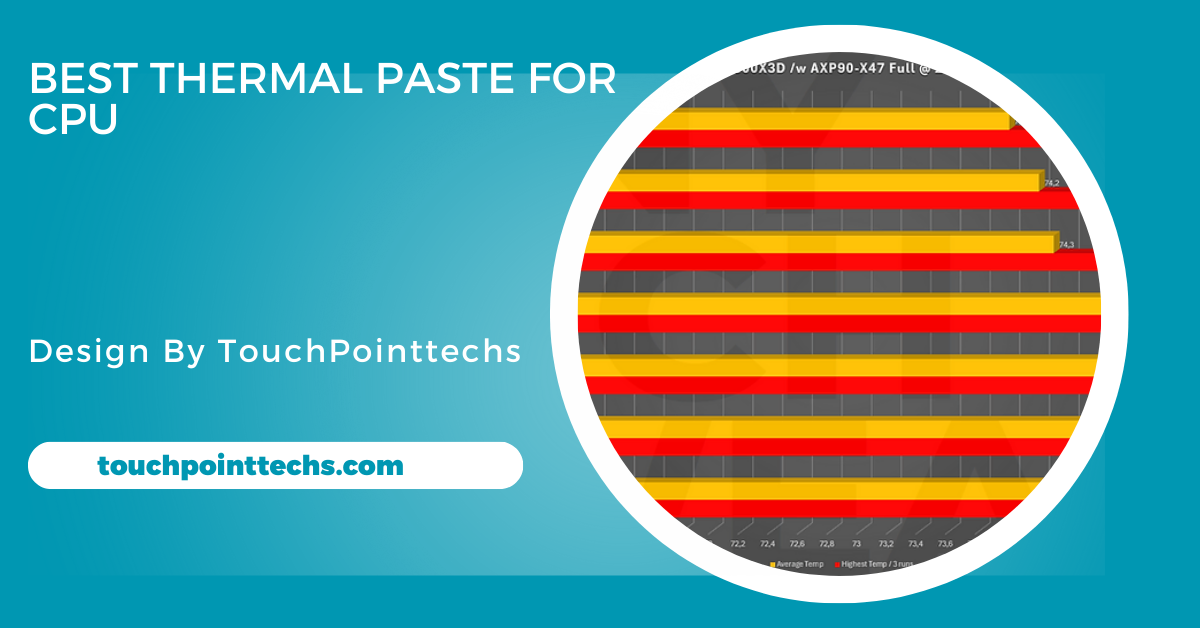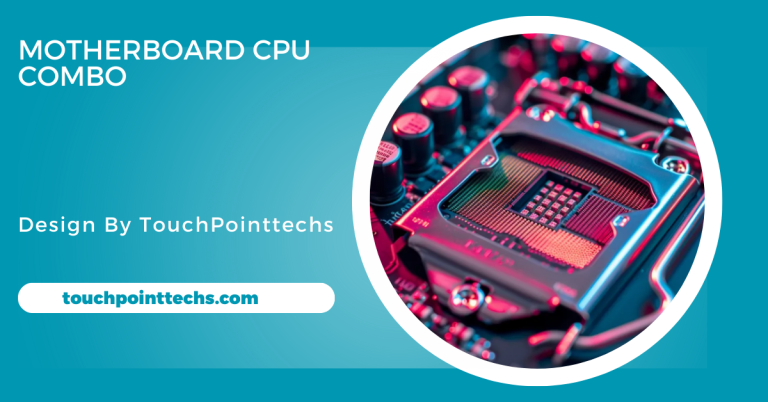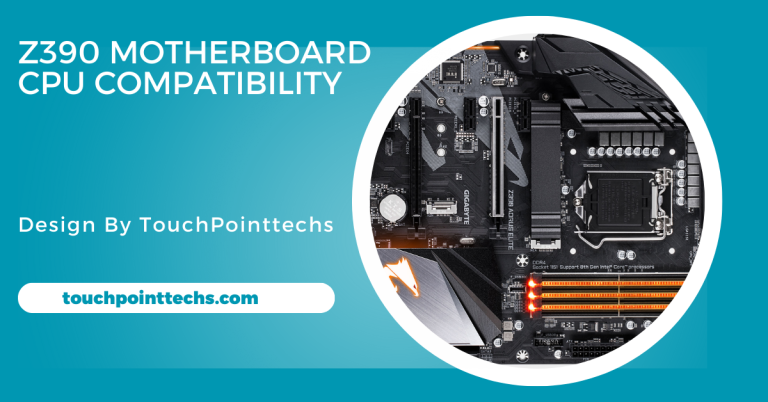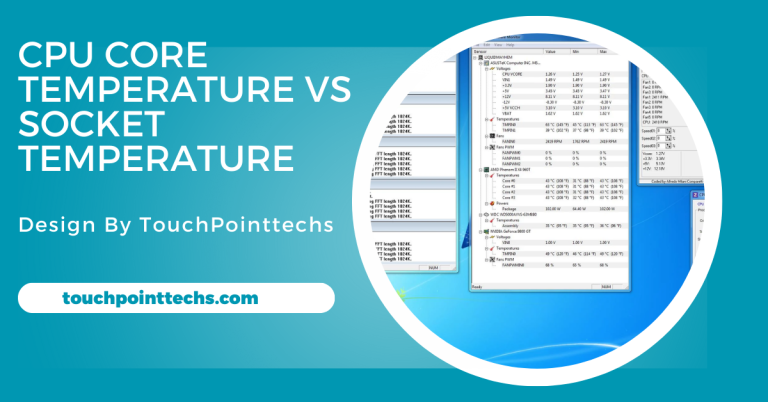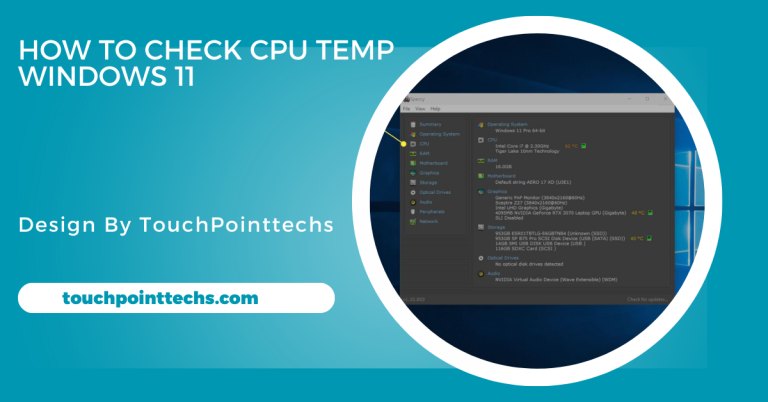Best Thermal Paste For Cpu – A Complete Guide!
Thermal paste improves heat transfer between the CPU and cooler, preventing overheating and enhancing performance, system longevity, and overall cooling efficiency.
In this guide, we’ll explore what thermal paste is, why it’s important, and the best thermal pastes for your CPU.
Table of Contents
What Is Thermal Paste and Why Is It Important?
Thermal paste is a substance applied between the CPU and cooler to improve heat conduction. Its primary role is to fill microscopic gaps and imperfections on the surfaces of both components, ensuring efficient heat transfer. Without thermal paste, the CPU could overheat, leading to instability, throttling, or even permanent damage. In simple terms, thermal paste acts as a bridge to help regulate the CPU’s temperature, especially during demanding tasks like gaming or video editing, preventing overheating and system failure.
How Does Thermal Paste Work?
Thermal paste works by filling microscopic gaps between the CPU and cooler, which aren’t perfectly smooth. These gaps can trap air, a poor conductor of heat, leading to higher CPU temperatures. By filling these gaps, thermal paste ensures more efficient heat transfer from the CPU to the cooler. The effectiveness of thermal paste depends on factors like thermal conductivity (W/mK), viscosity (thickness), and ease of application. Higher-quality thermal paste provides better heat transfer, helping keep the CPU cooler.
Why Should You Choose the Best Thermal Paste for CPU?
Choosing the right thermal paste for your CPU can have a significant impact on the overall performance and longevity of your computer. Here are some key reasons why selecting the best thermal paste is important:
Improved Heat Transfer:
The primary function of thermal paste is to transfer heat from the CPU to the cooler. Higher-quality thermal paste has better thermal conductivity, ensuring more efficient heat transfer. This keeps the CPU cooler during demanding tasks, preventing overheating. With effective heat conduction, the cooler operates at optimal efficiency, maintaining the CPU’s temperature within safe limits and helping to avoid performance drops or hardware damage caused by excessive heat.
Prevent Overheating:
Low-quality or insufficient thermal paste can lead to overheating, as it cannot effectively transfer heat from the CPU to the cooler. Overheating can cause the CPU to throttle its performance or shut down entirely to prevent permanent damage. Choosing the best thermal paste ensures optimal heat transfer, preventing thermal issues and maintaining stable performance. This is essential for maintaining your computer’s reliability and preventing crashes or system instability caused by excessive temperatures.
Enhanced CPU Lifespan:
Thermal paste plays a crucial role in maintaining safe operating temperatures for the CPU. By ensuring efficient heat transfer, high-quality thermal paste helps prevent the CPU from running at excessively high temperatures. This reduces the wear and tear caused by constant overheating, ultimately extending the lifespan of the CPU. For users who perform intensive tasks or run their PC for extended periods, choosing the best thermal paste ensures long-term durability and reliability.
Better Performance:
Keeping the CPU cooler with effective thermal paste helps avoid thermal throttling, which occurs when the CPU reduces its speed to prevent overheating. By maintaining optimal temperatures, the CPU can operate at its full performance potential, delivering smoother gaming, video editing, and multitasking experiences. A high-quality thermal paste ensures that the CPU does not slow down due to heat buildup, allowing consistent performance under heavy loads, ensuring that your system runs efficiently and without lag.
Key Features to Look for in Thermal Paste:
When choosing the best thermal paste for your CPU, there are a few important factors to consider:
- Thermal Conductivity: This refers to the paste’s ability to transfer heat. Higher thermal conductivity values generally translate to better cooling performance. Metal-based pastes typically have the highest thermal conductivity.
- Viscosity: The thickness or consistency of thermal paste can impact how easily it spreads over the CPU. A paste that is too thick may be difficult to apply and could create uneven coverage. On the other hand, paste that is too thin may not stay in place. Ideally, the paste should be spread evenly to ensure consistent cooling.
- Longevity: Over time, thermal paste can degrade, dry out, or lose its effectiveness. High-quality thermal pastes usually maintain their performance for several years, which reduces the need for reapplication. Consider choosing a paste that offers long-term durability, especially if you plan to keep your PC for several years.
- Ease of Application: Some thermal pastes come in easy-to-use syringes, while others may require a more complicated application process. Make sure the thermal paste you choose is easy to apply, especially if you’re a beginner.
- Non-Conductivity: For safety reasons, it’s generally recommended to choose a non-conductive thermal paste, particularly if you’re concerned about it spilling over onto the motherboard or other sensitive components.
How to Apply Thermal Paste Correctly:
Applying thermal paste correctly is just as important as choosing the right one. Here’s a simple guide to help you apply thermal paste properly:
- Clean the CPU and Cooler: Before applying new thermal paste, clean the surface of both the CPU and cooler with isopropyl alcohol and a lint-free cloth to remove any old paste or debris.
- Apply a Small Amount: Use a small amount of thermal paste (about the size of a small grain of rice or a pea) in the center of the CPU.
- Install the Cooler: Gently place the cooler onto the CPU, making sure it aligns properly with the mounting brackets. Press it down evenly to spread the paste.
- Check for Coverage: After installing the cooler, remove it again to check if the paste has spread evenly. If it hasn’t, apply a little more paste and repeat the process.
Types of Thermal Paste:
There are several different types of thermal pastes available, each designed for specific needs. Let’s explore the most common categories:
Metal-Based Thermal Paste:
Metal-based thermal pastes are known for their excellent thermal conductivity, often containing materials like silver or copper. Silver-based pastes are particularly favored for their high-performance heat transfer properties. However, they are typically more expensive and can be electrically conductive, which increases the risk of short-circuiting if the paste spills onto the motherboard or other components. These pastes are ideal for high-performance systems where optimal heat dissipation is essential, despite their cost and potential risks.
Ceramic-Based Thermal Paste:
Ceramic-based thermal pastes, often silicon-based, are non-conductive, making them safer to use compared to metal-based options. These pastes are generally more affordable and suitable for users who need a budget-friendly option. While they provide slightly lower thermal conductivity than metal-based pastes, they still offer effective heat transfer for most systems. Ceramic pastes are ideal for casual users or those who prioritize safety over extreme heat dissipation performance, offering a good balance of cost and reliability.
Carbon-Based Thermal Paste:
Carbon-based thermal pastes use carbon compounds like graphite to conduct heat. These pastes are typically non-conductive, ensuring no risk of electrical short circuits. While not as commonly used as metal-based pastes, carbon-based thermal pastes offer a good balance of performance and safety. They provide solid heat dissipation, making them a reliable choice for users who seek effective cooling without the concerns associated with electrically conductive compounds. Carbon pastes are a great middle-ground option for many systems.
Hybrid Thermal Paste:
Hybrid thermal pastes combine materials such as ceramic, metal, or carbon compounds to strike a balance between performance, safety, and ease of application. These pastes aim to provide effective thermal conductivity while minimizing risks like electrical conductivity. Hybrid pastes are often more affordable than metal-based pastes but deliver reliable cooling for most users. They offer a good mix of cost-effectiveness, safety, and performance, making them an attractive option for those looking for balanced thermal paste solutions.
FAQ’s
1. What is thermal paste?
Thermal paste is a substance used between a CPU and cooler to improve heat transfer, filling gaps and ensuring the CPU stays cool.
2. Why do I need thermal paste for my CPU?
Thermal paste is essential to prevent overheating, improve heat conduction, and maintain CPU performance, especially during heavy tasks.
3. How do I apply thermal paste?
Clean the CPU and cooler, apply a small amount of thermal paste to the CPU, then attach the cooler and ensure even coverage.
4. What are the types of thermal paste?
The most common types are metal-based (best performance), ceramic-based (safe and affordable), carbon-based (reliable and safe), and hybrid pastes (balanced performance).
5. Which thermal paste is the best for my CPU?
The best thermal paste depends on your needs, but popular options include Arctic MX-4, Noctua NT-H1, and Thermal Grizzly Kryonaut for superior performance.
Conclusion
In conclusion, thermal paste is crucial for efficient heat transfer between the CPU and cooler, preventing overheating and maintaining optimal performance. Choosing the right type of thermal paste enhances system longevity and cooling efficiency. Proper application of high-quality thermal paste ensures a stable, high-performing PC, helping to avoid thermal issues and extend the lifespan of components.