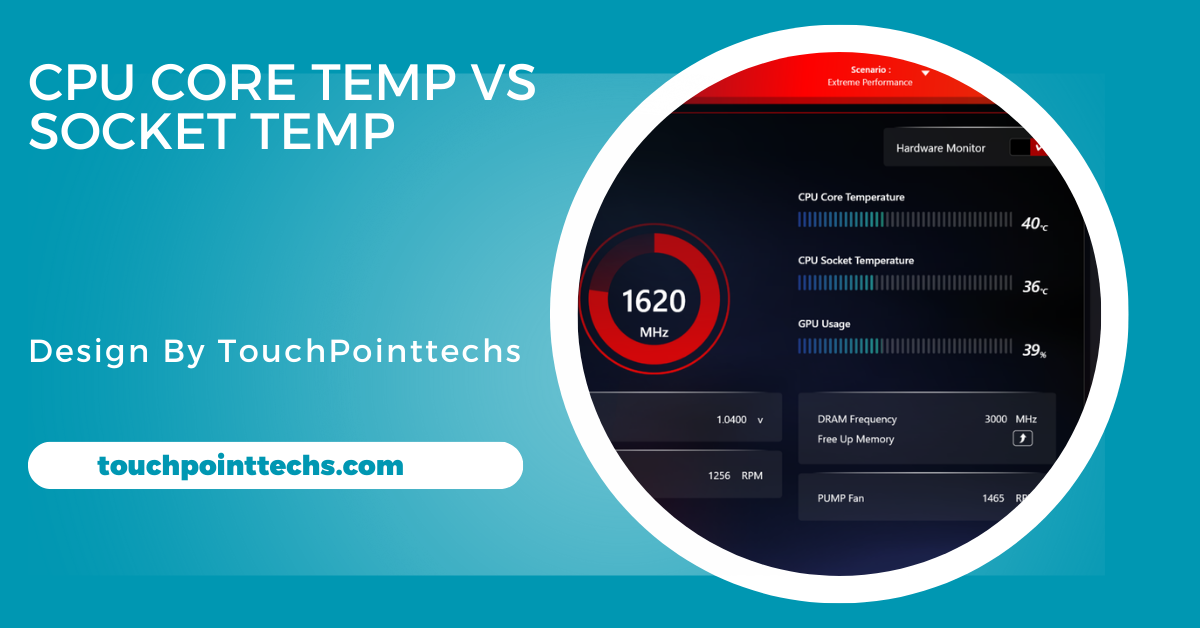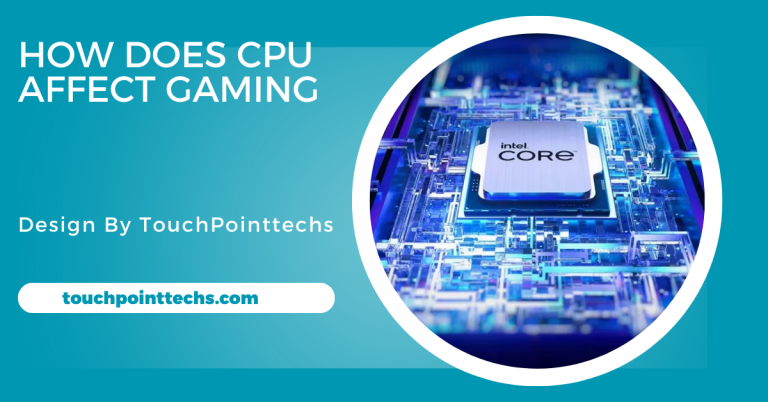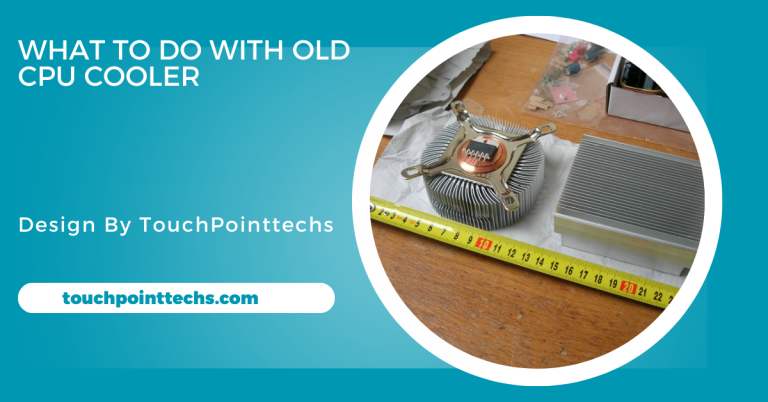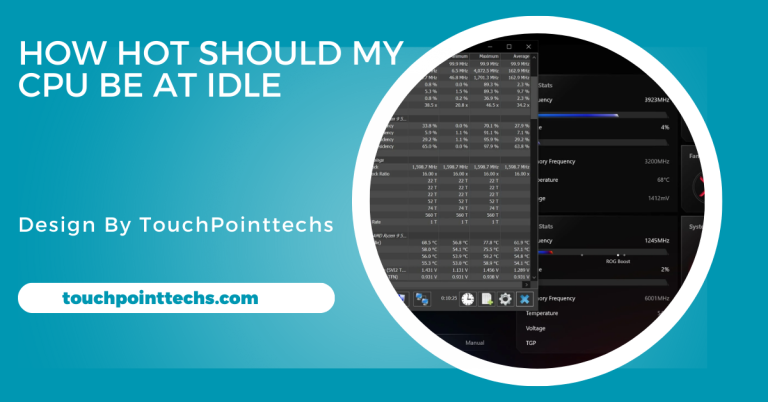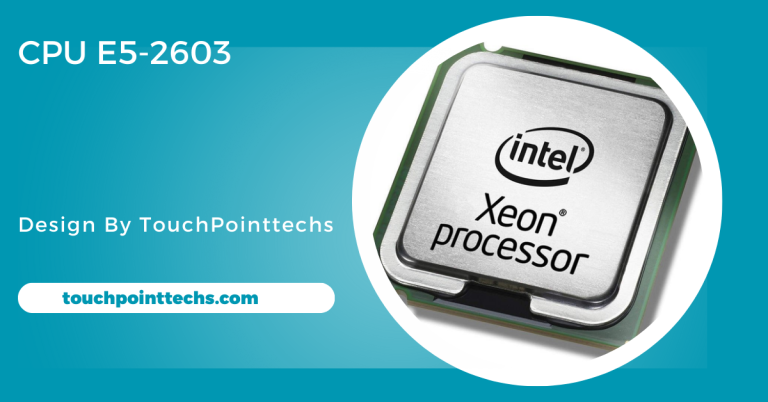Cpu Core Temp Vs Socket Temp – A Complete Guide!
CPU core temperature measures heat from the processor’s cores, while socket temperature tracks heat around the CPU socket. Monitoring both helps avoid overheating.
When monitoring your computer’s performance, particularly its temperature, you may come across two terms: CPU core temperature and socket temperature. Both are crucial to understand, especially if you’re looking to keep your computer running smoothly and avoid overheating.
In this article, we’ll explain what these terms mean, why they’re important, and how they differ from each other.
Table of Contents
What Is CPU Core Temperature?
The CPU core temperature refers to the temperature of the individual cores inside your computer’s processor (CPU). A CPU can have multiple cores, and each of these cores can generate heat during processing tasks. Monitoring the core temperature allows you to track how hot each core is running.
How Is CPU Core Temperature Measured?
Core temperature is measured using thermal sensors located inside the CPU. These sensors give an accurate reading of the heat generated directly by the cores. Programs like Core Temp, HWMonitor, and others can help monitor these temperatures in real time.
Why Is Monitoring Core Temperature Important?
Monitoring the core temperature is essential because it directly affects your CPU’s performance and lifespan. If the cores become too hot, your system may start throttling (slowing down to prevent overheating) or, in worst cases, shut down completely to prevent damage.
What Is CPU Socket Temperature?
The socket temperature, on the other hand, refers to the temperature of the motherboard socket where the CPU is placed. The socket temperature gives an idea of how hot the area surrounding the CPU is.
How Is CPU Socket Temperature Measured?
Socket temperature is measured by sensors located on the motherboard, usually near the CPU socket. These sensors track the heat being emitted from the area around the CPU, which includes the socket, power delivery components, and other nearby elements.
Why Is Monitoring Socket Temperature Important?
Socket temperature is important because it provides information about the general heat dissipation around the CPU. While core temperature focuses on the CPU itself, socket temperature helps you understand the heat conditions surrounding the processor, which can influence overall system stability.
Key Differences Between CPU Core Temp and Socket Temp:
- Location of Measurement: The most obvious difference is where the temperature is being measured. Core temperature focuses on the CPU’s cores, while socket temperature is concerned with the motherboard area around the CPU.
- Sensor Placement: Core temperature is measured by sensors inside the CPU, giving a direct reading of the heat being generated by each core. Socket temperature is measured by sensors on the motherboard, reflecting the heat around the CPU.
- Accuracy: Core temperature readings tend to be more accurate for tracking how hot your CPU is running since they measure the temperature directly from the source (the CPU cores). Socket temperature readings are less precise because they measure the surrounding area rather than the CPU itself.
- Usage in Cooling: When adjusting cooling systems, focusing on core temperature is more useful for improving CPU performance, while socket temperature can help you assess whether your overall cooling setup (like case airflow) is effective.
Which Temperature Should You Focus On?
For Overclocking:
If you’re overclocking your CPU, core temperature is much more critical to monitor. Overclocking pushes the CPU cores harder, generating more heat, so you’ll want to make sure your cooling is keeping the core temperatures within a safe range.
For General System Monitoring:
For regular use, both temperatures are important, but core temperature should be your priority. Socket temperature is more of a secondary measure to ensure that your motherboard and other components aren’t overheating.
Safe Temperature Ranges:
Safe CPU Core Temperature Range:
Most modern CPUs can operate safely within a core temperature range of 30°C to 85°C, though this can vary depending on the specific CPU model. For heavy tasks like gaming or rendering, it’s normal for core temperatures to reach 70°C to 80°C. Anything above 90°C, however, is considered dangerous and could lead to thermal throttling or hardware damage.
Safe CPU Socket Temperature Range:
Socket temperatures tend to be lower than core temperatures. Typically, socket temperatures should stay below 70°C. If your socket temperature exceeds this, it could indicate poor airflow or cooling issues in your case.
How to Monitor CPU Core and Socket Temperatures:
Using Monitoring Tools:
Several tools can help you monitor both core and socket temperatures:
- Core Temp: This lightweight tool is great for checking CPU core temperatures.
- HWMonitor: Provides detailed information on both core and socket temperatures, as well as other system components like GPU, fans, and voltages.
- AIDA64: A comprehensive tool that offers advanced monitoring features for both CPU core and socket temperatures.
Setting Up Alerts:
Most monitoring software allows you to set up alerts when temperatures reach unsafe levels. This way, you can take action before your system overheats.
How to Lower CPU Core and Socket Temperatures:
Improve Cooling System:
To keep both core and socket temperatures under control, investing in a good cooling system is essential. Options include:
- Air Cooling: High-quality CPU coolers with large heatsinks and efficient fans can help dissipate heat from the CPU cores and socket.
- Liquid Cooling: Liquid cooling systems are more effective at reducing high temperatures in overclocked systems or gaming rigs.
Clean Dust from Your System:
Dust buildup in your computer can block airflow, causing core and socket temperatures to rise. Regularly clean out the dust from your fans, heatsinks, and other components to ensure proper ventilation.
Apply Thermal Paste:
Thermal paste helps improve the heat transfer between your CPU and cooler. Over time, thermal paste can dry out, leading to higher core and socket temperatures. Reapplying thermal paste can help reduce overheating.
Common Issues and Solutions:
High CPU Core Temperature:
- Issue: High CPU core temperatures can lead to thermal throttling and reduced performance.
- Solution: Check your cooling system, clean your computer, and apply fresh thermal paste if needed. Consider upgrading your CPU cooler for better performance.
High Socket Temperature:
- Issue: High socket temperatures can signal poor airflow or case ventilation.
- Solution: Ensure that your case fans are working properly, and consider adding additional fans or upgrading your case to improve airflow.
FAQ’s
1. What is CPU core temperature?
CPU core temperature is the heat generated by individual cores inside the CPU during processing tasks.
2. What is CPU socket temperature?
CPU socket temperature is the heat measured around the CPU socket on the motherboard.
3. Which temperature is more important for overclocking?
Core temperature is more important when overclocking since it directly affects the CPU’s performance.
4. What is a safe CPU core temperature range?
A safe core temperature range is generally between 30°C and 85°C, with anything above 90°C being dangerous.
5. How can I lower CPU core and socket temperatures?
Improve your cooling system, clean out dust, and apply thermal paste to help lower both core and socket temperatures.
Conclusion
In conclusion, CPU core temperature measures the heat from the processor’s cores, while socket temperature monitors the heat around the CPU. Both are important for system stability. Monitoring and managing these temperatures can prevent overheating and maintain performance.