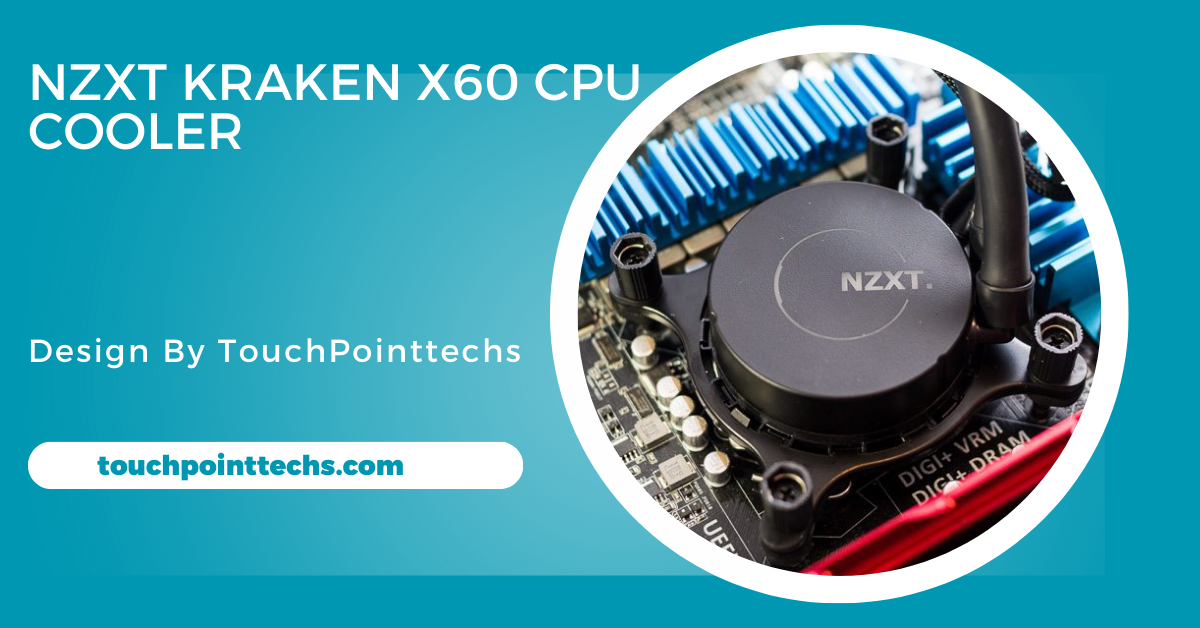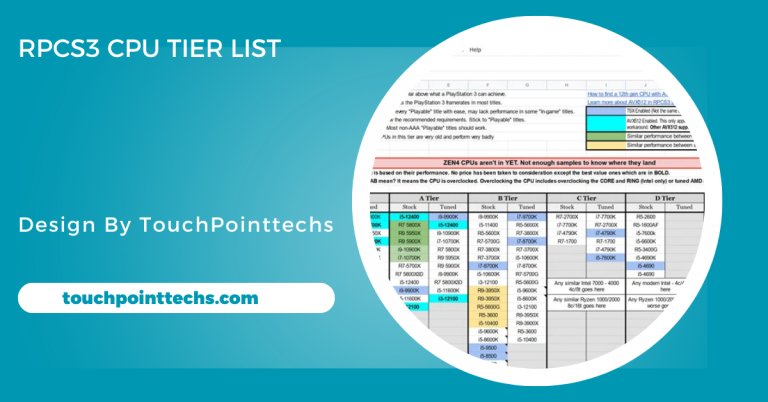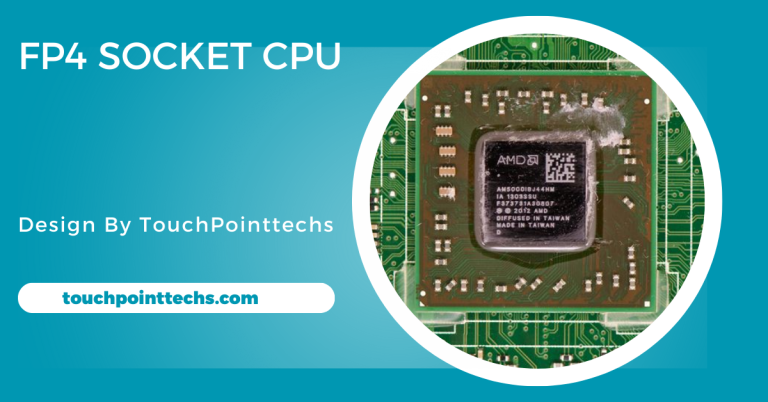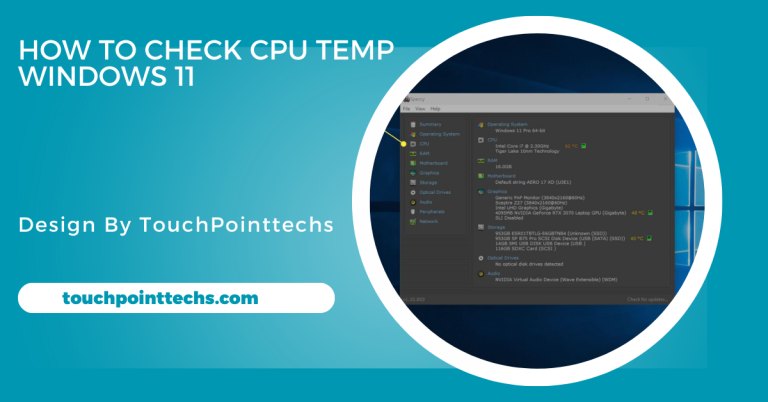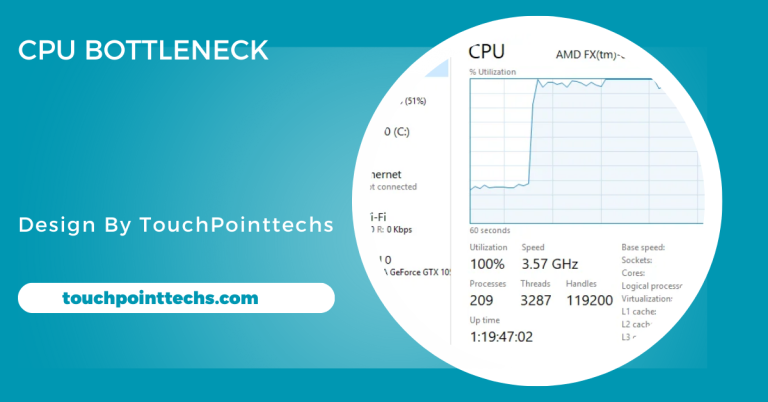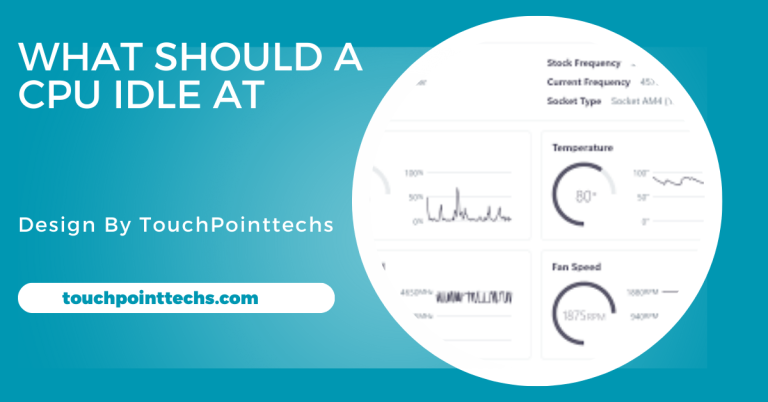Nzxt Kraken X60 Cpu Cooler – A Comprehensive Guide!
The NZXT Kraken X60 is a powerful liquid CPU cooler featuring a 280mm radiator and customizable RGB lighting, designed for easy installation and effective cooling.
If you’re looking for an efficient and stylish way to cool your CPU, the NZXT Kraken X60 CPU Cooler might be the perfect solution. This all-in-one (AIO) liquid cooler is designed to provide excellent cooling performance while adding a sleek look to your gaming setup.
In this article, we will explore the features, performance, installation process, and benefits of the NZXT Kraken X60.
What is the NZXT Kraken X60 CPU Cooler?
The NZXT Kraken X60 is a liquid CPU cooler designed for high-performance computers. It features a 280mm radiator, dual fans, and customizable RGB lighting. This cooler is part of NZXT’s Kraken series, known for its efficient cooling solutions for gamers and PC builders. The Kraken X60 helps maintain optimal CPU temperatures, ensuring your system runs smoothly even during intense gaming sessions.
Key Features of the NZXT Kraken X60:
1. Efficient Cooling Performance
One of the standout features of the Kraken X60 is its impressive cooling capacity. The 280mm radiator allows for more surface area to dissipate heat compared to smaller coolers. This design makes it suitable for high-performance CPUs, keeping temperatures low even during demanding tasks.
2. Dual Fans
The cooler comes with two 140mm fans that provide excellent airflow. These fans are designed to operate quietly, allowing you to enjoy your games without distracting noise. The fans can be controlled via NZXT’s CAM software, which lets you customize fan speeds based on your cooling needs.
3. RGB Lighting
The Kraken X60 features customizable RGB lighting that can be synced with other NZXT products. This allows you to create a cohesive look in your PC build. You can choose from various lighting effects, making it easy to match your cooler with your overall aesthetic.
4. Easy Installation
Installing the Kraken X60 is straightforward, thanks to its user-friendly design. The cooler comes with all the necessary mounting hardware for different CPU sockets. This ensures that you can set it up quickly without the need for complicated tools or processes.
5. CAM Software Integration
NZXT’s CAM software is a powerful tool that allows you to monitor your CPU temperatures, fan speeds, and RGB lighting. The software provides real-time data, helping you make informed decisions about your system’s performance. You can customize settings and create profiles for different usage scenarios.
Performance of the NZXT Kraken X60:
Cooling Efficiency:
The Kraken X60 excels in cooling performance, particularly in high-load scenarios. Users report lower CPU temperatures compared to air coolers, even when running demanding applications like video games and rendering software. This makes the cooler an excellent choice for overclocking enthusiasts.
Noise Levels:
Another significant advantage of the Kraken X60 is its quiet operation. The dual fans are designed to produce minimal noise, making them suitable for gaming and content creation environments. Many users appreciate the near-silent performance, allowing them to focus on their work or gameplay without distractions.
Aesthetic Appeal:
In addition to its cooling capabilities, the Kraken X60 adds a stylish touch to any PC build. The RGB lighting can be customized to match your setup, providing a visually appealing look. Many users enjoy the combination of performance and aesthetics that this cooler offers.
Installation Process:
Preparing Your System:
Before installing the Kraken X60, ensure that your PC is powered off and unplugged. Gather all the necessary tools, including a screwdriver and thermal paste if needed. It’s also a good idea to read the installation manual that comes with the cooler for specific instructions.
Mounting the Radiator:
Start by mounting the radiator to your case. Ensure that you have enough space for the 280mm radiator. Use the provided screws to secure the radiator in place. The cooler can be mounted at the top, front, or bottom of the case, depending on your preferences and case design.
Attaching the Fans:
Next, attach the two 140mm fans to the radiator. Make sure the fans are oriented correctly to pull air through the radiator. Use the provided screws to secure the fans in place.
Installing the Pump:
Now, it’s time to install the pump on your CPU. Apply a small amount of thermal paste to the CPU if it’s not pre-applied on the pump. Position the pump over the CPU and secure it using the provided mounting brackets. Ensure that it is firmly in place for optimal thermal conductivity.
Connecting Cables:
Connect the fans and pump cables to the motherboard and power supply. The pump usually requires a SATA power connection, while the fans can connect to the CPU fan headers on your motherboard.
Final Checks:
Once everything is connected, double-check all connections to ensure they are secure. Power on your system and check for any leaks around the pump and radiator. Use the NZXT CAM software to monitor your temperatures and fan speeds.
Benefits of the NZXT Kraken X60:
- Improved Cooling: The Kraken X60 offers significantly better cooling compared to stock air coolers. This improvement can lead to better performance, especially in high-demand scenarios like gaming or video editing.
- Aesthetics and Customization: With customizable RGB lighting and sleek design, the Kraken X60 enhances the overall look of your build. It allows you to personalize your setup, making it unique and visually appealing.
- Quiet Operation: The low noise levels of the Kraken X60 ensure a peaceful computing environment. Whether you’re gaming, working, or just browsing, the cooler operates quietly, allowing you to concentrate on your tasks.
- Longevity: Using a high-quality cooler like the Kraken X60 can extend the lifespan of your CPU. Keeping temperatures low reduces the risk of overheating, ensuring your components last longer.
- Versatility: The Kraken X60 is suitable for various use cases, from gaming to content creation. Its efficient cooling and stylish design make it a versatile choice for different setups.
FAQ’s
1. What are the key features of the NZXT Kraken X60?
The Kraken X60 features a 280mm radiator, dual 140mm fans, customizable RGB lighting, and CAM software for performance monitoring and customization.
2. Is the NZXT Kraken X60 easy to install?
Yes, the Kraken X60 is designed for straightforward installation with all necessary mounting hardware included for different CPU sockets.
3. How does the cooling performance compare to air coolers?
The Kraken X60 offers superior cooling performance, especially in high-load scenarios, resulting in lower CPU temperatures compared to traditional air coolers.
4. Does the Kraken X60 operate quietly?
Yes, it is designed for quiet operation, making it suitable for gaming and content creation environments without distracting noise.
5. Can I customize the RGB lighting on the Kraken X60?
Yes, the RGB lighting is customizable and can be synced with other NZXT products, allowing you to create a personalized aesthetic for your PC setup.
Conclusion
In conclusion, the NZXT Kraken X60 is a powerful liquid CPU cooler offering excellent cooling performance and quiet operation. Its customizable RGB lighting and easy installation make it ideal for high-performance gaming setups. Overall, it’s a stylish and efficient solution for keeping your CPU cool.