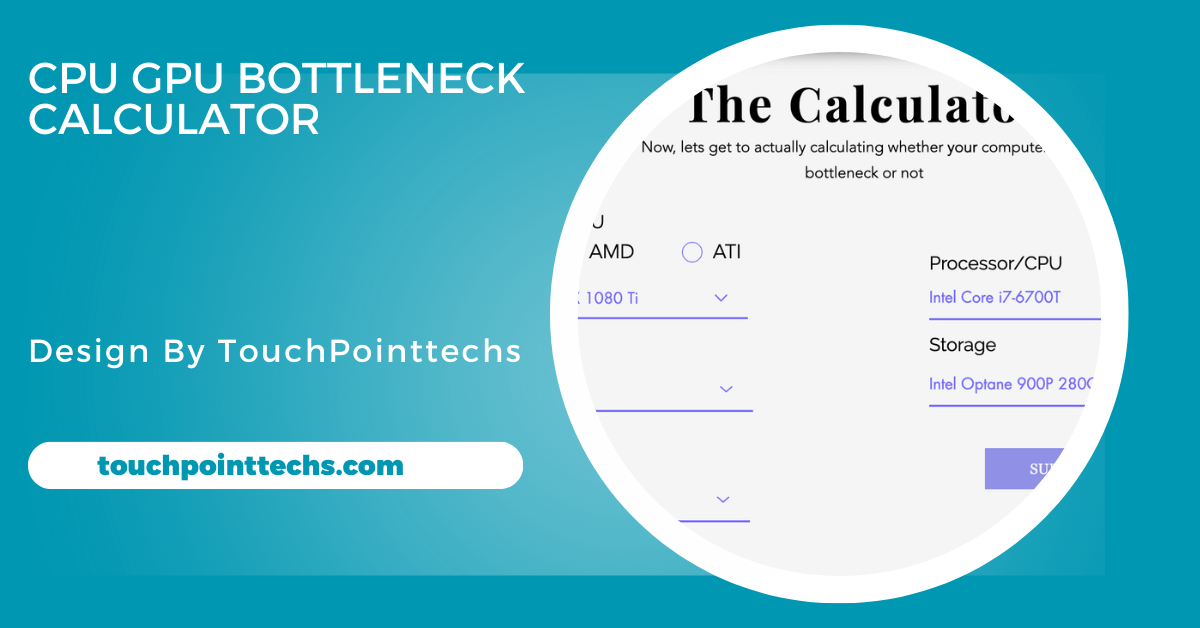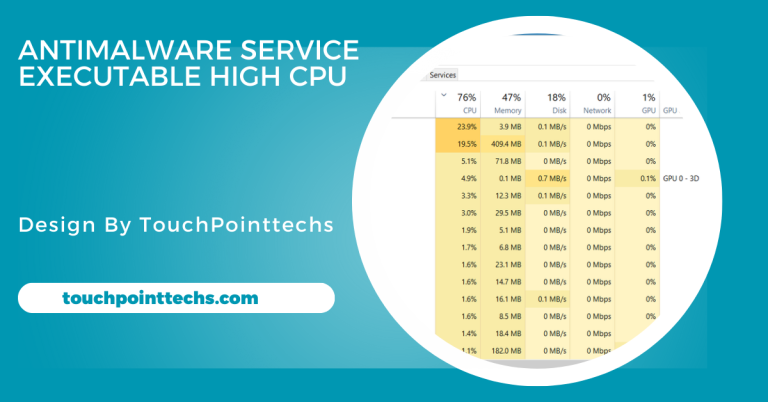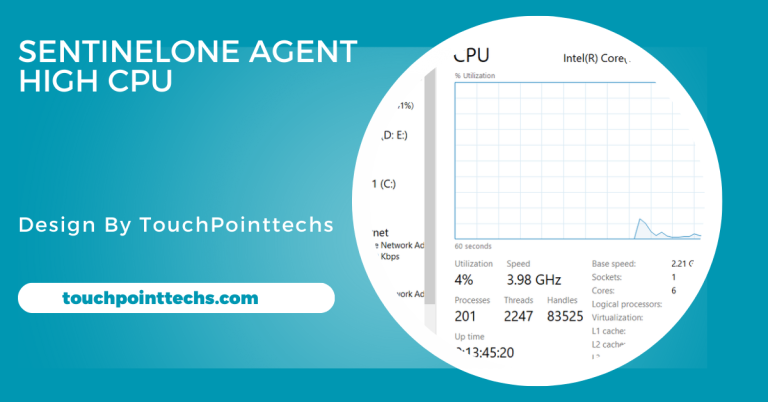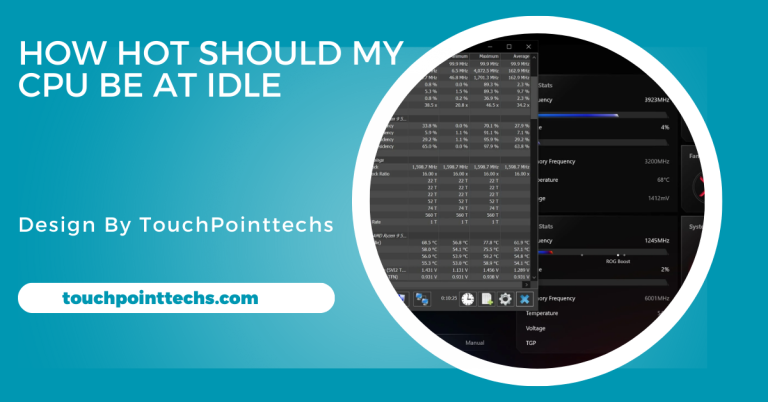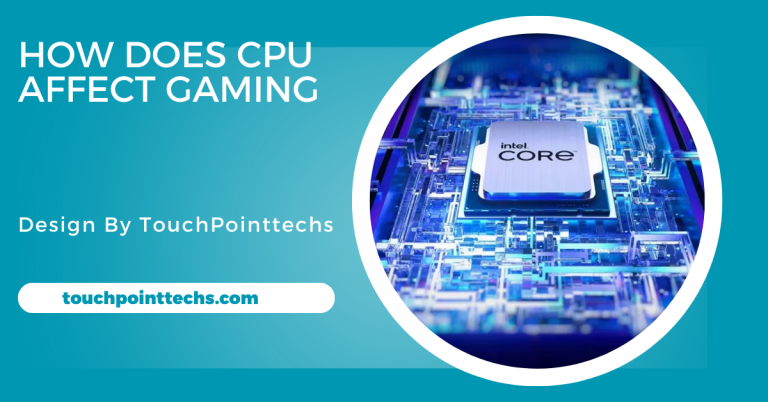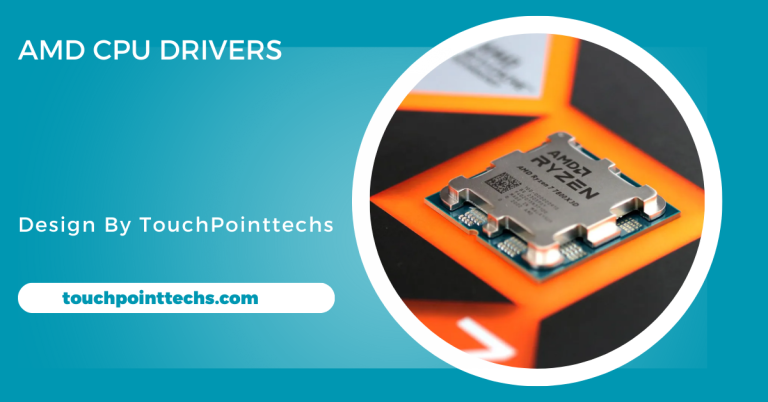Cpu Gpu Bottleneck Calculator – A Simple Guide For Gamers And Pc Builders!
A CPU GPU bottleneck happens when one component limits system performance. A bottleneck calculator identifies the issue and suggests solutions for improvement.
In this article, we will explore what a CPU GPU bottleneck is, how it affects your computer’s performance, and how you can use a CPU GPU bottleneck calculator to check if your system has one.
Table of Contents
What is a Bottleneck?
A bottleneck in a computer system occurs when one component limits the overall performance, preventing the system from reaching its full potential. For example, a powerful GPU paired with a slow CPU can cause the CPU to struggle to keep up, reducing performance, such as lower frame rates in games or slower video rendering. While CPU and GPU bottlenecks are common, other components like RAM or storage can also create bottlenecks, affecting system efficiency.
Types of Bottlenecks: CPU vs GPU
In the context of gaming, the two most common types of bottlenecks are caused by either the CPU or the GPU.
- CPU Bottleneck: A CPU bottleneck occurs when your processor is too slow to keep up with the demands of your game or software. This is especially noticeable in CPU-intensive games like strategy or simulation games. When your CPU is the bottleneck, your GPU may be sitting idle or underutilized, unable to reach its full potential.
- GPU Bottleneck: A GPU bottleneck happens when your graphics card is the limiting factor in your system. This can occur when you are playing graphics-heavy games or using software that demands a lot of GPU power. In this case, your CPU may be performing well, but the GPU is struggling to process the visual data at high resolutions or settings.
Understanding whether you have a CPU or GPU bottleneck is crucial to improving your system’s performance. That’s where a CPU GPU bottleneck calculator comes in.
What is a CPU GPU Bottleneck Calculator?
A CPU GPU bottleneck calculator is a tool that helps determine if your processor and graphics card are properly balanced. It analyzes your system’s components to estimate whether the CPU or GPU is limiting performance. By identifying potential bottlenecks, the calculator helps you make informed decisions about upgrades. This can save time and money by showing which component needs improvement, allowing you to focus on upgrading the part of your system that will have the most impact.
How Does a CPU GPU Bottleneck Calculator Work?
A CPU GPU bottleneck calculator works by comparing the performance capabilities of your CPU and GPU, considering factors like clock speeds, core counts, and benchmarks. You input details such as your CPU and GPU models, and the tool analyzes this data. It then provides a result, often in percentage form, indicating which component is limiting performance. For example, a result may show that your CPU is bottlenecking your GPU by 20%, suggesting that upgrading the CPU could boost performance.
Benefits of Using a CPU GPU Bottleneck Calculator:
There are several benefits to using a CPU GPU bottleneck calculator:
- Identifying the Problem: The calculator helps you quickly identify whether your CPU or GPU is the bottleneck, saving you the trouble of trial and error.
- Optimizing Your System: By knowing where the bottleneck is, you can make informed decisions about which part of your system needs upgrading, ensuring you get the most out of your budget.
- Better Performance: Eliminating a bottleneck can lead to smoother gameplay, faster rendering times, and an overall improved experience when using your PC.
- Avoiding Wasted Investments: By accurately diagnosing the bottleneck, you can avoid spending money on upgrades that won’t solve the problem. For instance, upgrading your GPU when your CPU is the bottleneck won’t improve performance.
How to Identify and Fix a CPU-GPU Bottleneck:
Before jumping into the technicalities, it’s essential to identify the exact nature of the bottleneck. You can use monitoring software to track the usage of both your CPU and GPU in real-time. If one of these components is consistently at 100% usage while the other is not, you have identified which component is causing the bottleneck.
Once identified, there are a few ways to resolve a CPU-GPU bottleneck:
- Upgrade the CPU or GPU: If the CPU is the bottleneck, consider upgrading to a faster model with more cores or higher clock speeds. Similarly, if the GPU is the bottleneck, upgrading to a more powerful graphics card can alleviate the issue.
- Optimize Settings: Sometimes, adjusting in-game or application settings can help. For example, lowering graphics settings like resolution, shadows, and textures can shift the load from the GPU to the CPU, potentially reducing the GPU bottleneck.
- Overclocking: Overclocking the CPU or GPU can help improve performance. However, this requires good cooling solutions and may void warranties, so proceed with caution.
- Balance the System: Ensure that your CPU and GPU are of roughly equal performance levels. A high-end GPU paired with an entry-level CPU is more likely to cause a bottleneck.
How to Fix a CPU GPU Bottleneck:
If the bottleneck calculator shows that one of your components is limiting your system’s performance, here are some ways you can resolve the issue:
Upgrade Your CPU or GPU:
If the bottleneck is caused by an underperforming CPU or GPU, upgrading to a faster, more capable component can resolve the issue. A faster CPU with more cores or higher clock speeds will improve processing, reducing delays for the GPU. Likewise, upgrading to a more powerful GPU with better rendering capabilities can enhance graphical performance, delivering smoother gameplay and better visuals. This direct solution can address performance limitations effectively.
Overclock Your CPU or GPU:
Overclocking involves increasing the clock speed of your CPU or GPU beyond the manufacturer’s recommendations, providing a temporary performance boost. While this can improve system performance, it also generates extra heat, so proper cooling solutions are crucial to avoid overheating. Overclocking can be a short-term fix if you’re looking to gain more performance from your current hardware, but be aware of potential risks to stability and longevity.
Optimize Game or Application Settings:
Sometimes bottlenecks arise from settings that are too high for your system’s capabilities. Lowering in-game resolutions or graphic settings can reduce the workload on both the CPU and GPU, helping alleviate the performance issues. Tweaking settings such as texture quality, anti-aliasing, and shadow effects can significantly improve performance without the need for hardware upgrades. Finding the right balance between visuals and performance is key to smoother operation in demanding games or applications.
Use a Balanced CPU and GPU Combination:
Avoid mismatched CPU and GPU pairings, as having an underpowered CPU with a high-end GPU, or vice versa, can create bottlenecks. To prevent this, choose components that complement each other in terms of performance. A balanced combination ensures neither component is limiting the other, allowing both the CPU and GPU to reach their full potential. Proper pairing results in optimized system performance, providing smooth gameplay or faster rendering in applications.
Upgrade RAM or Storage:
If the bottleneck is not in the CPU or GPU, the issue may lie with other components like RAM or storage. Upgrading your RAM or switching to a faster storage solution, such as an SSD, can ease the load on the CPU and GPU. Faster RAM and storage solutions reduce latency and allow quicker data access, improving overall system performance. Ensuring adequate memory and fast storage speeds up processes, reducing delays and preventing bottlenecks.
FAQ’s
1. What is a CPU GPU bottleneck?
A CPU GPU bottleneck happens when either the CPU or GPU cannot keep up with the other, causing a slowdown in performance, such as lower frame rates in games or slower processing.
2. How does a CPU GPU bottleneck calculator work?
The calculator compares the performance of your CPU and GPU, determining which component is limiting the other and offering advice on which part to upgrade for better performance.
3. What can I do if I have a bottleneck in my system?
To fix a bottleneck, you can upgrade the CPU or GPU, adjust game settings, overclock components, or ensure your CPU and GPU are well-balanced in terms of performance.
4. Can I overclock my CPU or GPU to fix a bottleneck?
Yes, overclocking can temporarily boost performance, but it requires good cooling solutions and may risk system stability.
5. Are there any popular tools to check for bottlenecks?
Tools like UserBenchmark and Bottleneck Calculator help identify if your CPU or GPU is underperforming and provide insights into which component needs an upgrade.
Conclusion
In conclusion, identifying a CPU or GPU bottleneck is essential for optimizing system performance. Using a CPU GPU bottleneck calculator helps pinpoint which component is limiting performance and guides you in making the right upgrade decisions. Addressing the bottleneck through upgrades, optimizations, or balancing the system can significantly improve overall efficiency and gaming or processing experience.